Tv system setting – Sanyo VPC-J1 User Manual
Page 148
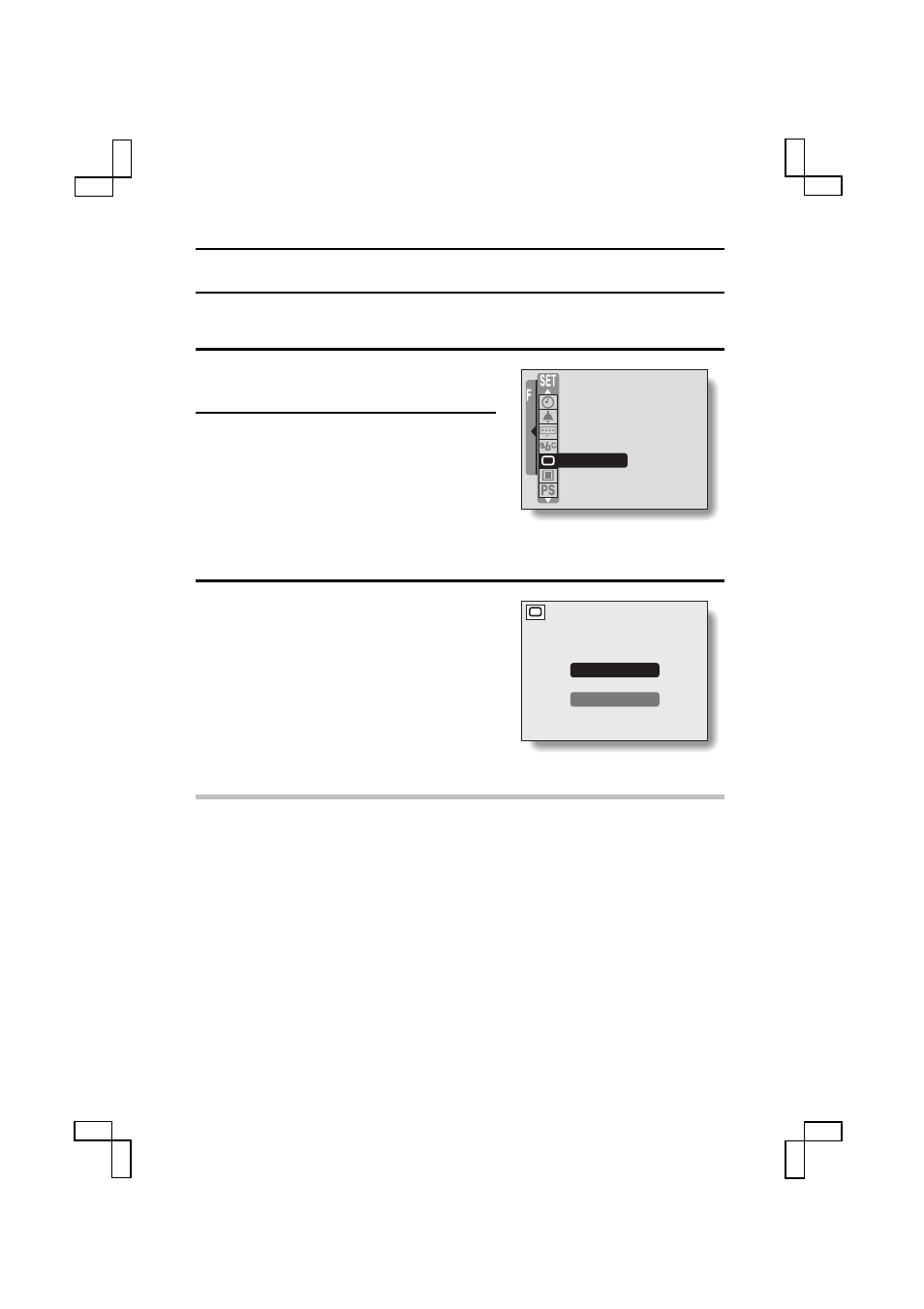
TV SYSTEM SETTING
This setting is to specify the type of image signal that is output from the
camera’s DIGITAL/AV terminal.
1
Display the Option Setting Mode
Screen (see page 135).
2
Select the TV system icon
á
, and
press the SET button.
œ
The TV System Setting Screen
appears.
NTSC: Output NTSC video signals
PAL: Output PAL video signals
3
Select the appropriate TV system,
and press the SET button.
CAUTION
œ
If the TV system setting is not correct for the connected TV, you will not be
able to view the images on the TV.
œ
No image appears on the camera’s LCD monitor when the dedicated AV
cable is connected to the camera’s DIGITAL/AV terminal (see page 168).
CLOCK SET
OPERATION BEEP
GUIDANCE
LANGUAGE
TV SYSTEM
REFORMAT
POWER SAVE
TV SYSTEM
NTSC
PAL
SX711/EX, GX, U (VPC-J1 GB) Tue. Feb., 25/2003
145
English
