Make a memo – Sanyo POA-MD13NET2 User Manual
Page 54
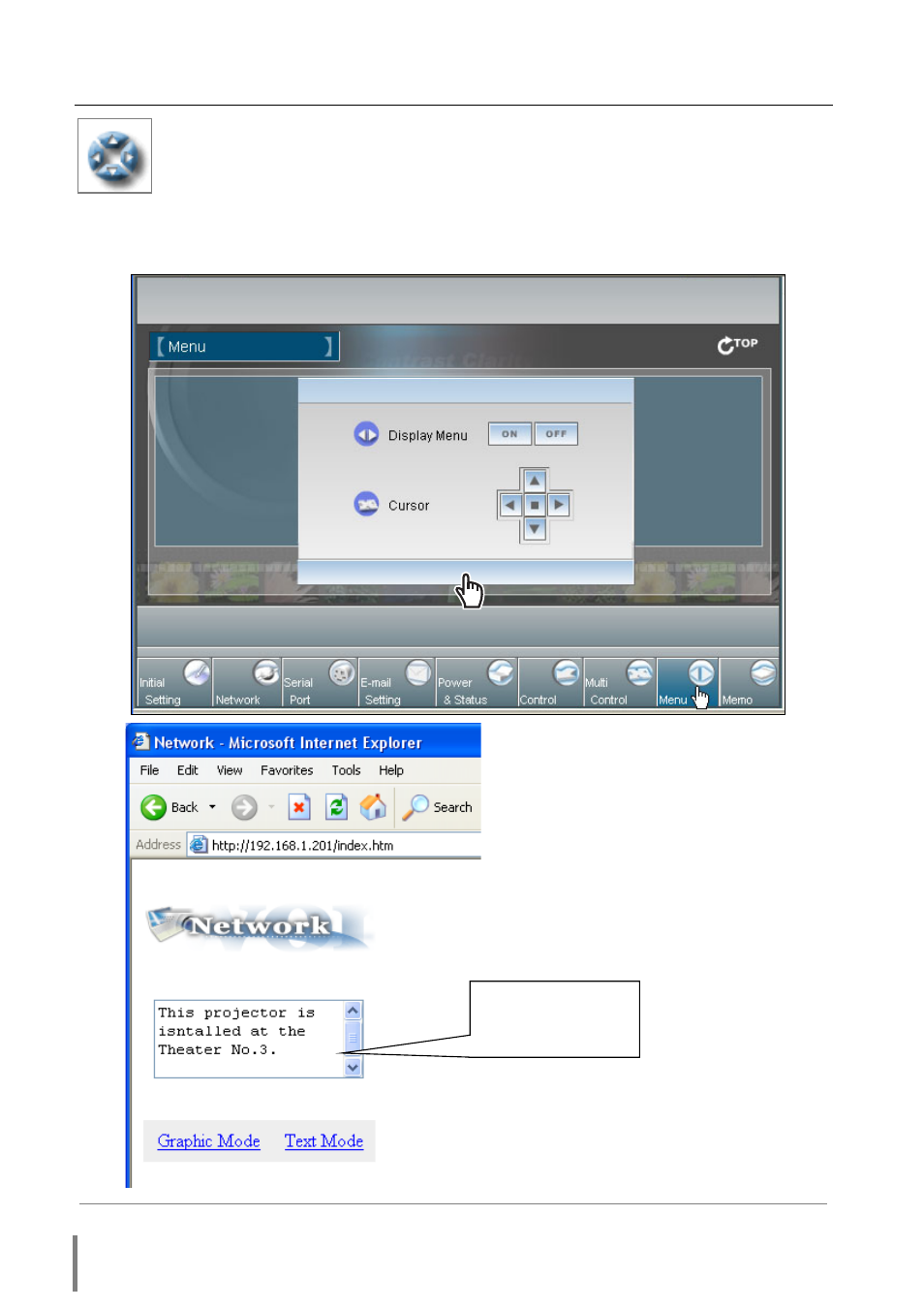
54
Chapter 4 Controlling the Projector
Make a memo
Select the Memo setting page by clicking Memo on the main menu. The
following setting page is displayed. It is convenient to use as a memo for
the simple description where the projector is placed in. This note will be displayed on
the login page.
The saved memo is
displayed on the
login page.
✐ The data of the memo is stored into the Network Board.
