Serial port setting – Sanyo POA-MD13NET2 User Manual
Page 146
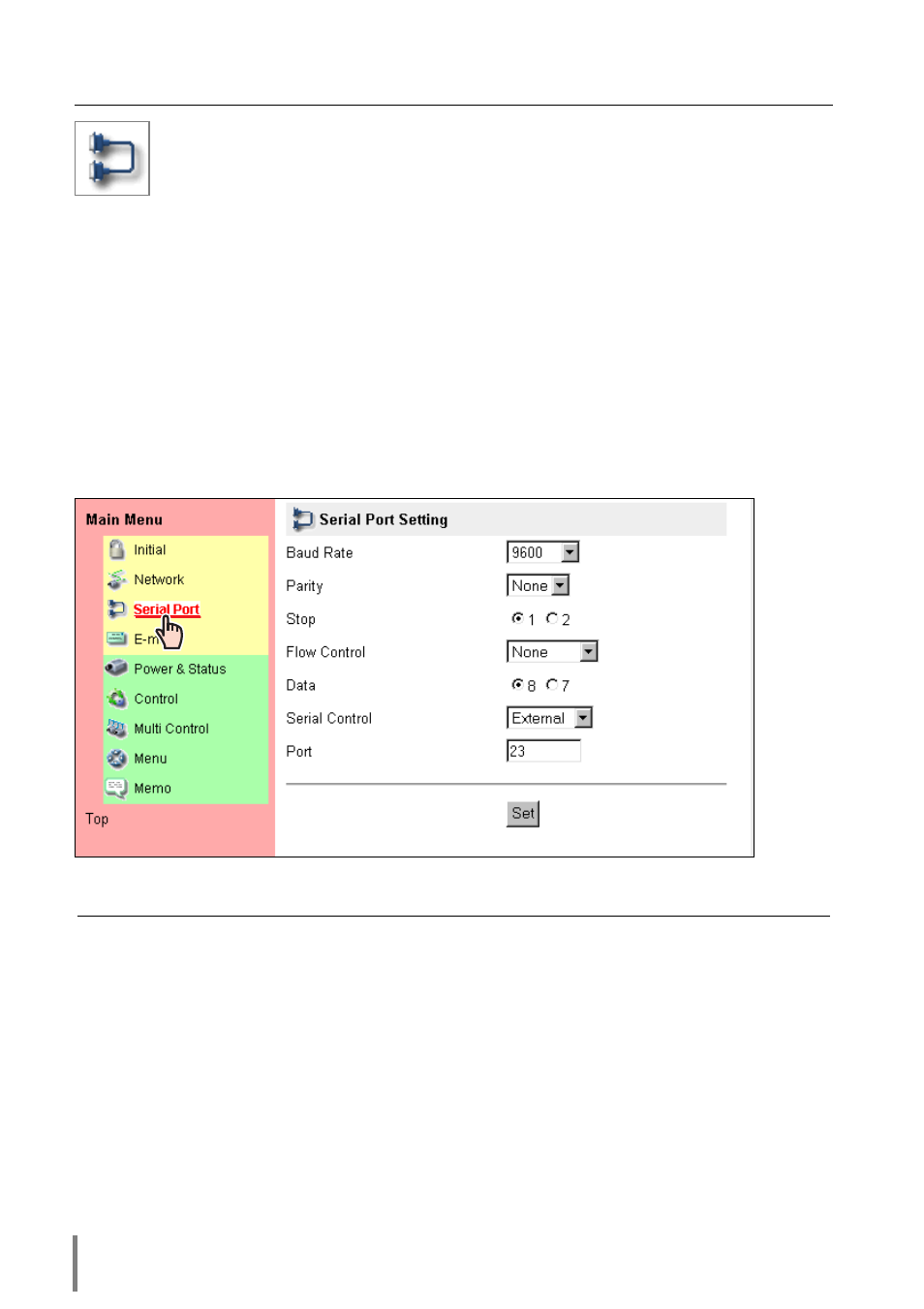
58
Chapter 6 Use of Serial Port
This product provides a serial control port (RS-232C) to control the external
equipment which has an RC-232C port. This function allows external equip-
ment to be controlled by the computer through the network and the projec-
tor can be controlled by the external serial controller. Before connecting the
external equipment, perform the setting “Serial port setting” described
below.
Serial Port setting
This is to set up the serial port on the network board. Display the setting page by
clicking on the Serial Port linked tex on the main menu. To communicate with exter-
nal equipment correctly, communication condition must be set to the same values as
that the connected equipment is using. After fixing the setting, press the Set
button*
1
.
Item
Description
Baud Rate..........Communication speed for serial port, select with the pull-down menu.
Parity..................Parity check, the ways for error detecting of the transferred data.
Stop ..................Stop bit, indicates the end of communication.
Flow Control ......Ways for communication flow.
Data ..................Indicates the length of data
Serial Control ....Selects equipment to control
External ........Used to select when the external equipment connected to the serial
port is controlled by the computer through the LAN port.
Projector........Used to select when the projector is controlled by the serial controller
connected to the serial port.
Port ....................Indicates the port number of TCP/IP. The default number is 23. Use the same port
number specified by application. There are some reserved port number*
2
. If one of
those port numbers is used, the alert dialog window will appear and let you know
that it is an invalid port number.
