2 password setting, 3 date/time setting – Sanyo POA-MD13NET2 User Manual
Page 114
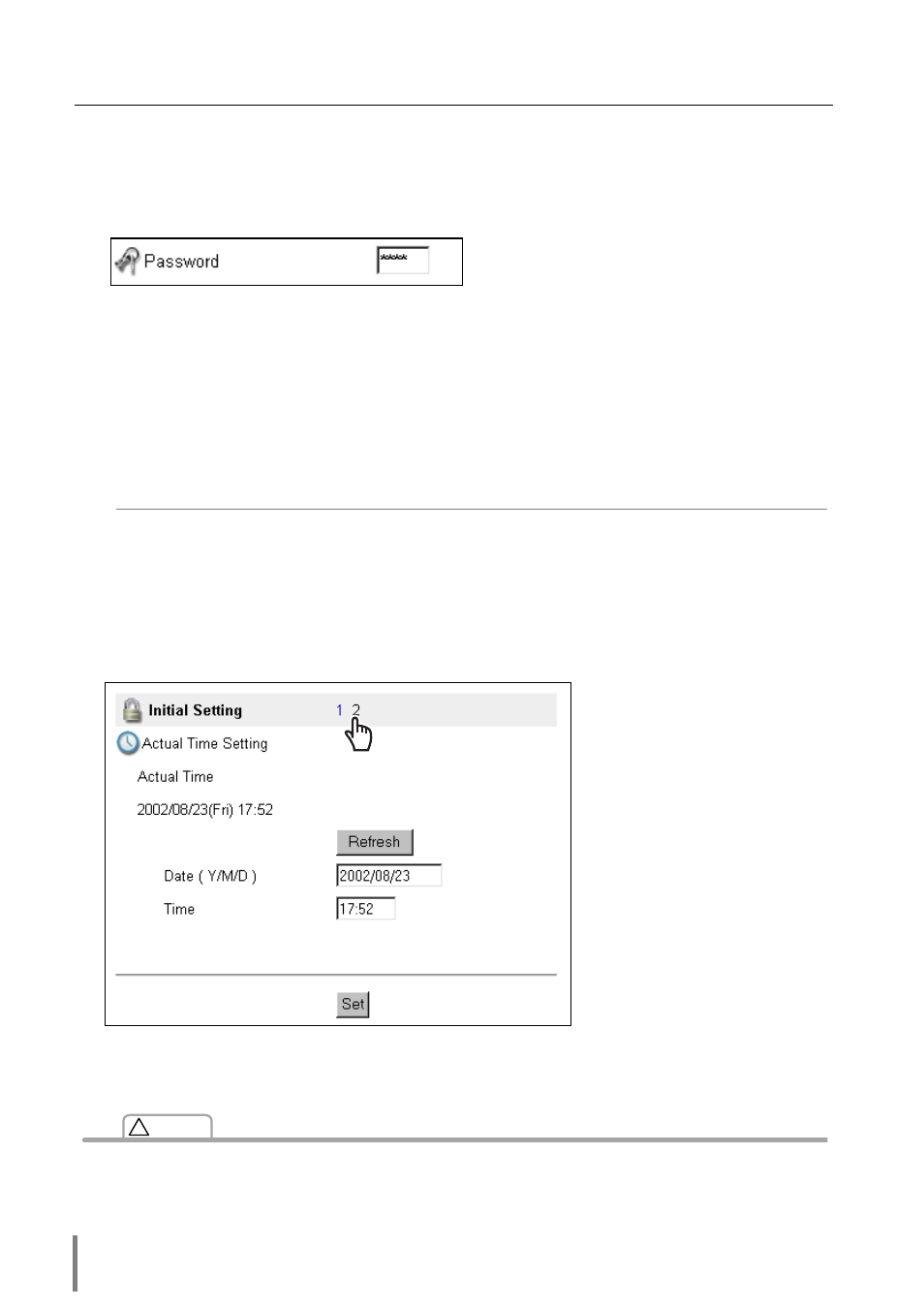
26
Chapter 3 Basic Setting and Operation
2
Password Setting
This page is to set the password to restrict the access from an unauthorized per-
son through the network.
Enter the password onto the text box and press the Set button.
The Network Board begins restarting and it takes about 40 seconds. Close (Quit)
the web browser and access to the login page again in 40 seconds. This is to per-
form the login authentication firmly.
The default password [0000] means no password. You should change password
from the default in normal use. When you connect the projector with this product
to the network, you should set a password. Only a four-digit numeric number is
valid characters for the password.
* If you forget the password to the projector, you can check it by selecting the “Display”
sub menu from the “Setting” menu on the projector. For further information, please see
item “Password Setting” (
☞ p. 18).
3
Date/Time Setting
Click on the page number “2” to display the Time Setting page.
Type present date onto the
date text area with
(Year/Month/Date) format
and type present time onto
the time text area with
(Hour:Minute) format in 24
hours indication. Press the
Set button and confirm that
the data and time are set
correctly. The displayed
date and time are not
updated automatically,
press the Refresh button to
get the present date and
time.
Use of Battery
This product provides a lithium battery. When the battery runs down, the clock and timer func-
tions do not operate properly. Contact your local dealer for the replacement of battery. The
replacement must be carried out by a qualified service personnel.
Caution
!
