Mac-address-based access control – SMC Networks SMC2582W-B User Manual
Page 38
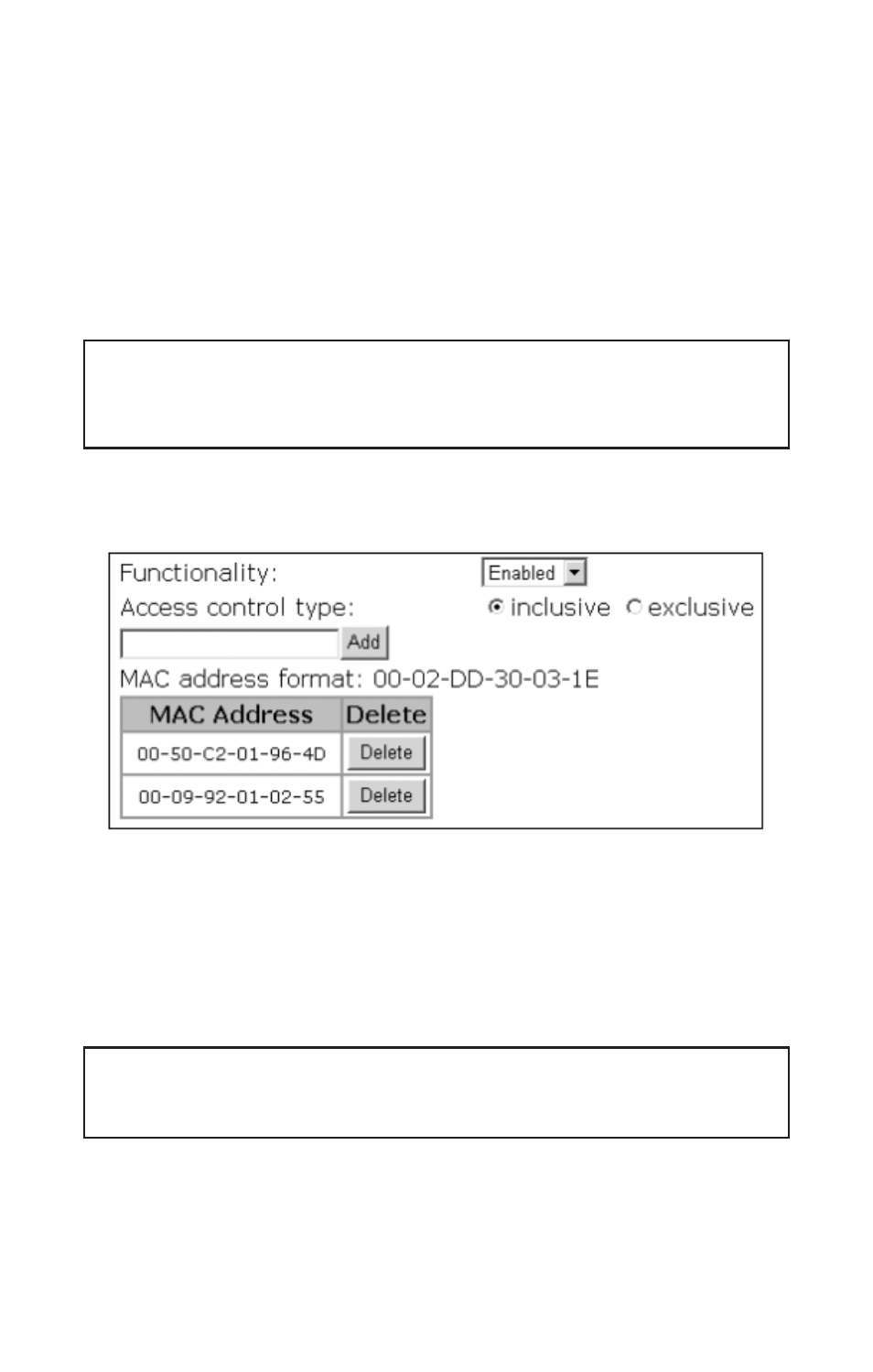
algorithm setting is provided for better compatibility with wireless client computers with various
WLAN network adapters.There are three options available, including Open System, Shared Key, and
Auto.
When WEP is enabled by a security mode, the Key length can be specified to be 64 Bits or 128
Bits. The Selected key setting specifies the key to be used as a send-key for encrypting traffic
from the local device side to the remote device side. All 4 WEP keys are used as receive-keys to
decrypt traffic from the remote device side to the local device side.
NOTE: Each field of a WEP key setting is a hex-decimal number from 0-9, A-F. For
example, when the security mode is Static WEP and the key length is 64 Bits, you
could set Key 1 to “00012E3ADF”.
3.5.2.2. MAC-Address-Based Access Control
Fig. 46. MAC-address-based access control settings.
With MAC-Address-Based Access Control, you can specify the wireless clients (STAs or Bridge
Slaves) that are permitted or not permitted to associate with the SMC2582W-B.When the table
type is set to inclusive, entries in the table are permitted to associate with the SMC2582W-B.
When the table type is set to exclusive, entries in the table are not permitted to associate with the
SMC2582W-B.
NOTE: MAC-address-based access control is only available when the SMC2582W-B is in
AP or Bridge Master mode.
To deny wireless clients’ access to the wireless network:
1. Select Enabled from the Functionality drop-down list.
2. Set the Access control type to exclusive.
3. Specify the MAC address of a wireless client to be denied access, and then click Add.
38
