Preparing for configuration – SMC Networks SMC2582W-B User Manual
Page 12
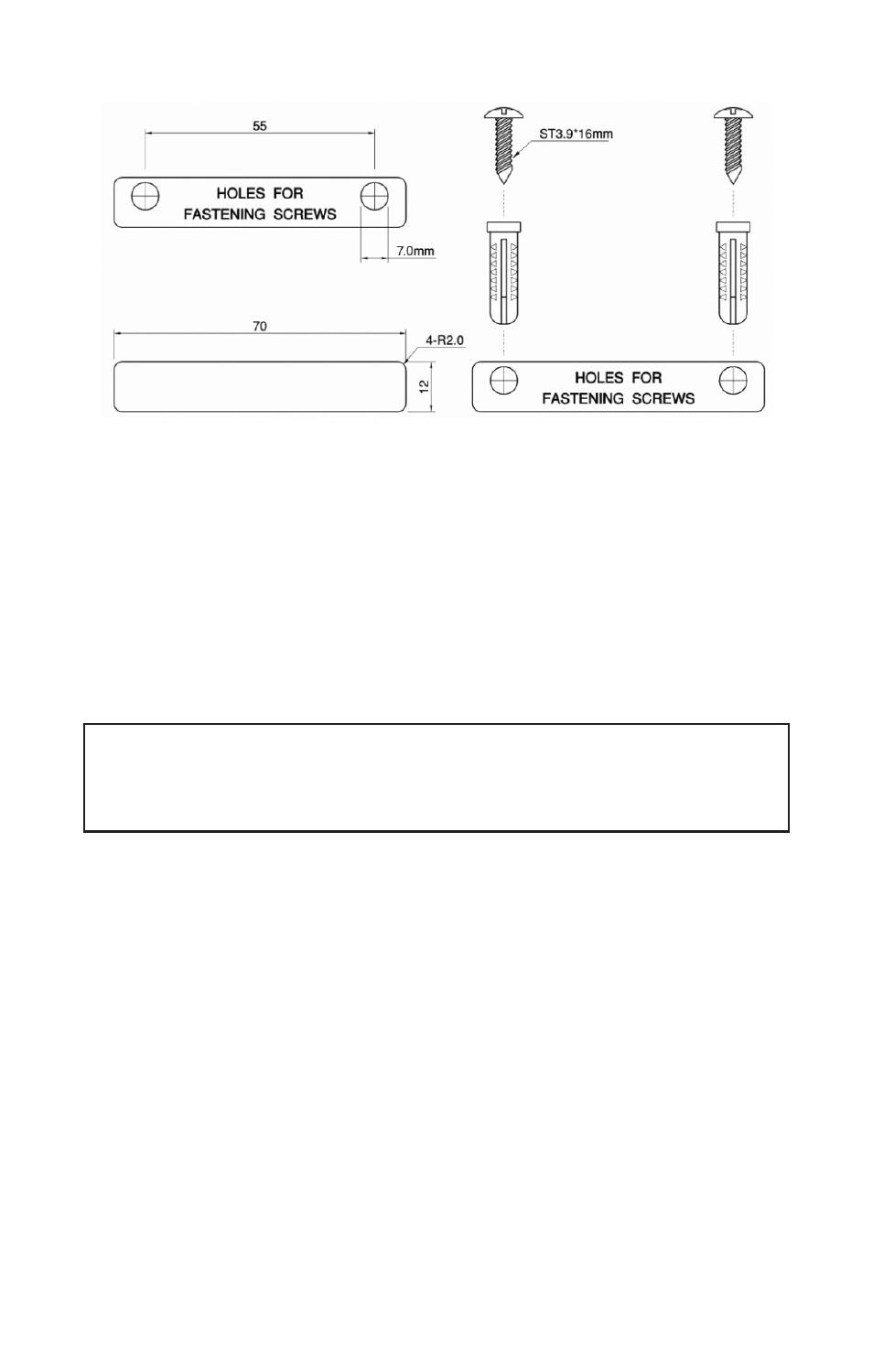
Fig. 3. Mounting the SMC2582W-B on a wall.
2.3. Preparing for Configuration
For you to configure an SMC2582W-B, a managing computer with a Web browser is needed. For
first-time configuration of an SMC2582W-B, an Ethernet network interface card (NIC) should have
been installed in the managing computer. For maintenance-configuration of a deployed
SMC2582W-B, either a wireless computer or a wired computer can be employed as the managing
computer.
NOTE: If you are using the browser, Opera, to configure an SMC2582W-B, click the menu item
File, click Preferences..., click File types, and edit the MIME type, text/html, to add a file
extension “.sht”so that Opera can work properly with the Web management pages of the SMC2582W-B.
Since the configuration/management protocol is HTTP-based, you have to make sure that the IP
address of the managing computer and the IP address of the managed SMC2582W-B are
in the same IP subnet (the default IP address of an AP is 192.168.2.50 and the default
subnet mask is 255.255.255.0.)
2.3.1. Connecting the Managing Computer and the SMC2582W-B
To connect the Ethernet managing computer and the managed SMC2582W-B for first-time configu-
ration, you have two choices as illustrated in Fig. 4.
12
