SMC Networks SMC2582W-B User Manual
Page 25
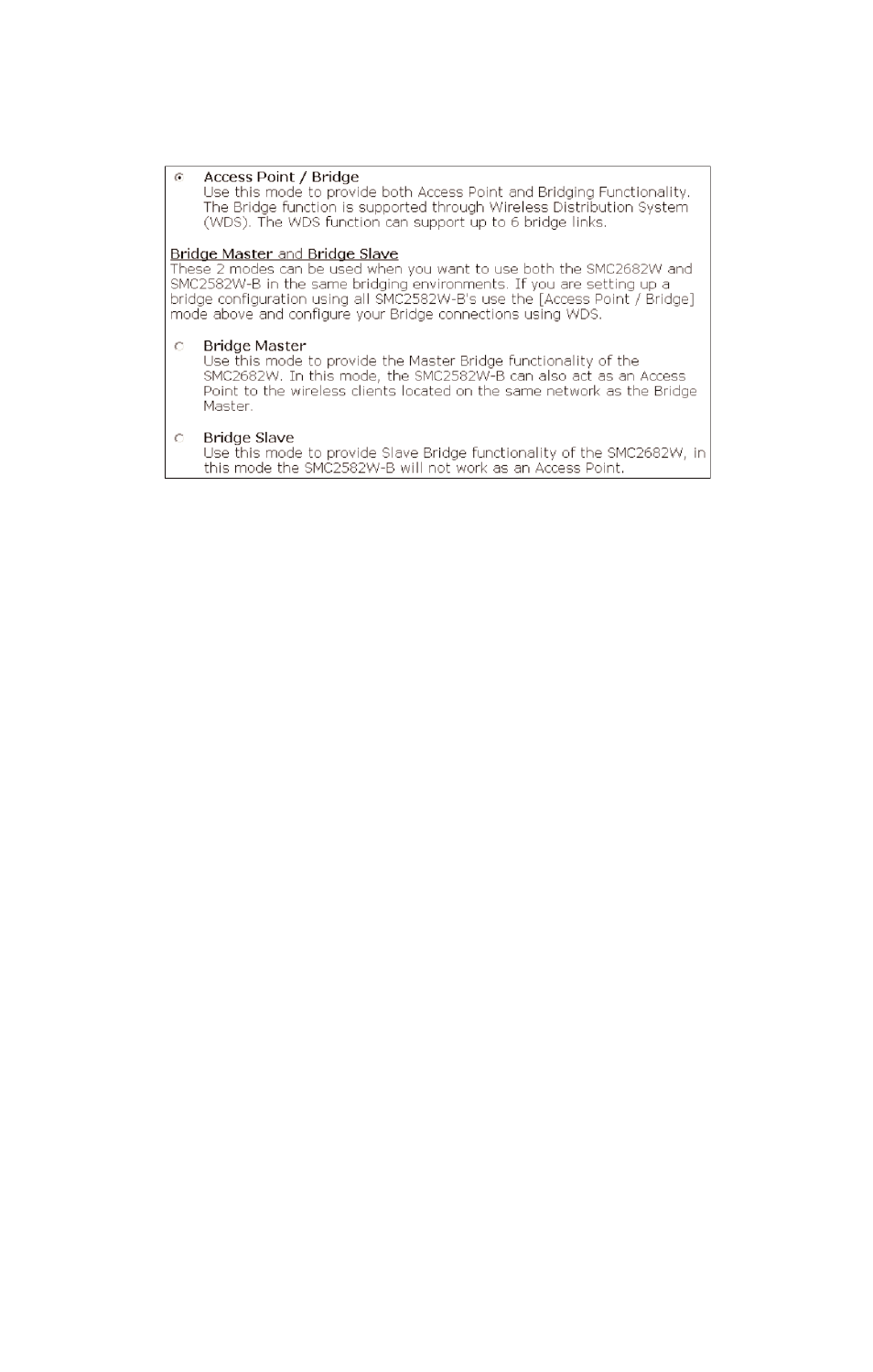
3.3. General Operations
3.3.1. Selecting an Operational Mode
Fig. 22. Operational modes settings.
The SMC2582W-B supports 3 operational modes for meeting various wireless connectivity require-
ments:
• Access Point (AP). The AP mode enables IEEE 802.11 Stations (STAs) to automatically associ
ate with it via the standard IEEE 802.11 association process. In addition, the IEEE 802.11 WDS
(Wireless Distribution System) technology can be used to manually establish wireless links
between two APs or between an AP and a Bridge Master.
• Bridge Master (BM). Use this mode to provide the Bridge Master functionality of the
SMC2682W.The Bridge Master mode is designed to work in those networks where SMC2682W
Wireless Bridge Slaves are already installed.The Bridge Master enables Bridge Slaves to auto
matically associate with it. It also enables IEEE 802.11 Stations, which are on the same LAN as
the Bridge Master, to automatically associate with it via the standard IEEE 802.11 association
process. In addition, the IEEE 802.11 WDS (Wireless Distribution System) technology can be used
to manually establish wireless links between two Bridge Masters or between a Bridge Master
and an AP.
• Bridge Slave (BS). Use this mode to provide the Bridge Slave functionality of the SMC2682W.
The Bridge Slave mode is designed to work in those networks where SMC2682W Wireless Bridge
Masters are already installed.
In any mode, the SMC2582W-B forwards packets between its Ethernet interface and wireless inter-
face for wired hosts on the Ethernet side and wireless host(s) on the wireless side.
There are 3 types of wireless links between two SMC2582W-Bs or between an SMC2582W-B and
another wireless device.
• STA-AP. This type of wireless link is specified in the IEEE 802.11 standard for communication
25
