15 using the auto online feature, 16 enabling auto feed, 17 enabling auto feed on error – SATO GT424 User Manual
Page 58
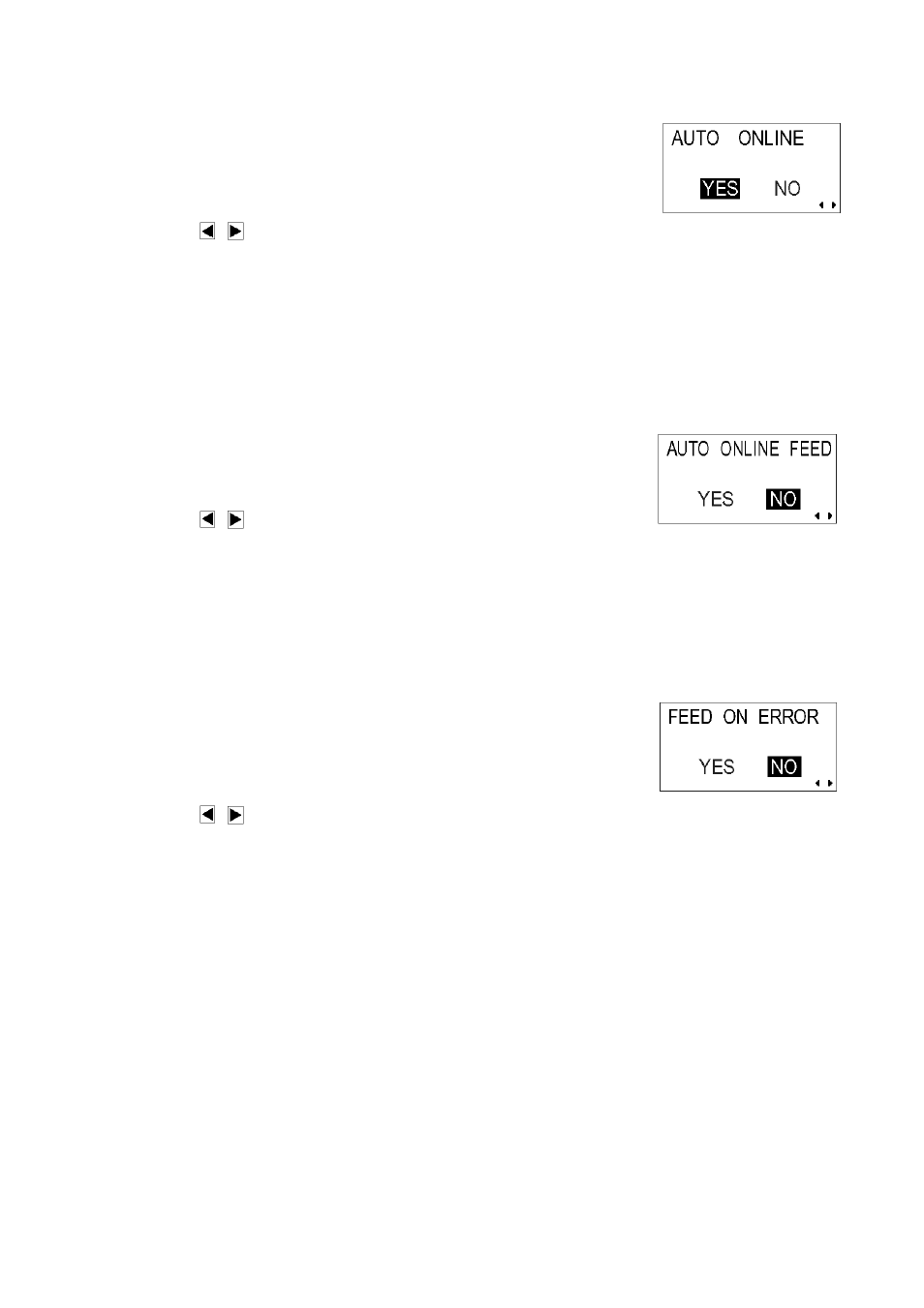
Section 3: Configuration and Operation
GT Series Operator’s Manual
Page 3-22
3.9.15 Using the Auto Online Feature
The printer can be set to go into ONLINE mode automatically upon
being turned on. Otherwise, the printer starts in the OFFLINE state.
Press the
/
buttons to select YES or NO. The default setting is
YES.
Press the ENTER button to confirm the setting and proceed to the
next screen.
3.9.16 Enabling Auto Feed
The printer can be set to feed one label upon being turned on.
Press the
/
buttons to select YES or NO. The default setting is
NO.
Press the ENTER button to confirm the setting and proceed to the
next screen.
3.9.17 Enabling Auto Feed On Error
The printer can be set to feed one label upon going into ONLINE
state after an error has been corrected.
Press the
/
buttons to select YES or NO. The default setting is
NO.
Press the ENTER button to confirm the setting and proceed to the
next screen.
