SATO GT424 User Manual
Page 3
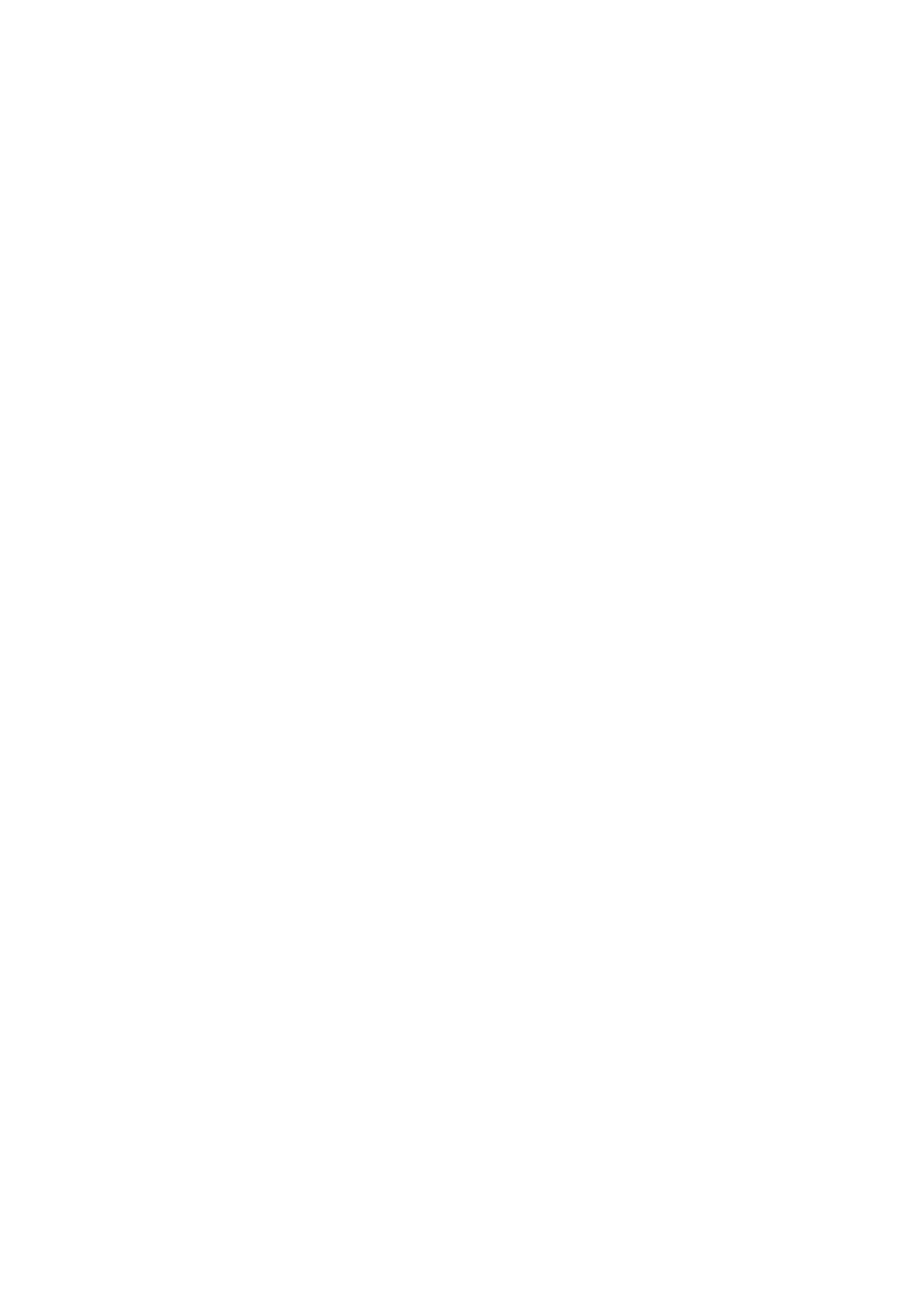
i
TABLE OF CONTENTS
OPTION: Using A Paper Tube to Wind Used Ribbon .................................... 2-12
................................................................................... 2-17
Loading Fanfold Paper under the printer ....................................................... 2-19
Modes........................................................................................... 3-1
Screen Icons And Their Meaning ................................................................ 3-3
ONLINE And OFFLINE Modes...................................................................... 3-5
....................................................................................... 3-6
Setting Buzzer Volume, Print Pitch, Print Offset, Print Darkness ................... 3-7
Setting JIS Kanji Code Changeover* ............................................................. 3-9
Enabling or Disabling The Status Return Port ............................................... 3-12
