Logging onto your system, Logging onto windows, Power-on security feature – Sony VAIO VGN-CS User Manual
Page 74
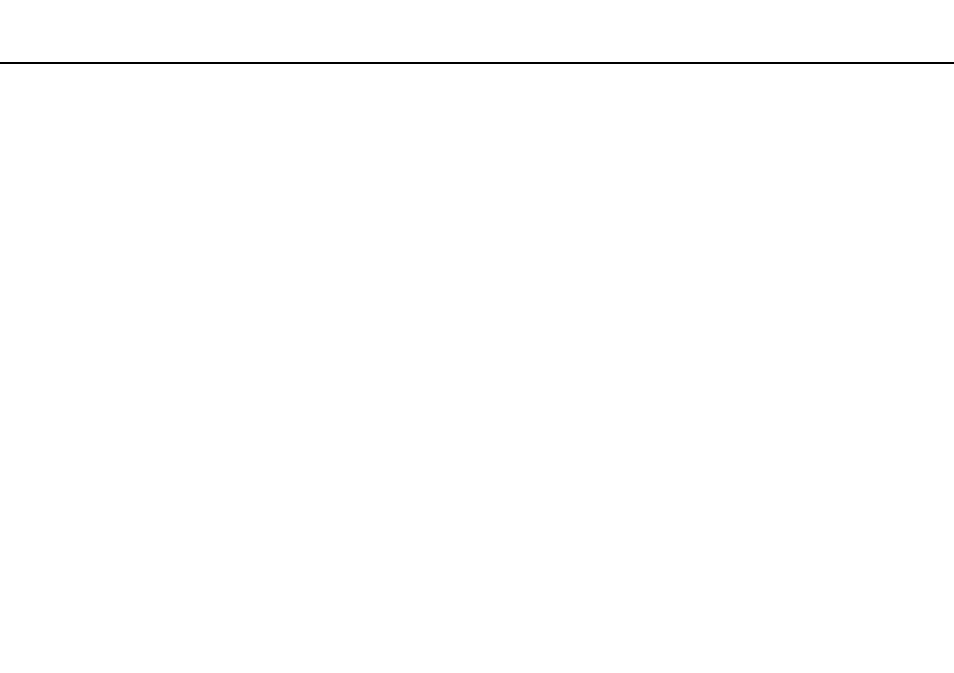
74
Using Your VAIO Computer >
Using Fingerprint Authentication
Logging Onto Your System
To use the fingerprint authentication function in place of password entry to log onto your system, you need to set the power-
on and Windows passwords and configure your computer for fingerprint authentication.
For setting the power-on and Windows passwords, see Setting the Password
.
For detailed information, see the help file included with the Protector Suite QL.
Logging onto Windows
If you have registered your fingerprints for your user account, you can substitute fingerprint authentication for Windows
password entry. To log onto Windows, swipe the registered finger across the fingerprint sensor when the Windows log-on
screen appears.
Power-on Security feature
If you have set the power-on password
, you can substitute fingerprint authentication for password entry when
starting your computer.
- VGN-CS390JCP VGN-CS390DCB VGN-CS390JCR VGN-CS390DGB VGN-CS390JBB VGN-CS390D VGN-CS390DFB VGN-CS390JKV VGN-CS390JCQ VGN-CS390JDV VGN-CS390 VGN-CS325J VGN-CS390JKU VGN-CS390DDB VGN-CS390DHB VGN-CS390JCW VGN-CS390JKI VGN-CS390JKJ VGN-CS320J VGN-CS390DEB VGN-CS390J VGN-CS390DBB VGN-CS310J VGN-CS308J VGN-CS385J VGN-CS390JAB
