Vaio power management viewer – Sony VAIO VGN-CS User Manual
Page 106
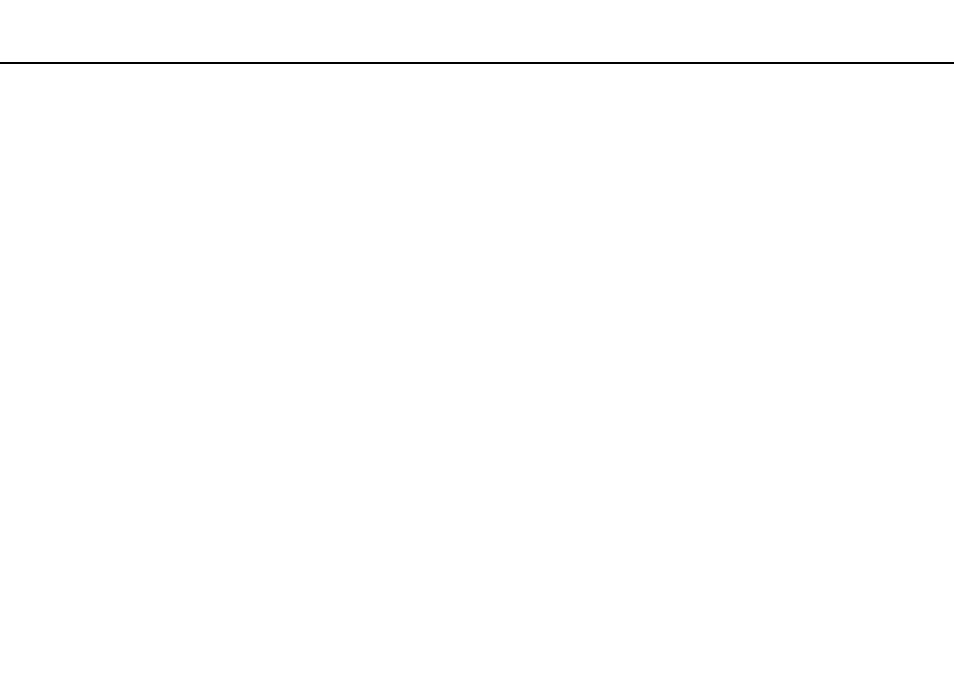
Customizing Your VAIO Computer >
Using the VAIO Power Management
VAIO Power Management Viewer
You can view performance with the power plan that was modified with the VAIO Power Management.
To start the VAIO Power Management Viewer
1
Click Start, All Programs, and VAIO Control Center.
2
Click Power Management and VAIO Power Management Viewer.
This manual is related to the following products:
- VGN-CS390JCP VGN-CS390DCB VGN-CS390JCR VGN-CS390DGB VGN-CS390JBB VGN-CS390D VGN-CS390DFB VGN-CS390JKV VGN-CS390JCQ VGN-CS390JDV VGN-CS390 VGN-CS325J VGN-CS390JKU VGN-CS390DDB VGN-CS390DHB VGN-CS390JCW VGN-CS390JKI VGN-CS390JKJ VGN-CS320J VGN-CS390DEB VGN-CS390J VGN-CS390DBB VGN-CS310J VGN-CS308J VGN-CS385J VGN-CS390JAB
