3. removing the paper, 4. connecting the interface cable – Star Micronics SP200F SERIES User Manual
Page 17
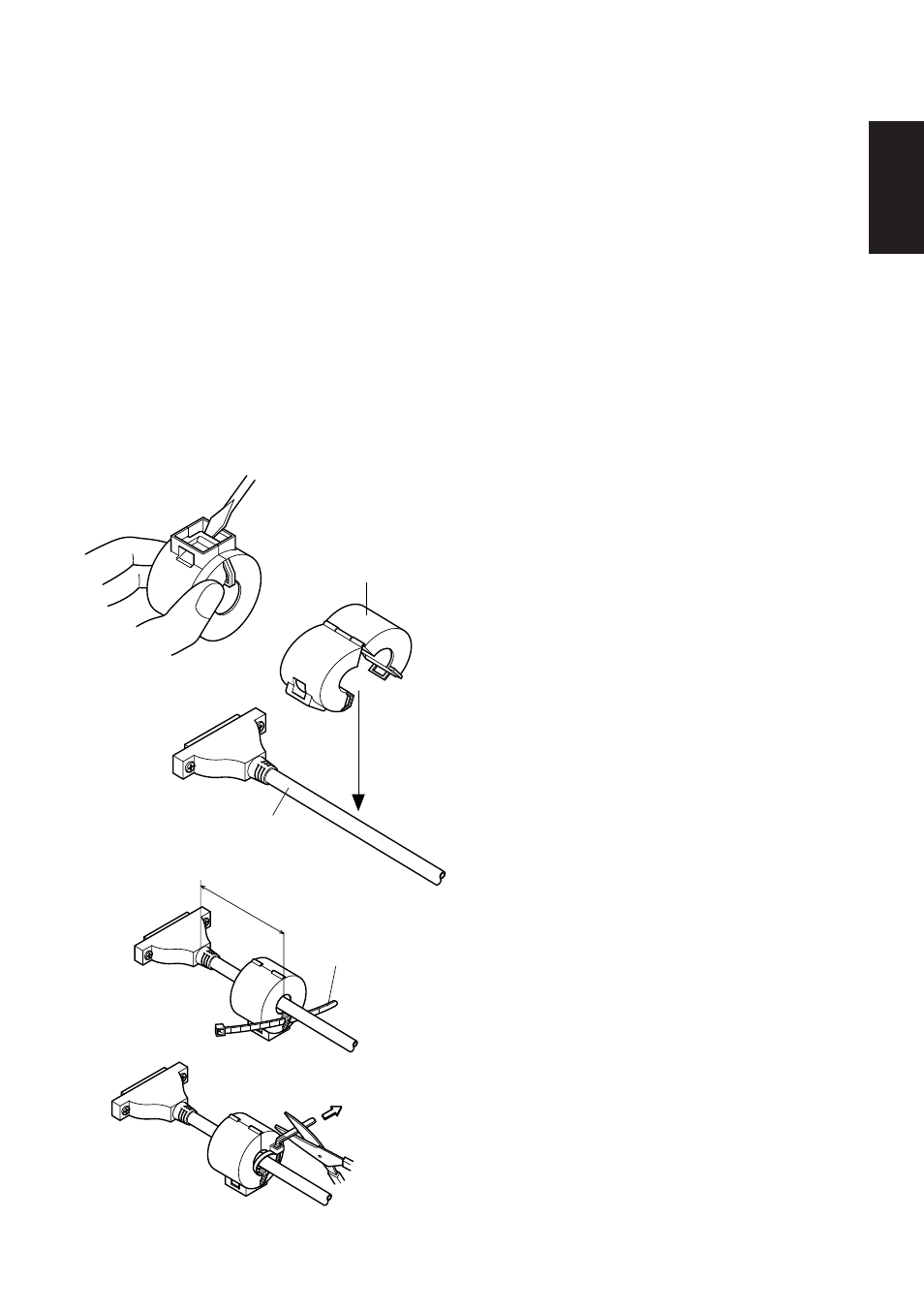
– 14 –
ENGLISH
4-3. Removing the Paper
Remove the cover, then cut off the paper near the rear of the paper guide and press
the FEED switch to feed out the paper remaining in the unit.
When the paper runs out, the POWER lamp will blink.
Note 1. Remove the paper remaining in the printer by pressing the FEED
switch.
2. When the paper end mark appears on the paper, replace the roll
paper before it runs out.
3. When removing the core of the roll paper, open the roll paper
holder.
4-4. Connecting the Interface Cable
4-4-1. Ferrite core installation (EU only)
1 Affix the ferrite core onto the serial/
parallel interface cable as shown in
the illustration.
If a ferrite core is not open, use a
screw driver to pry it apart, taking
care not to damage the core or lock.
2 Pass fastener through ferrite core.
3 Pass fastener around cable and lock
it.
Cut off excess with scissors.
Attach the ferrite core only to the
cables of printers sold in the EU.
Ferrite core
Interface cable
Fig. 4-19
Pull and cut
5cm
maximum
Fastener
