Figure 3-23 – Symbol Technologies MK1000 User Manual
Page 85
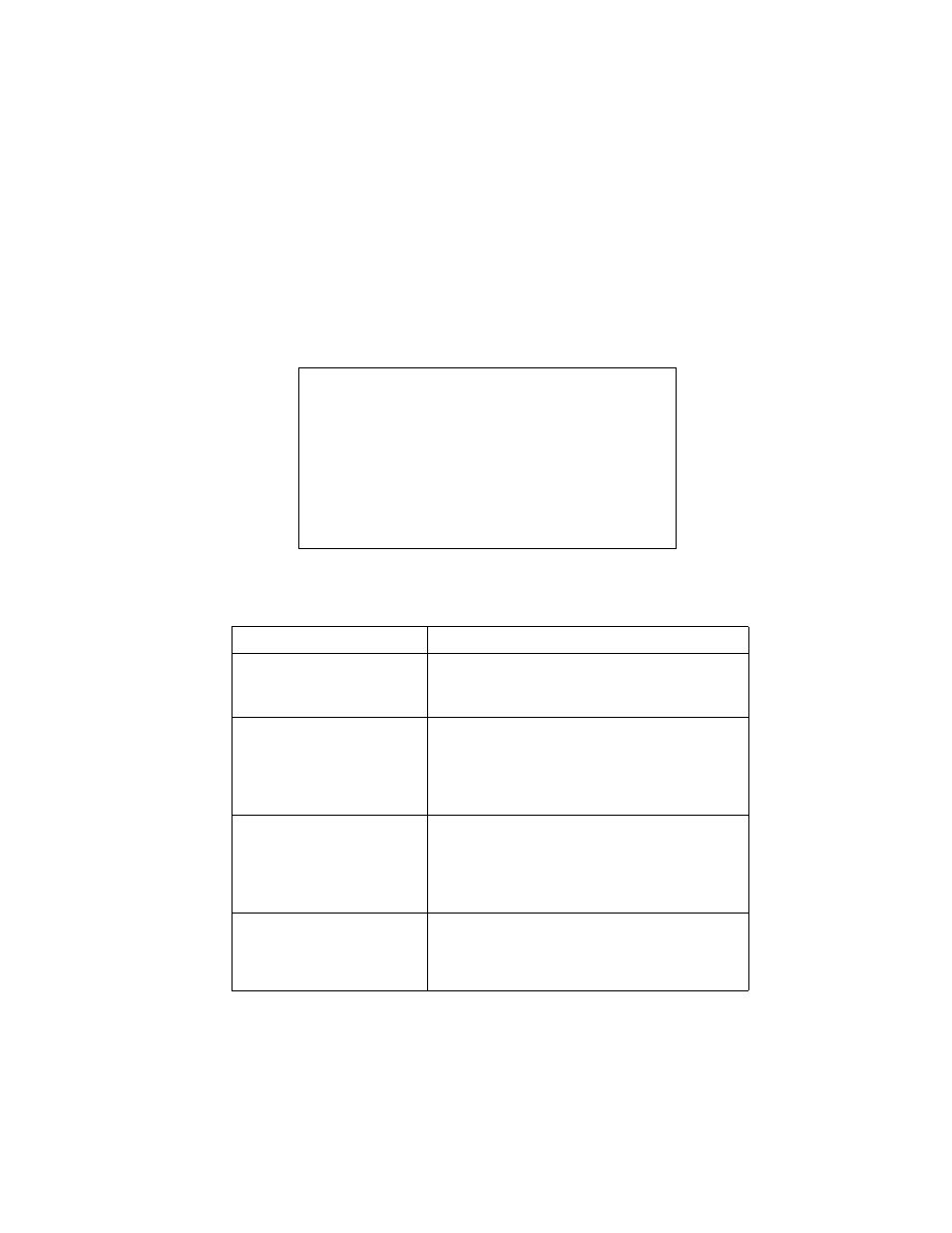
3-37
Setup and Installation: Communication
RF Settings
From the Radio Configuration screen (see
), press the Previous
or Next buttons to move the "<" cursor to the RF Settings option and press the Enter button.
To return to the Radio Configuration screen, press the ‘1’ button to escape.
The Radio Config screen (for RF settings) displays:
Figure 3-23. Radio Config ‘RF Settings’ Screen
Table 3-14. RF Settings Screen Definitions
Field Name
Description
ESS ID
Press the Previous or Next buttons to move the "<"
cursor to this field to set the ESS ID.
The default ESS ID for the MK1000 is 101.
Encryption
Press the Previous or Next buttons to move the "<"
cursor to this field to set the encryption mode.
The default encryption mode for the MK1000 is
DISABLED. To toggle the field setting to select 40-
Bit or 128-Bit modes, press the Enter button.
Key ID
Press the Previous or Next buttons to move the "<"
cursor to this field to set the active key.
The default active Key ID for the MK1000 is key
(button) ‘1’. To toggle the field setting to select key
‘2’, ‘3’, or ‘4’, press the Enter button.
Key Management
When selected, the Key Management option
displays the Encryption Keys screen. From this
screen the user can set various key (button) values
in Hexadecimal form.
Radio Config
ESS ID =
101
Encryption = DISABLED
Key ID = 1
Key Management
<
