Symbol Technologies MK1000 User Manual
Page 40
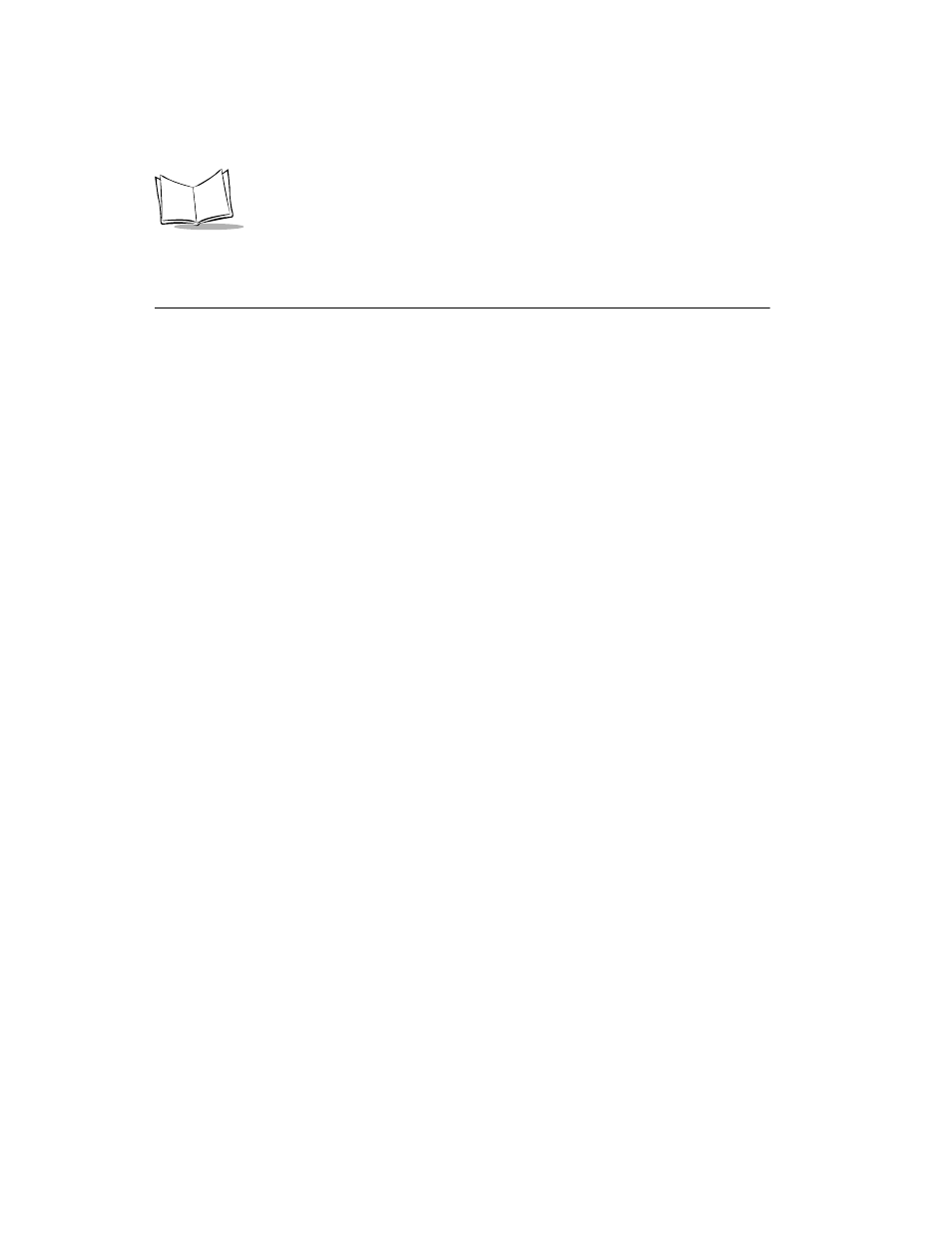
2-10
MK1000 MicroKiosk Product Reference Guide
Connecting an Auxiliary Device to the Com/Scanner
Port
If the Com/Scanner port is not being used for communication with the host, an external
device, such as a scanner (decoded or undecoded), can be attached to the Com/Scanner
port. (See
for port locations.) The auxiliary device can pull power
from the MK1000.
To connect an external device, follow the instructions below.
1.
Attach the auxiliary device’s cable to the Com/Scanner port on the MK1000. (See
for port locations.) Ensure the auxiliary device’s cable is
terminated properly.
•
pin-outs see
•
For
Undecoded Wand/Wand Emulation Communication
pin-outs see
.
2.
Plug the other end of the cable into the auxiliary device.
3.
To mount the MK1000, see Mounting the MK1000 on page 2-11.
After completing the mechanical installation of the MK1000, refer to
to establish communication with the host.
