Auxiliary port parameters, Auxiliary port parameters -15 – Symbol Technologies MK1000 User Manual
Page 63
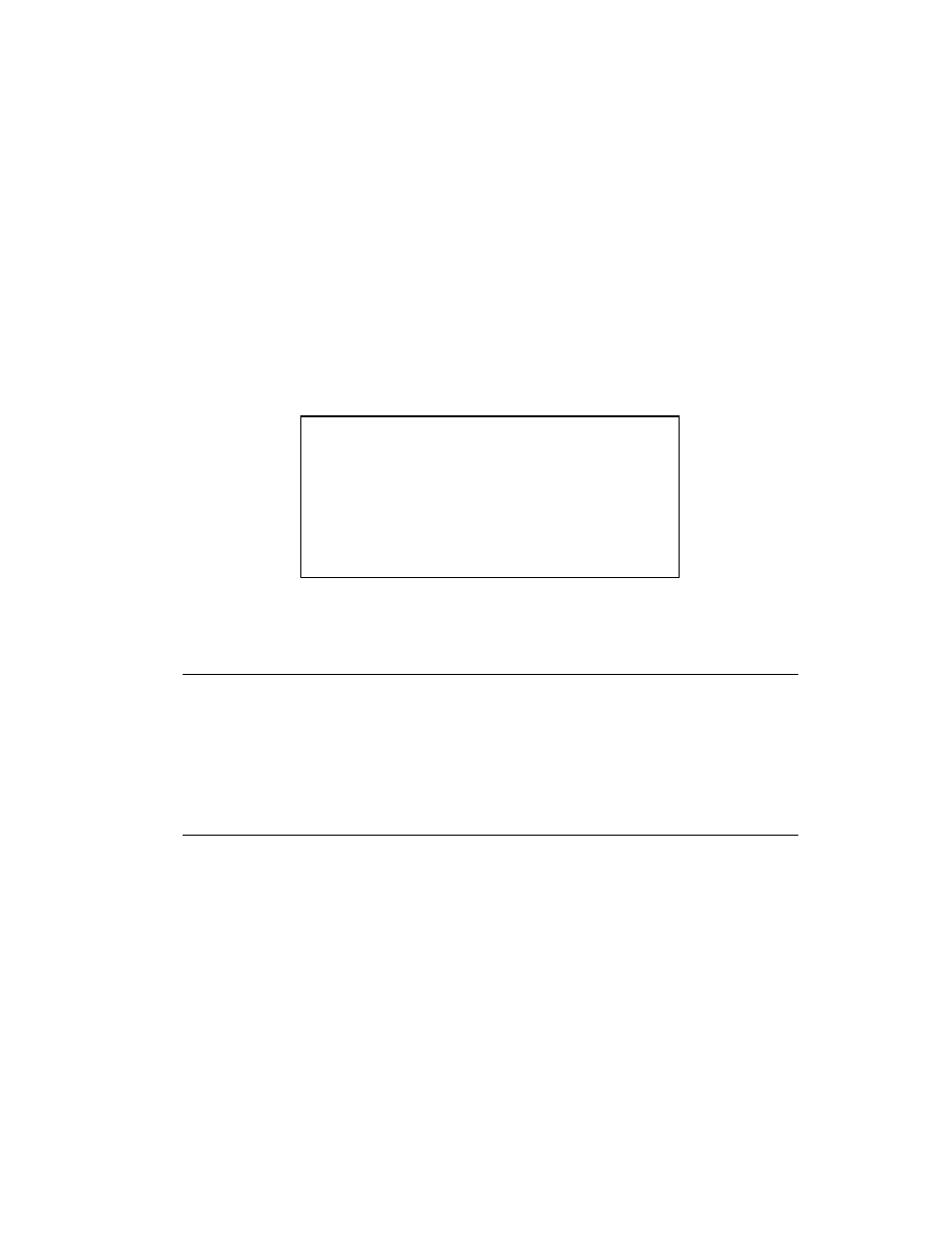
3-15
Setup and Installation: Communication
Auxiliary Port Parameters
Edit Aux Port Params - PCK Configuration Menu Option 4
To select or change the auxiliary port parameters, choose Edit Aux Port Params at the PCK
Configuration menu by scanning the "4" bar code located in the section
beginning on page
The following RS-232 Configuration screen displays:
Figure 3-9. RS-232 Configuration Screen
Scan the numeric bar code that matches the selection you wish to edit.
Note: When you have completed entering numeric values on any screen,
scan the "Enter" bar code. Successive scans of the "Enter" bar code
return you to the main PCK Configuration menu where you must
scan "Exit PCK Config" to save changes.
If you wish to exit any screen without completing your entries, scan
the Cancel bar code to return to the parent screen. Any changes
made in the present screen are discarded.
56 &RQILJXUDWLRQ
%DXG
'DWD %LWV
6WRS %LWV
3DULW\ (YHQ
)ORZ &QWUO 1RQH
6FDQ ,WHP 1XPEHU WR (GLW
