13 operation pip/pop operation – Sanyo CE42LH2WP User Manual
Page 13
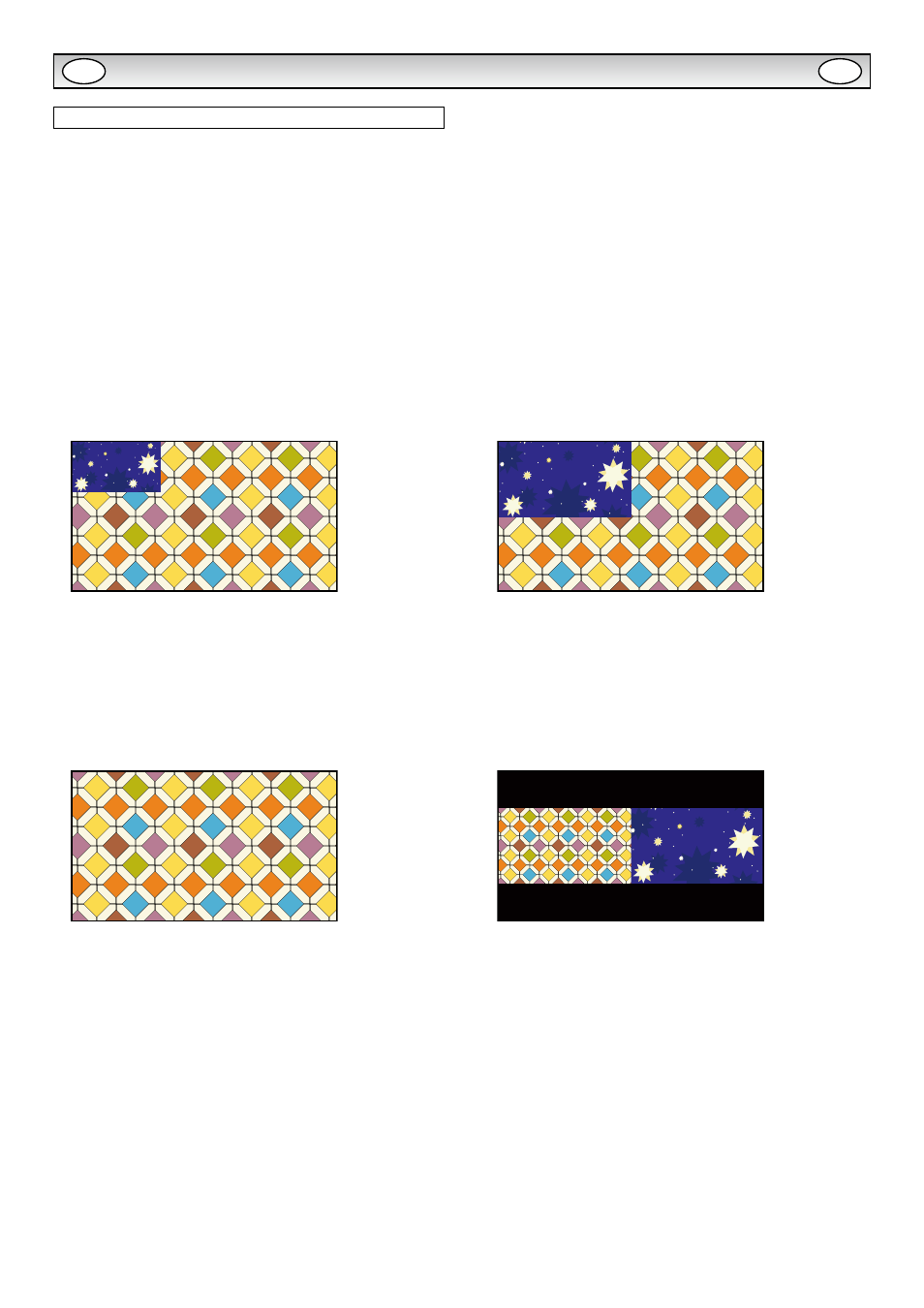
13
OPERATION
PIP/POP Operation
Using this function, you can enjoy a DVI or Network program and an
image (AV1, AV2, AV3 or PC input) at the same time.
Press the ON/OFF button on the Remote Control repeatly to select
PIP1, PIP2, POP or OFF mode.
During the PIP/POP mode, press the Main/Sub Picture Swap but-
ton will switch the location for main and sub picture.
Only the sound on the main picture is heard from the monitor
VSHDNHU7KHVRXQGRQWKHVXESLFWXUHFDQQRWEHKHDUG
The details for PIP/POP operation (eg,location for sub picture or
input source for any picture,etc.), please refer to page 10.
N PIP1 mode
N OFF mode
N PIP2 mode
N POP mode
The left picture is main picture, the right picture is sub picture.
GB
GB
This manual is related to the following products:
