Installation mode – Sanyo CE42LH2WP User Manual
Page 11
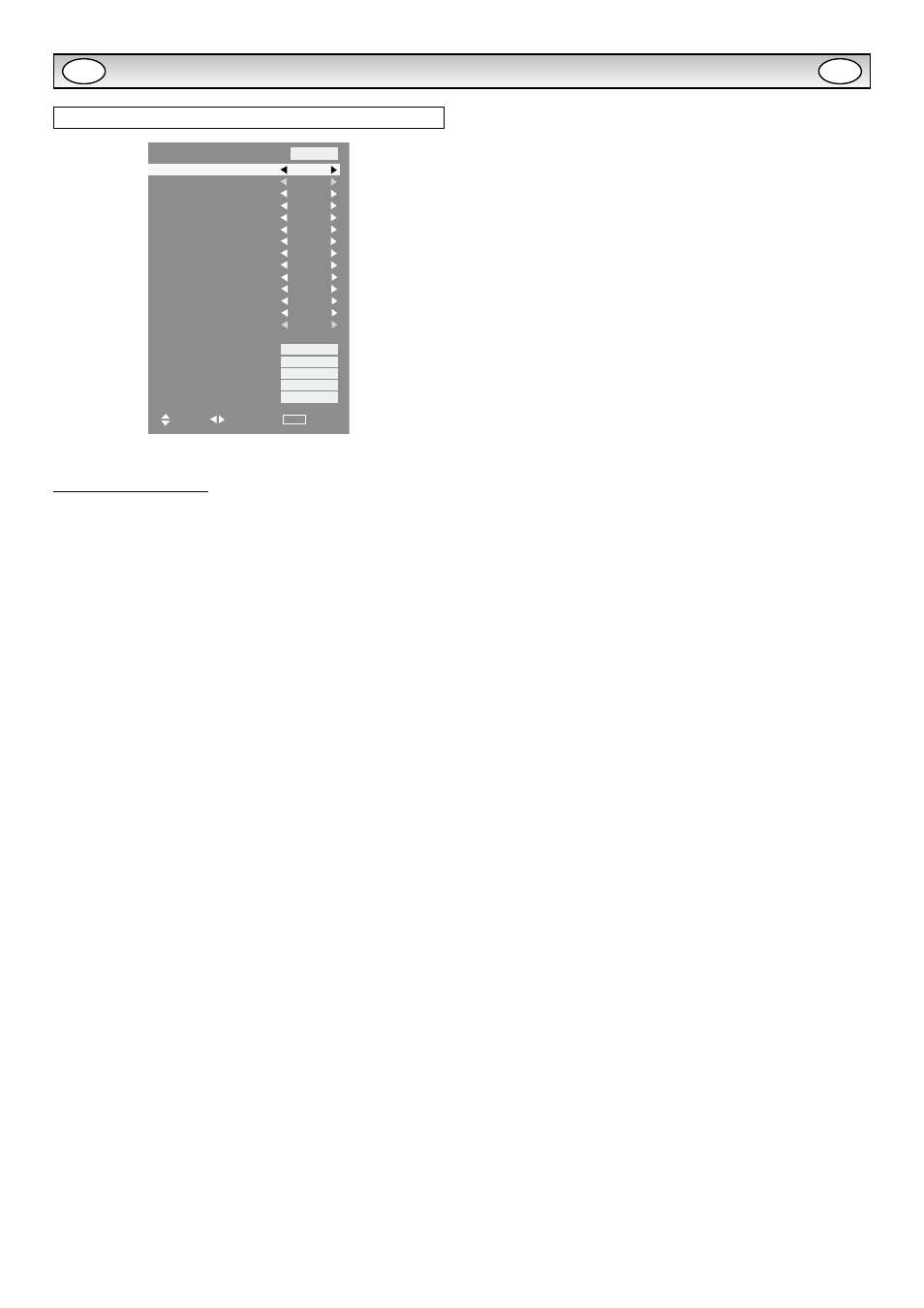
11
INSTALLATION MODE
Installation Mode
Installation Mode
On program
Tuner Menu
Max Volume
Winter mode
RC inhibition
Child Lock
Address
Baud rate
Panel protection
AV Auto shut off
Network Standby
On Timer Function
LED light setting
DCR
Network initial
Temperature Error
IP Address
Subnet
Gateway
DNS
Off
Off
63
Off
Off
Off
0
19200
Off
Off
On
Off
Off
Off
>>>
0
000000000000
000000000000
000000000000
000000000000
G2.02 0000
Select
Adjust
MENU
Exit
This LCD monitor allows you to set up the following:
SETTING PROCEDURE
1. Press and hold the GREEN button on the remote control for 5
seconds. (Installation Mode will appear)
2. Use the
or button to highlight each option, use the or
button to adjust each option. Press the MENU button to exit
the mode.
N On Program
Select ON program using the
or button, select the start up
position using the
or buttons.
2II$95*%$9$93&'9,RU1HWZRUN
N Max Volume
Select Max volume using the
or button, use the or
buttons to set the maximum volume required.
N Winter mode
This Function can be activated when the LCD monitor is used dur-
LQJFROGWHPSHUDWXUHFRQGLWLRQVDSSUR[LPDWHO\Ы)Ы&RUEHORZWR
maintain picture performance.
Using the
or button select winter mode, once highlighted you
can select ON or OFF by pressing the
or button.
IMPORTANT: The AC cord should not be disconnected during the
operation of Winter mode function.
When in winter mode, power consumption is higher than normal
standby consumption. This is entirely due to the operation of heating
circuitry. We strongly recommend to turn off Winter mode when the
DPELHQWWHPSHUDWXUHLVDERYHЫ)Ы&
N RC inhibition
You can prevent unwanted remote control operation by selecting RC
Inhibition.
Select using the
or button. Press the or button to
select On or Off.
To re-instate RC operation press and hold the green button on the
remote control and select RC inhibition OFF.
N Child Lock
You can prevent unwanted operation of the LCD monitor via the
buttons on the rear of the monitor.
Select using the
or button. Press the button to select
2QRU2))7KH³&KLOG/RFN´26'ZLOODSSHDULIEXWWRQVDUHSUHVVHG
ZKHQFKLOGORFNLV2Q
N Address
Set the address for the LCD monitor (0 ~ 999).
L
Setting the monitor address in RS232 mode
(DFKPRQLWRUFDQKDYHDVSHFL¿F$GGUHVVZKLFKKHOSVFRPPDQG
that monitor individually and will not effect to other monitors con-
nected to a controlling PC Address format command.
The addressing format command is used for operating multiple
monitor sets from a single PC via the RS232C command line.
N Baud rate
Select Baud rate using the
or button. To set transmission
speed RS232 or LD-NET communication for 19200 or 9600 Baud rate
by pressing the
or button.
N Panel protection
7RSUHYHQWLPDJHVWLFNLQJZKLFKPD\RFFXUVKRZLQJVWLOOSLFWXUHIRUD
long time, select “Panel Protect” using the
or button, once
highlighted you can select ON or OFF by pressing the
or
button.
N AV Auto shut off
With no picture input signal to AV1, RGB, AV2(YPbPr), AV3, DVI,
1HWZRUNVHWWXUQVRIIDXWRPDWLFDOO\6HOHFW³$9$XWR6KXW2II´XVLQJ
the
or button, once highlighted you can select On or Off by
pressing the
or button.
N Network Standby
PDNHWKHPIXQFWLRQDOVHOHFW³21´LQWKLVPHQX
N On Timer Function
You can save power consumption selecting “Off” at On Timer function
in Installation mode. On Timer in Time menu does not functional. To
PDNHWKHPIXQFWLRQDOVHOHFW³21´LQWKLVPHQX
N LED Light setting
Select LED Light setting using the
or button, once highlight-
ed you can select On or Off by pressing the
or button.
N DCR
The picture contrast improved while DCR is ON. Select DCR using
the
or button, once highlighted you can select On or Off by
pressing the
or button.
N Network Initial
This function automatically installs the IP Address, Subnet, Gateway
and DNS information.
N Temperature Error
The recorded number of abnormal temperature is occurred is indi-
cated here.
N IP Address/Subnet/Gateway/DNS
These 4 items display the LD-Net information. If LD-NET is NOT con-
nected, all the items would be displayed as “000000000000”.
Disconnecting the mains supply before exiting Installation Mode will
cancel the following features On program, RC inhibition, Address
and Baud Rate.
GB
GB
