World time – Samsung GH68-00422A User Manual
Page 94
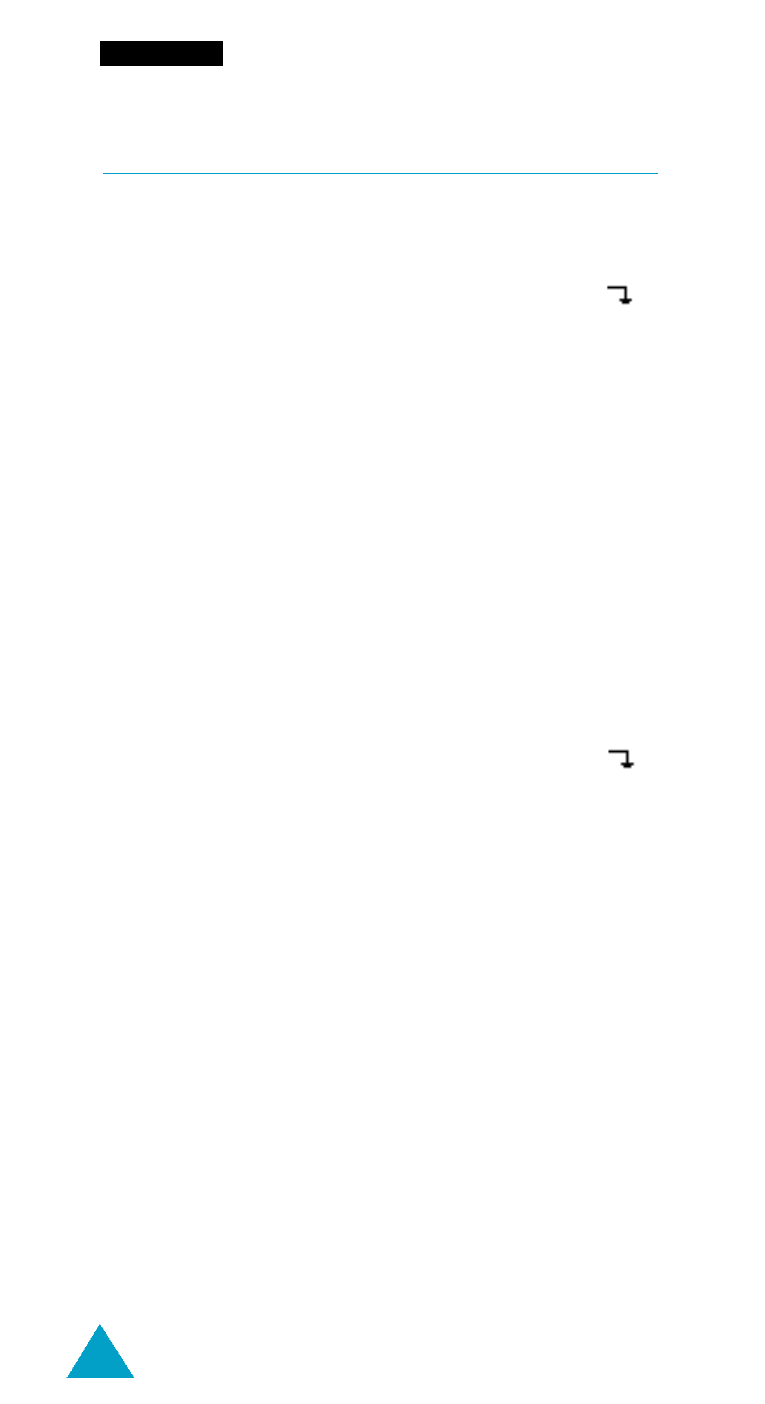
94
World Time
Menu 7-7
You can use your phone to check the current time in
21 major cities around the world. Scroll through the
cities using the up/down navigation key ( or the
soft key).
The screen shows the:
• City name
• Current date and time
• Time difference between the selected city and
your city if you have set the local time (see below
for further details) or GMT (by default)
To select the time zone in which you are located,
proceed as follows.
1. Select the city corresponding to your time zone by
pressing the up/down navigation key ( or the
soft key) one or more times.
The local date and time are displayed.
2. Press the Set soft key.
3. To...
Then press the...
Update the current
Set Local soft key.
date/time with this
new setting
Indicate that the
Set DST soft key.
time zone is currently
A bullet (•) is shown
using the daylight
next to the time
saving time
difference.
O r g a n i z e r
- Galaxy 3 (128 pages)
- intensity 2 (193 pages)
- Gusto (152 pages)
- E1125 (2 pages)
- C3110 (2 pages)
- SGH-D780 (49 pages)
- SGH-S200 (80 pages)
- SGH-C100 (82 pages)
- SGH-C100 (80 pages)
- E1100T (2 pages)
- SGH-X100 (2 pages)
- SGH-M600 (7 pages)
- SGH-C110 (152 pages)
- B2700 (63 pages)
- C5212 (57 pages)
- SGH-i750 (26 pages)
- SGH-X640 (73 pages)
- SGH-I900C (110 pages)
- E600 (97 pages)
- SGH-M610 (49 pages)
- SGH-E820N (102 pages)
- SGH-X400 (83 pages)
- SGH-E400 (79 pages)
- E2100 (2 pages)
- SGH-X520 (2 pages)
- SCH N391 (75 pages)
- SPH i700 (186 pages)
- SCH-A302 (49 pages)
- A930 (216 pages)
- SCH-A212 (63 pages)
- A790 (226 pages)
- SCH i830 (224 pages)
- 540 (41 pages)
- SCH-A101 (40 pages)
- SPH-A920WSSXAR (272 pages)
- SPH-A840BKSXAR (273 pages)
- SPH A740 (150 pages)
- SCH-X969 (54 pages)
- SCH-2500 (57 pages)
- SPH-N105 (62 pages)
- SCH-470 (46 pages)
- SPH-N300 (167 pages)
- SCH-T300 (180 pages)
- SGH-200 (43 pages)
- GT-C3050 (2 pages)
