Setup – Samsung GH68-00422A User Manual
Page 65
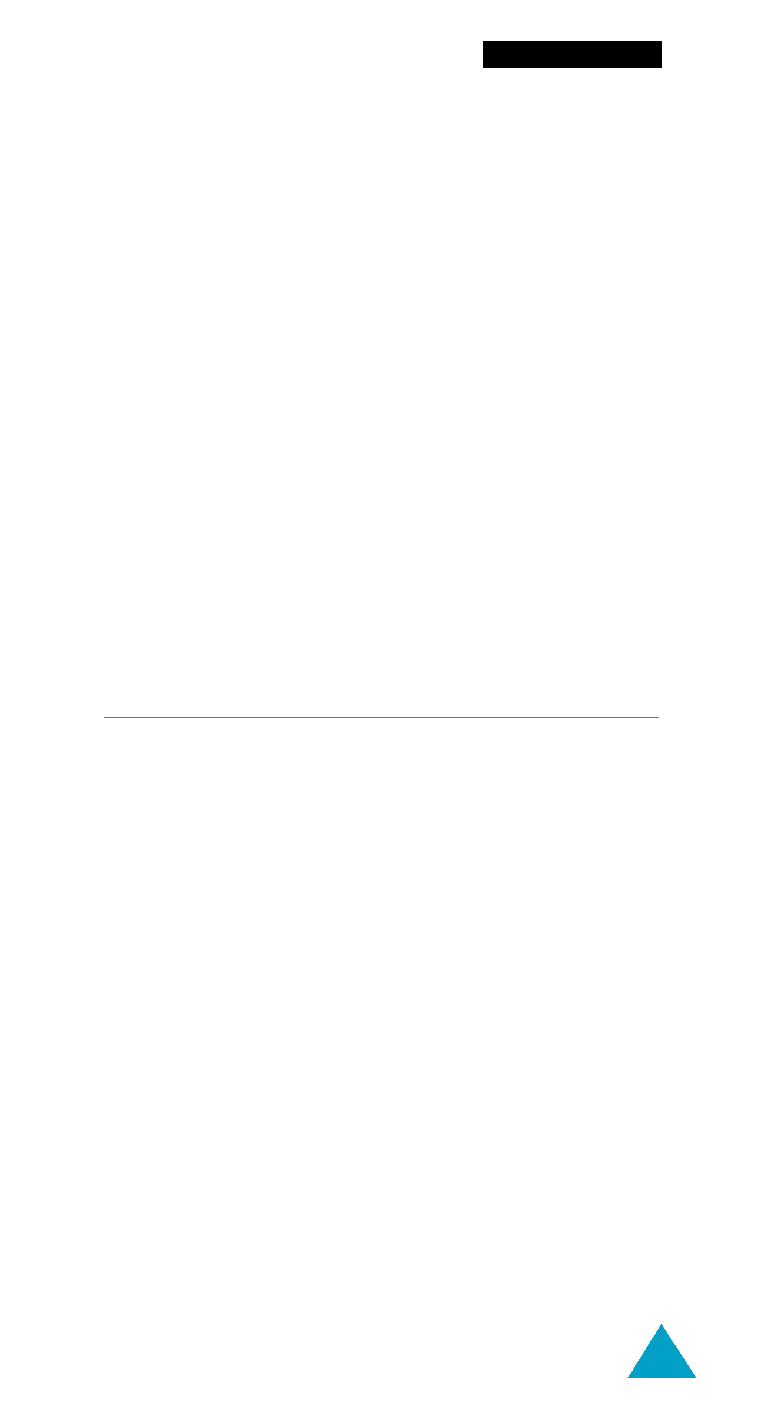
65
Text Messages
The following options are available.
Edit: allows you to write a new message or edit the
selected preset message.
N o t e: For further information on how to enter the
characters in your message, refer to page 37.
Send Message: allows you to recall the selected
p reset message. Once you have completed the
message, you can send, save and send, or simply save
i t .
Delete: allows you to delete the selected preset
message.
Setup
Menu 3-4
Via this menu, you can set up default information on
the SMS feature.
Service Center: allows you to store or change the
number of your SMS centre required when sending
text messages. You must obtain this number from
your service provider.
Default Type: allows you to set the default message
type (Text, Voice, Fax, X.400, Email, and ERMES). The
network can convert the message into the selected
format.
- Galaxy 3 (128 pages)
- intensity 2 (193 pages)
- Gusto (152 pages)
- E1125 (2 pages)
- C3110 (2 pages)
- SGH-D780 (49 pages)
- SGH-S200 (80 pages)
- SGH-C100 (82 pages)
- SGH-C100 (80 pages)
- E1100T (2 pages)
- SGH-X100 (2 pages)
- SGH-M600 (7 pages)
- SGH-C110 (152 pages)
- B2700 (63 pages)
- C5212 (57 pages)
- SGH-i750 (26 pages)
- SGH-X640 (73 pages)
- SGH-I900C (110 pages)
- E600 (97 pages)
- SGH-M610 (49 pages)
- SGH-E820N (102 pages)
- SGH-X400 (83 pages)
- SGH-E400 (79 pages)
- E2100 (2 pages)
- SGH-X520 (2 pages)
- SCH N391 (75 pages)
- SPH i700 (186 pages)
- SCH-A302 (49 pages)
- A930 (216 pages)
- SCH-A212 (63 pages)
- A790 (226 pages)
- SCH i830 (224 pages)
- 540 (41 pages)
- SCH-A101 (40 pages)
- SPH-A920WSSXAR (272 pages)
- SPH-A840BKSXAR (273 pages)
- SPH A740 (150 pages)
- SCH-X969 (54 pages)
- SCH-2500 (57 pages)
- SPH-N105 (62 pages)
- SCH-470 (46 pages)
- SPH-N300 (167 pages)
- SCH-T300 (180 pages)
- SGH-200 (43 pages)
- GT-C3050 (2 pages)
