Answerphone – Samsung GH68-00422A User Manual
Page 73
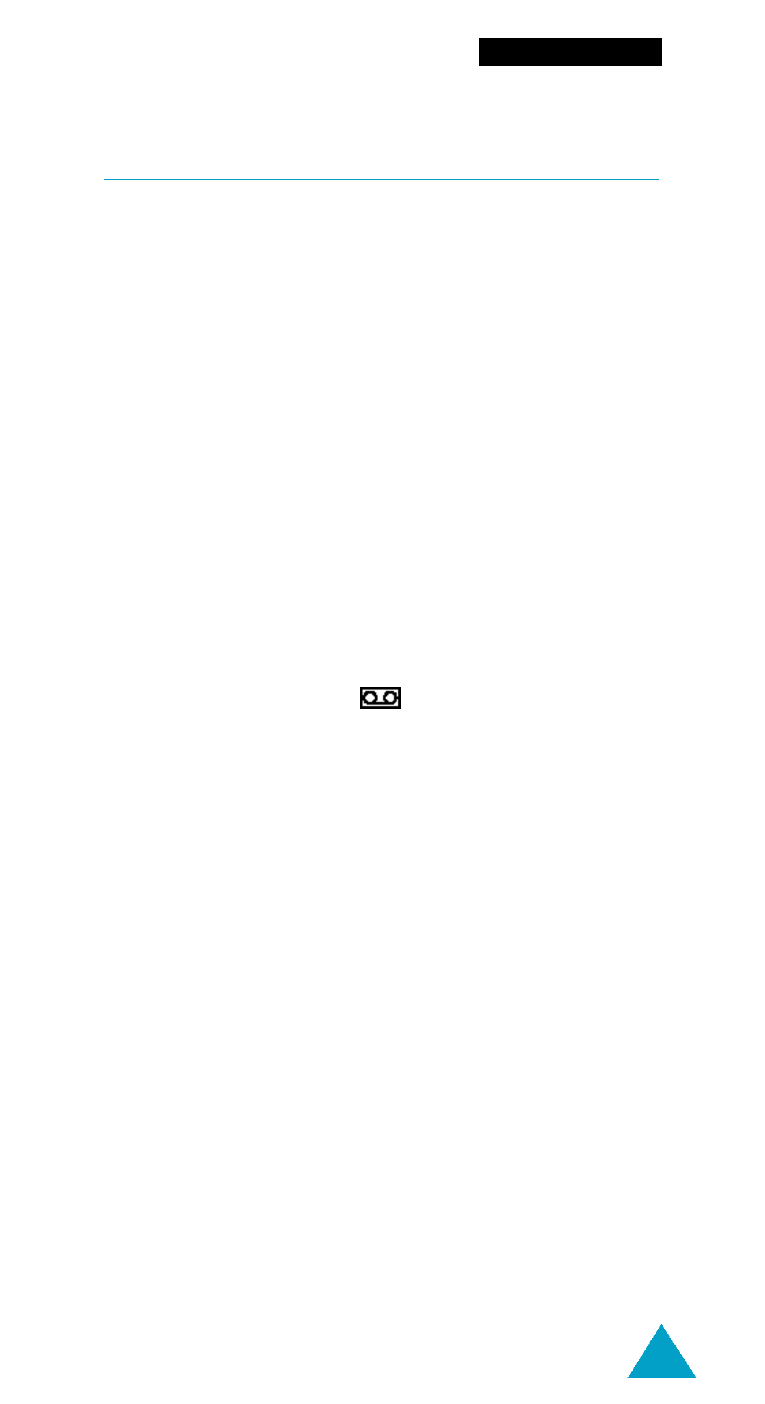
73
Voice Functions
AnswerPhone
Menu 4-4
You can set your phone to answer calls with your
recorded message.
You can use the message to inform callers of your
current situation and to guide them to leaving
messages in your voice mail.
While the message is being played, if you wish, you
can take the call by pressing the Accept soft key.
The following options are available.
Setting:To turn off the AnswerPhone, select
Disable, to turn on, select Enable, then you can see
the AnswerPhone icon (
) in the display.
Message Record: You can record for up to 35
seconds. To stop recording before the time is up,
press the Stop soft key. To change the message, use
Delete option, and record new one.
Message Select: The phone offers two default
messages, and one message of your own. You can
only select User Message when you have recorded
your own message.
- Galaxy 3 (128 pages)
- intensity 2 (193 pages)
- Gusto (152 pages)
- E1125 (2 pages)
- C3110 (2 pages)
- SGH-D780 (49 pages)
- SGH-S200 (80 pages)
- SGH-C100 (82 pages)
- SGH-C100 (80 pages)
- E1100T (2 pages)
- SGH-X100 (2 pages)
- SGH-M600 (7 pages)
- SGH-C110 (152 pages)
- B2700 (63 pages)
- C5212 (57 pages)
- SGH-i750 (26 pages)
- SGH-X640 (73 pages)
- SGH-I900C (110 pages)
- E600 (97 pages)
- SGH-M610 (49 pages)
- SGH-E820N (102 pages)
- SGH-X400 (83 pages)
- SGH-E400 (79 pages)
- E2100 (2 pages)
- SGH-X520 (2 pages)
- SCH N391 (75 pages)
- SPH i700 (186 pages)
- SCH-A302 (49 pages)
- A930 (216 pages)
- SCH-A212 (63 pages)
- A790 (226 pages)
- SCH i830 (224 pages)
- 540 (41 pages)
- SCH-A101 (40 pages)
- SPH-A920WSSXAR (272 pages)
- SPH-A840BKSXAR (273 pages)
- SPH A740 (150 pages)
- SCH-X969 (54 pages)
- SCH-2500 (57 pages)
- SPH-N105 (62 pages)
- SCH-470 (46 pages)
- SPH-N300 (167 pages)
- SCH-T300 (180 pages)
- SGH-200 (43 pages)
- GT-C3050 (2 pages)
