Voice functions, Voice dial, Accessing the options – Samsung GH68-00422A User Manual
Page 68
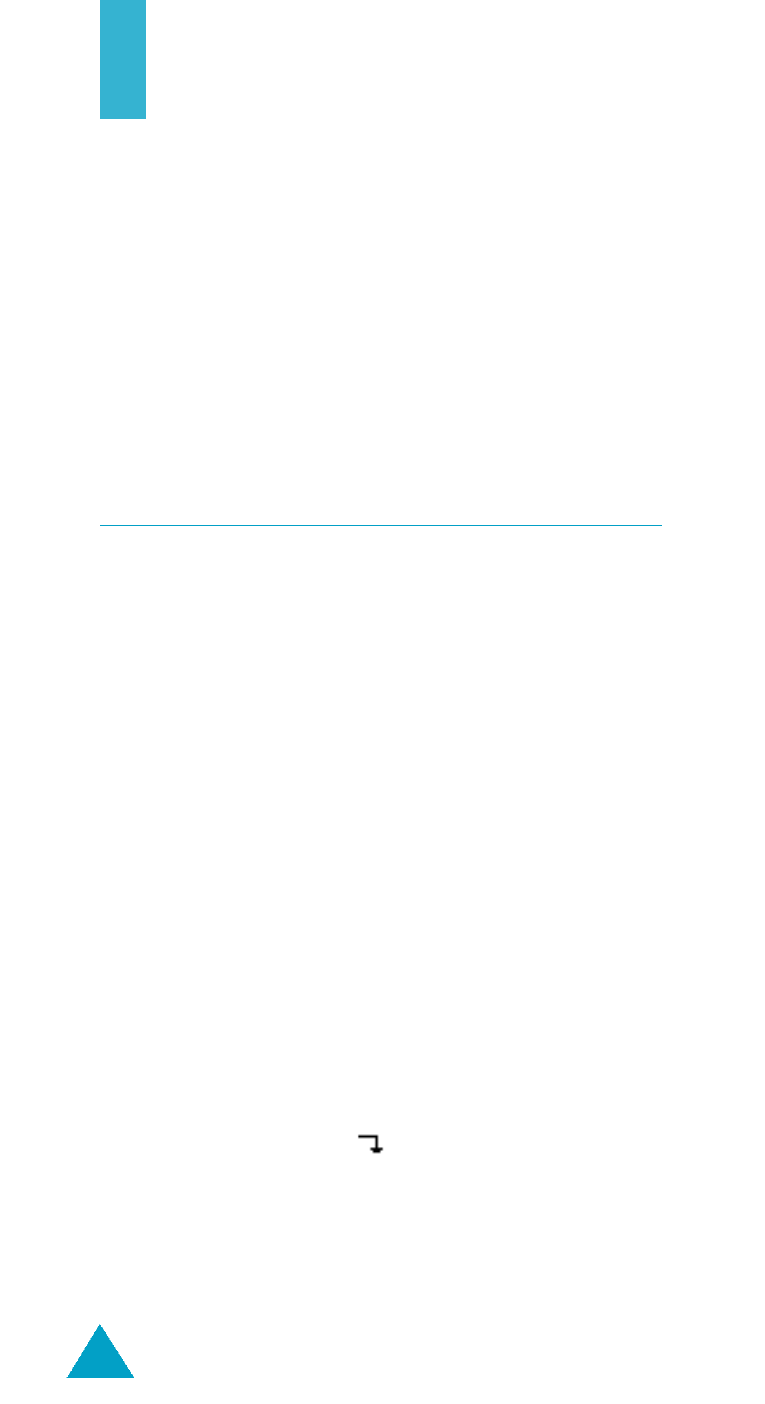
68
Voice Functions
You can use the Voice feature to customize various
settings, such as the:
• Voice Dial
• Voice Command
• Voice Memo
• AnswerPhone
Voice Dial
Menu 4-1
You can make a call with your voice. When you say a
name, the phone dials the number stored with the
name automatically i.e. the phone automatically dials.
In idle screen, if you press the left navigation key, you
can directly enter to the voice dial mode.
Accessing the Options
To access the various voice dial options, proceed as
follows.
To...
Then press the...
Select the
Select soft key.
highlighted option
Highlight a
Up/down navigation key ( or
different option
soft key) one or more
times until the required
option is highlighted.
See also other documents in the category Samsung Mobile Phones:
- Galaxy 3 (128 pages)
- intensity 2 (193 pages)
- Gusto (152 pages)
- E1125 (2 pages)
- C3110 (2 pages)
- SGH-D780 (49 pages)
- SGH-S200 (80 pages)
- SGH-C100 (82 pages)
- SGH-C100 (80 pages)
- E1100T (2 pages)
- SGH-X100 (2 pages)
- SGH-M600 (7 pages)
- SGH-C110 (152 pages)
- B2700 (63 pages)
- C5212 (57 pages)
- SGH-i750 (26 pages)
- SGH-X640 (73 pages)
- SGH-I900C (110 pages)
- E600 (97 pages)
- SGH-M610 (49 pages)
- SGH-E820N (102 pages)
- SGH-X400 (83 pages)
- SGH-E400 (79 pages)
- E2100 (2 pages)
- SGH-X520 (2 pages)
- SCH N391 (75 pages)
- SPH i700 (186 pages)
- SCH-A302 (49 pages)
- A930 (216 pages)
- SCH-A212 (63 pages)
- A790 (226 pages)
- SCH i830 (224 pages)
- 540 (41 pages)
- SCH-A101 (40 pages)
- SPH-A920WSSXAR (272 pages)
- SPH-A840BKSXAR (273 pages)
- SPH A740 (150 pages)
- SCH-X969 (54 pages)
- SCH-2500 (57 pages)
- SPH-N105 (62 pages)
- SCH-470 (46 pages)
- SPH-N300 (167 pages)
- SCH-T300 (180 pages)
- SGH-200 (43 pages)
- GT-C3050 (2 pages)
