General functions, Making a call, International calls – Samsung GH68-00422A User Manual
Page 26: Correcting the number
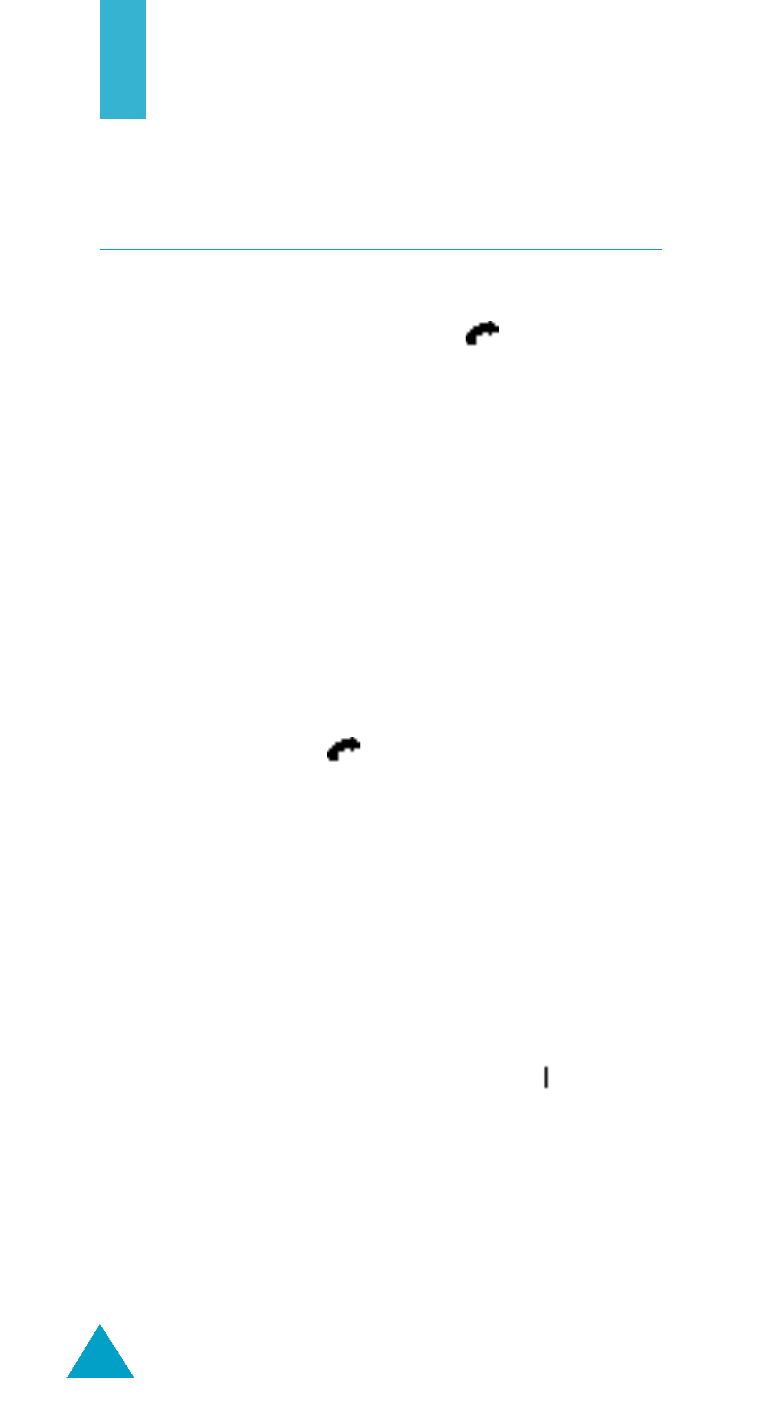
26
General Functions
Making a Call
When the idle screen is displayed, key in the area
code and phone number and press
.
N o t e: If you have set the Auto Redial option (6 - 7) to O N
(see page 82) and the person called does not
answer or is already on the phone, the number is
redialled automatically up to ten times.
International Calls
1. Press and hold down the 0 key.
The + character appears.
2. Key in the country code, area code and phone
number and press
.
Correcting the Number
To clear...
Then...
The last digit
Press the C key.
displayed
Any other digit
Press the left/right navigation
in the number
key until the cursor ( ) is
immediately to the right of the
digit to be cleared. Press the C
key.
The whole display
Hold down the C key for more
than one second.
See also other documents in the category Samsung Mobile Phones:
- Galaxy 3 (128 pages)
- intensity 2 (193 pages)
- Gusto (152 pages)
- E1125 (2 pages)
- C3110 (2 pages)
- SGH-D780 (49 pages)
- SGH-S200 (80 pages)
- SGH-C100 (82 pages)
- SGH-C100 (80 pages)
- E1100T (2 pages)
- SGH-X100 (2 pages)
- SGH-M600 (7 pages)
- SGH-C110 (152 pages)
- B2700 (63 pages)
- C5212 (57 pages)
- SGH-i750 (26 pages)
- SGH-X640 (73 pages)
- SGH-I900C (110 pages)
- E600 (97 pages)
- SGH-M610 (49 pages)
- SGH-E820N (102 pages)
- SGH-X400 (83 pages)
- SGH-E400 (79 pages)
- E2100 (2 pages)
- SGH-X520 (2 pages)
- SCH N391 (75 pages)
- SPH i700 (186 pages)
- SCH-A302 (49 pages)
- A930 (216 pages)
- SCH-A212 (63 pages)
- A790 (226 pages)
- SCH i830 (224 pages)
- 540 (41 pages)
- SCH-A101 (40 pages)
- SPH-A920WSSXAR (272 pages)
- SPH-A840BKSXAR (273 pages)
- SPH A740 (150 pages)
- SCH-X969 (54 pages)
- SCH-2500 (57 pages)
- SPH-N105 (62 pages)
- SCH-470 (46 pages)
- SPH-N300 (167 pages)
- SCH-T300 (180 pages)
- SGH-200 (43 pages)
- GT-C3050 (2 pages)
