Editing a missed call number, Deleting a missed call – Samsung GH68-00422A User Manual
Page 31
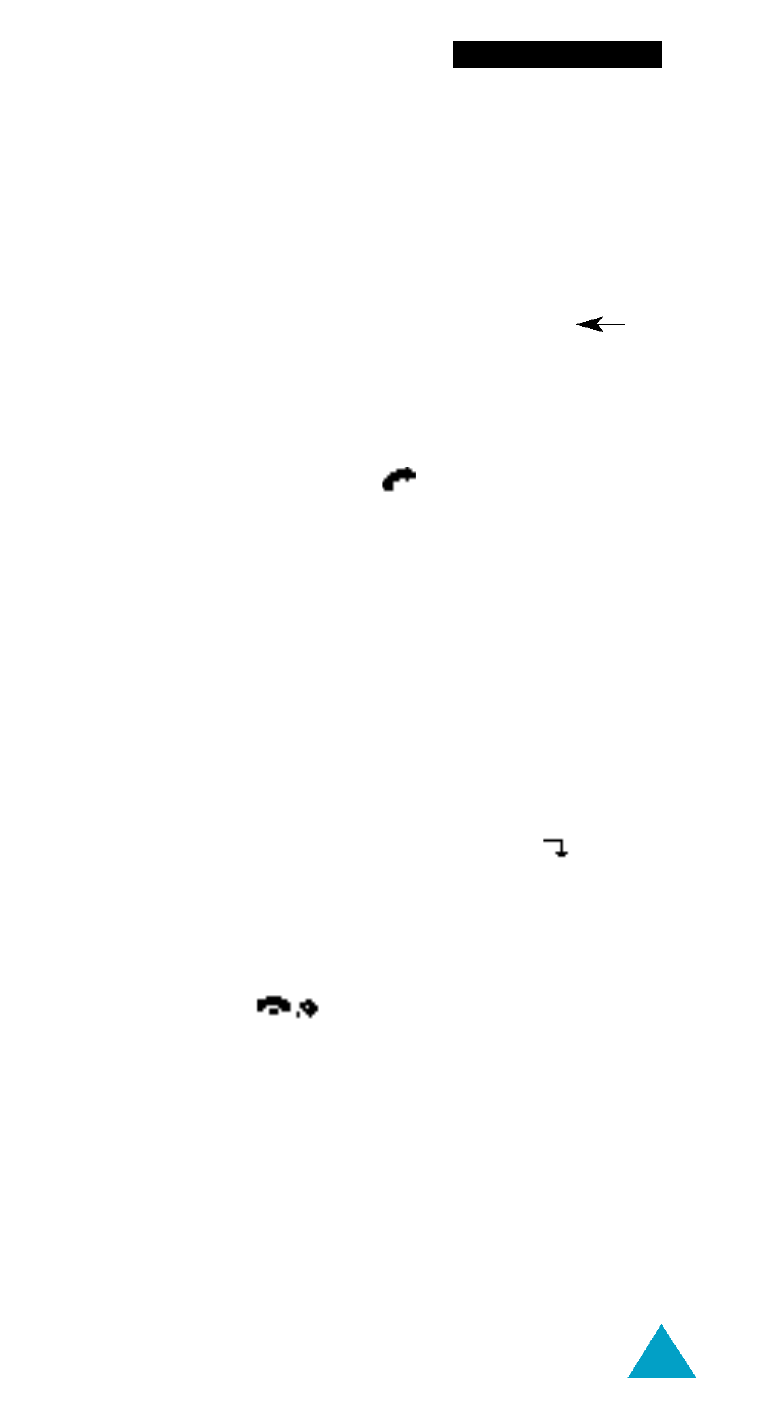
31
General Functions
Editing a Missed Call Number
1. Press the Options soft key.
2. Press the Select soft key.
3. Change the number as required. Press the
soft key to move back through the number.
4. To...
Then press the...
Call the number
key.
Store the number
Save soft key and enter
the name and location
required (for further
details, refer to page36).
Deleting a Missed Call
1. Press the Options soft key.
2. Press the down navigation key (or the
soft
key) to highlight the Delete option.
3. Press the Select soft key.
You can press
at any time to exit the Missed
Call feature.
N o t e: You can access the Missed Call feature at any
time by selecting the Missed Calls menu option
(2 - 1); for further details, see page 59.
See also other documents in the category Samsung Mobile Phones:
- Galaxy 3 (128 pages)
- intensity 2 (193 pages)
- Gusto (152 pages)
- E1125 (2 pages)
- C3110 (2 pages)
- SGH-D780 (49 pages)
- SGH-S200 (80 pages)
- SGH-C100 (82 pages)
- SGH-C100 (80 pages)
- E1100T (2 pages)
- SGH-X100 (2 pages)
- SGH-M600 (7 pages)
- SGH-C110 (152 pages)
- B2700 (63 pages)
- C5212 (57 pages)
- SGH-i750 (26 pages)
- SGH-X640 (73 pages)
- SGH-I900C (110 pages)
- E600 (97 pages)
- SGH-M610 (49 pages)
- SGH-E820N (102 pages)
- SGH-X400 (83 pages)
- SGH-E400 (79 pages)
- E2100 (2 pages)
- SGH-X520 (2 pages)
- SCH N391 (75 pages)
- SPH i700 (186 pages)
- SCH-A302 (49 pages)
- A930 (216 pages)
- SCH-A212 (63 pages)
- A790 (226 pages)
- SCH i830 (224 pages)
- 540 (41 pages)
- SCH-A101 (40 pages)
- SPH-A920WSSXAR (272 pages)
- SPH-A840BKSXAR (273 pages)
- SPH A740 (150 pages)
- SCH-X969 (54 pages)
- SCH-2500 (57 pages)
- SPH-N105 (62 pages)
- SCH-470 (46 pages)
- SPH-N300 (167 pages)
- SCH-T300 (180 pages)
- SGH-200 (43 pages)
- GT-C3050 (2 pages)
