Searching for a number in the phonebook – Samsung GH68-00422A User Manual
Page 44
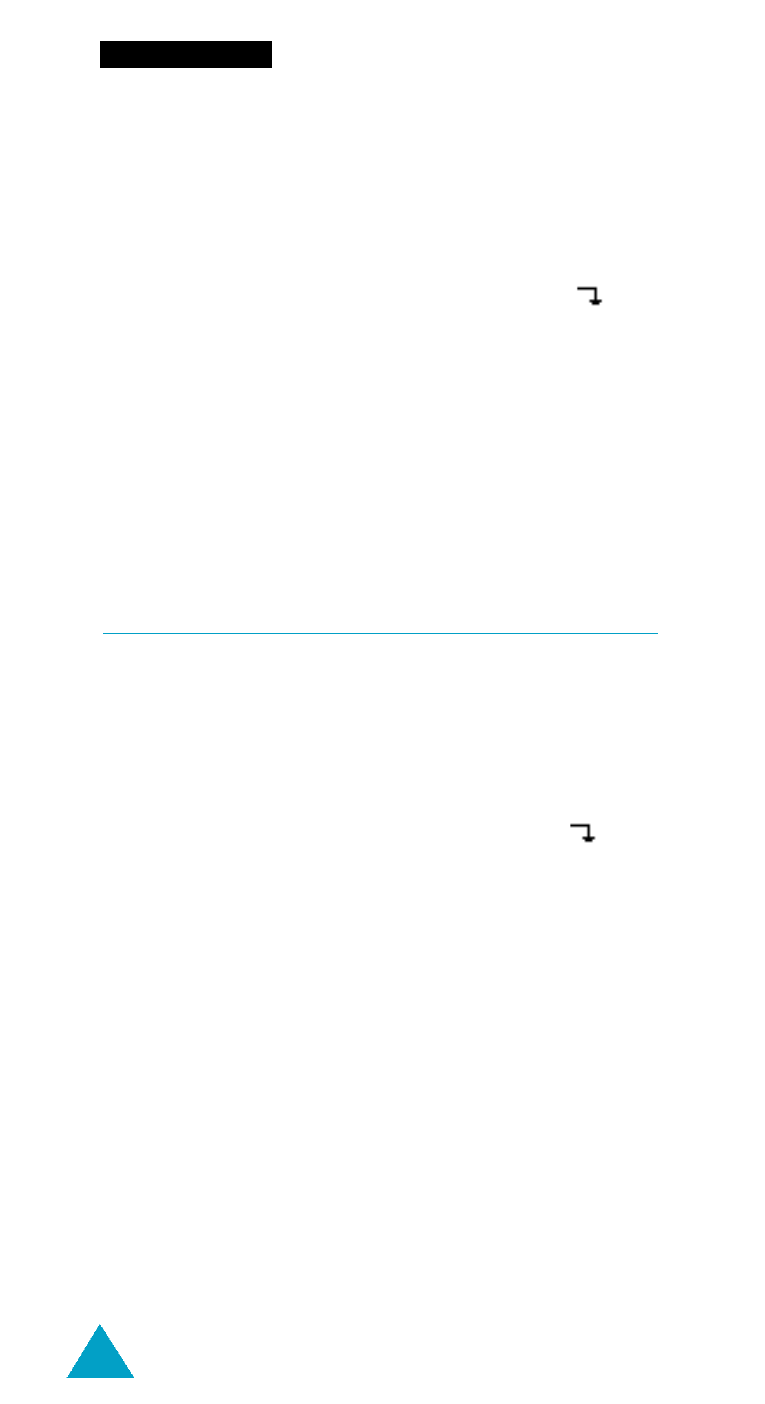
44
In-Call Options
To switch the microphone back on, proceed as
f o l l o w s .
1. Press the Options soft key.
2. Press the up/down navigation key ( or the
soft
key) to highlight the Unmute option.
3. Press the OK soft key.
Your correspondent can hear you again.
Searching for a Number in the
Phonebook
You can search for a number in the phonebook during
a call.
1. Press the Options soft key.
2. Press the up/down navigation key (or the
soft
key) to highlight the Phonebook option.
3. Press the OK soft key.
4. Enter the start of the name that you want to find
and press the Find soft key or the down
navigation key.
N o t e: You can also scroll through the phonebook
f rom the beginning, by pressing the
F i n d
s o f t
key or the navigation key dire c t l y.
See also other documents in the category Samsung Mobile Phones:
- Galaxy 3 (128 pages)
- intensity 2 (193 pages)
- Gusto (152 pages)
- E1125 (2 pages)
- C3110 (2 pages)
- SGH-D780 (49 pages)
- SGH-S200 (80 pages)
- SGH-C100 (82 pages)
- SGH-C100 (80 pages)
- E1100T (2 pages)
- SGH-X100 (2 pages)
- SGH-M600 (7 pages)
- SGH-C110 (152 pages)
- B2700 (63 pages)
- C5212 (57 pages)
- SGH-i750 (26 pages)
- SGH-X640 (73 pages)
- SGH-I900C (110 pages)
- E600 (97 pages)
- SGH-M610 (49 pages)
- SGH-E820N (102 pages)
- SGH-X400 (83 pages)
- SGH-E400 (79 pages)
- E2100 (2 pages)
- SGH-X520 (2 pages)
- SCH N391 (75 pages)
- SPH i700 (186 pages)
- SCH-A302 (49 pages)
- A930 (216 pages)
- SCH-A212 (63 pages)
- A790 (226 pages)
- SCH i830 (224 pages)
- 540 (41 pages)
- SCH-A101 (40 pages)
- SPH-A920WSSXAR (272 pages)
- SPH-A840BKSXAR (273 pages)
- SPH A740 (150 pages)
- SCH-X969 (54 pages)
- SCH-2500 (57 pages)
- SPH-N105 (62 pages)
- SCH-470 (46 pages)
- SPH-N300 (167 pages)
- SCH-T300 (180 pages)
- SGH-200 (43 pages)
- GT-C3050 (2 pages)
