Ad v a nced features, Editing a recorded minidisc (continued) – Sharp IM-MT899H User Manual
Page 50
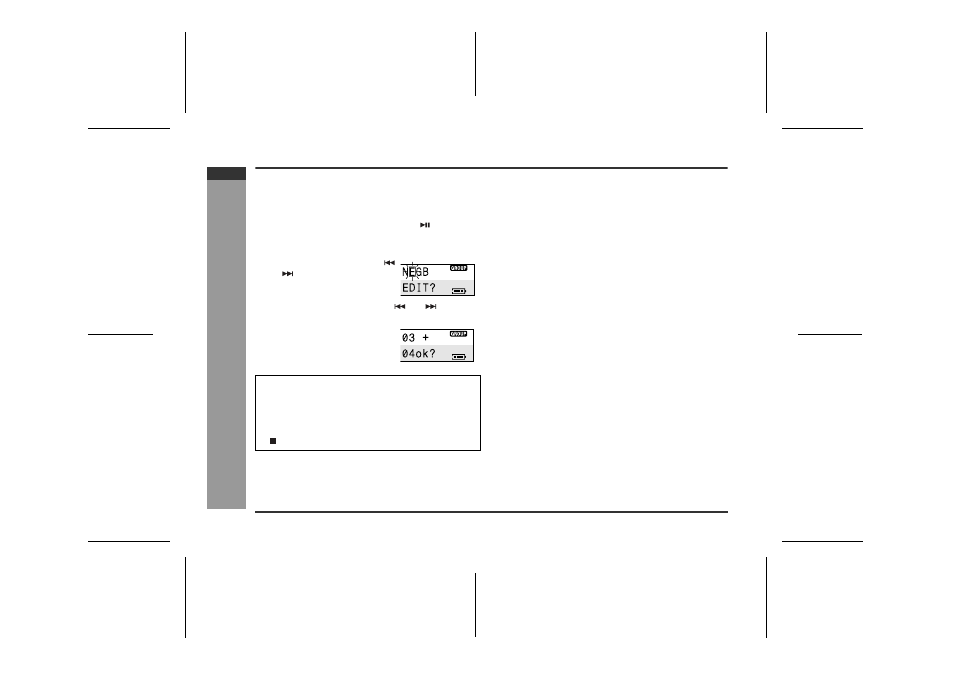
02/2/21 IMMT899H_Hard_E_5.fm
E-41
IM-MT899H
ENGLISH
Ad
v
a
nced Features
-E
dit
ing a
Recor
d
ed Mini
Disc-
Editing a Recorded MiniDisc (continued)
„
To combine tracks
Two adjacent tracks can be combined.
To combine two non-adjacent tracks:
z
First, put the two tracks next to each other in the order
you want using the MOVE function. Then combine
them using the COMBINE function.
z
For group-recorded tracks, only those in the same
group can be combined. To combine tracks in different
groups, move one track using the GROUP CHANGE
function before combining them.
When one or both tracks to be combined have a
name:
The first track name will be used. However, when the first
track does not have a name, the second track name will
be used.
In the following cases, tracks may not be combined.
1
Play back the second of the two tracks to be com-
bined and move the M button toward
to pause it.
2
Press the M button.
The unit enters the menu select mode.
3
Move the M button toward
or
to select "E(EDIT)" and
press it.
4
Move the M button toward
or
to select
"C(COMBINE)" and press it.
5
Press the M button.
The two tracks will be combined,
and the unit will be paused at the
beginning of the combined track.
z
Complete the operation within 25 seconds whilst se-
lecting the menus.
z
If you press the CLEAR button during the operation,
the previous display appears.
z
To cancel the operation, move the M button toward
.
z
Tracks recorded by different inputs cannot be com-
bined.
Example:
z
Digital recorded track and analogue recorded track.
z
Different recording modes (stereo recording, 2 times
long recording, 4 times long recording, monaural re-
cording).
z
Tracks whose recording time is less than 12 seconds.
