Ad v a nced features – Sharp IM-MT899H User Manual
Page 49
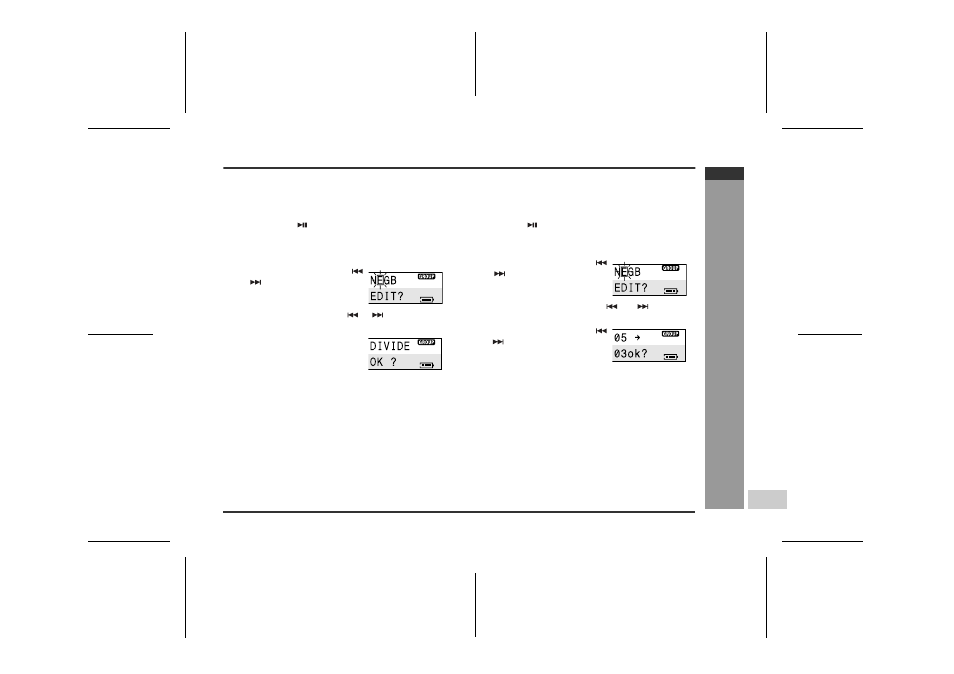
02/2/21 IMMT899H_Hard_E_5.fm
E-40
IM-MT899H
ENGLISH
Ad
v
a
nced Features
-E
dit
ing a
Recor
d
ed Mini
Disc-
„
To divide a track
You can divide a track into 2 tracks.
When a track has a name before dividing:
The two new tracks will have the same name. However, in
the "T-FULL" condition, the second track may not be
named.
Total number of tracks that can be divided:
Each disc can hold up to 255 tracks. However, even if the
number of assigned tracks has not reached 255, it might
not be possible to make any further divisions of tracks.
„
To move a track
You can move a track to the desired position.
Moving a track to another group
Group-recorded tracks can be moved within the group. To
move them to a different group, use the GROUP
CHANGE function.
1
Play back the track to be divided, and move the M
button toward
at the point where you want to di-
vide the track to pause it.
2
Press the M button.
The unit enters the menu select mode.
3
Move the M button toward
or
to select "E(EDIT)" and
press it.
4
Move the M button toward
or
to select "D(DI-
VIDE)" and press it.
5
Press the M button.
The track will be divided into two
tracks, and the unit will pause at
the beginning of the second of the
two new tracks.
1
Play back the track to be moved, and move the M but-
ton toward
to pause it.
2
Press the M button.
The unit enters the menu select mode.
3
Move the M button toward
or
to select "E(EDIT)" and
press it.
4
Move the M button toward
or
to select
"M(MOVE)" and press it.
5
Move the M button toward
or
to locate the position the
track is moved to.
6
Press the M button.
The track will be moved, and the unit will be paused at
the beginning of the track.
