Speed Queen W446I User Manual
Page 31
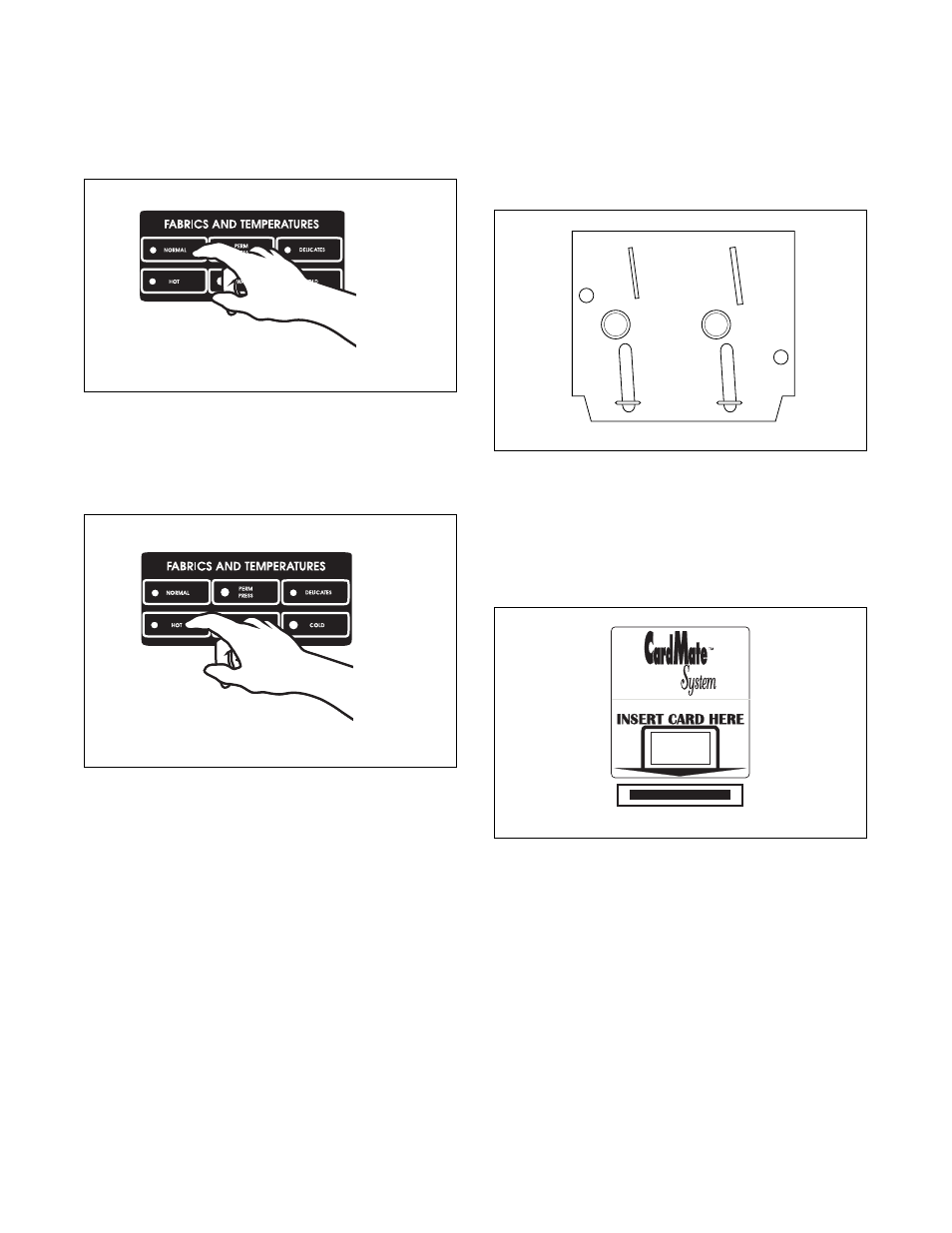
© Copyright, Alliance Laundry Systems LLC – DO NOT COPY or TRANSMIT
Operation
29
38970
Step 4: Set Fabric Selector
Push touchpad for NORMAL, PERM PRESS or
DELICATES. Light indicates selection.
Figure 30
Step 5: Set Wash Temperature
Push touchpad for HOT, WARM or COLD. Light
indicates selection.
Figure 31
Step 6: Insert Money or Card
To Insert Money
Check pricing as seen on digital display. LID MUST
BE CLOSED TO START WASHER.
Figure 32
To Insert Card
Insert card into opening. Follow directions on display.
DO NOT REMOVE THE CARD UNTIL DISPLAY
READS “REMOVE CARD.” LID MUST BE
CLOSED TO START WASHER.
Figure 33
W338IE0B
W338IE1C
W388I
M330I
