Two speed washers, Step 5: set fabric/cycle selector, One speed washers – Speed Queen W446I User Manual
Page 28: Step 6: start washer metered models, Nonmetered models
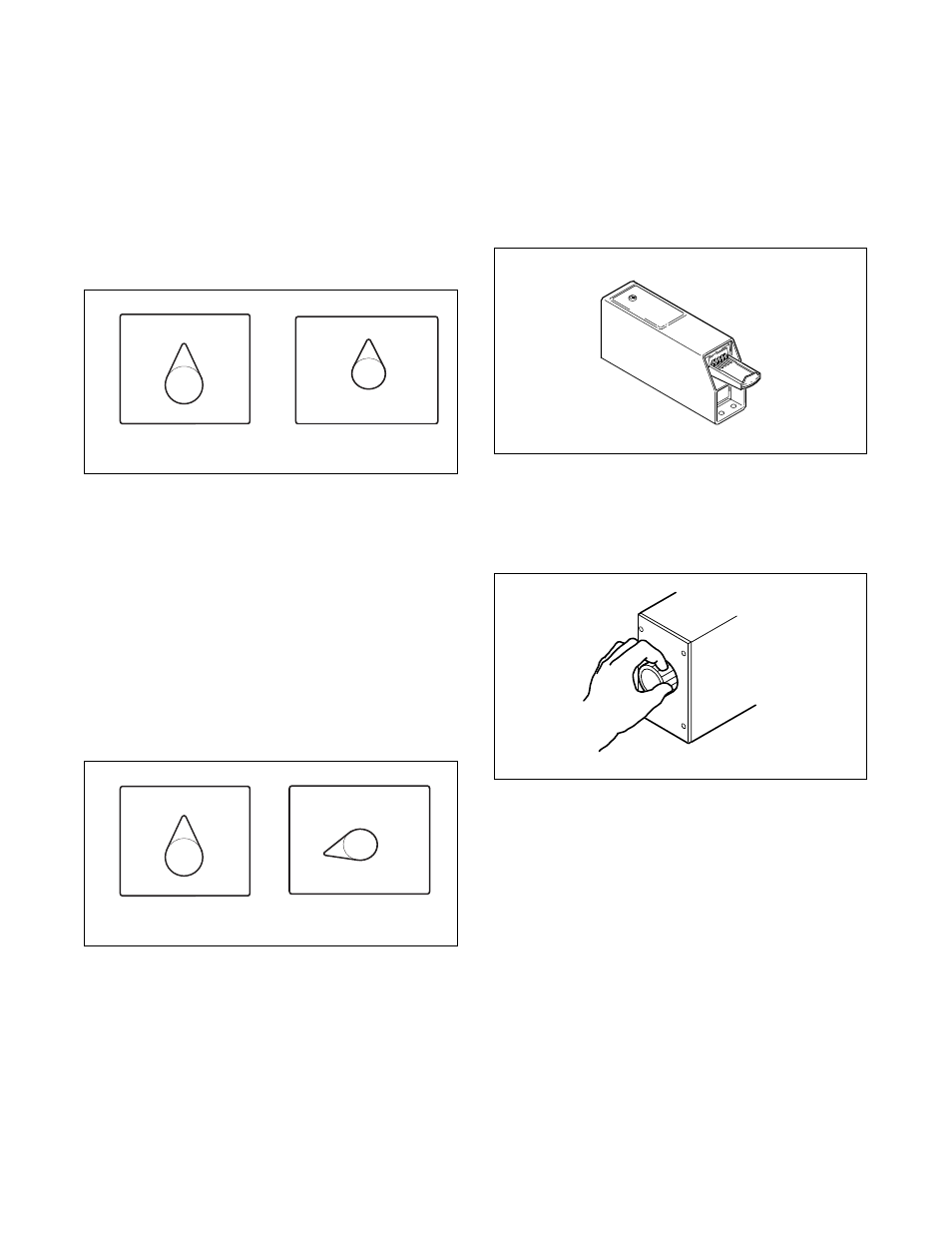
© Copyright, Alliance Laundry Systems LLC – DO NOT COPY or TRANSMIT
Operation
38970
26
Step 4: Select Temperature Switch
One Speed Washers
Set at either HOT/NORMAL, WARM/PERM PRESS
or COLD/SPECIAL.
Two Speed Washers
Set at HOT (COLD rinse), WARM (COLD rinse) or
COLD (COLD rinse).
Figure 23
Step 5: Set Fabric/Cycle Selector
NOTE: Setting may be changed at any time during
the cycle.
One Speed Washers
Set at either HOT/NORMAL, WARM/PERM PRESS
or COLD/SPECIAL.
Two Speed Washers
Set Regular loads at NORMAL or PERM PRESS. Set
Delicate loads at DELICATE.
Figure 24
Step 6: Start Washer
Metered Models
Insert money. Place coin(s) in slide and carefully push
in as far as possible and then pull slide out as far as
possible. (IN USE light will come on indicating start
of cycle.)
Figure 25
Nonmetered Models
Push timer knob in (IN USE light will come on
indicating start of cycle.)
Figure 26
W385I
W384I
W385I
W386I
WARM / PERM PRESS
HOT
NORMAL
COLD
SPECIAL
W385I
WARM
WASH TEMPERATURE
HOT
COLD
W384I
ONE SPEED WASHERS
TWO SPEED WASHERS
PERM PRESS
FABRIC SELECTOR
NORMAL
DELICATE
W386I
WARM / PERM PRESS
HOT
NORMAL
COLD
SPECIAL
W385I
ONE SPEED WASHERS
TWO SPEED WASHERS
W297I
D774I
D774I
