SUPER MICRO Computer 6014P-TR User Manual
Page 69
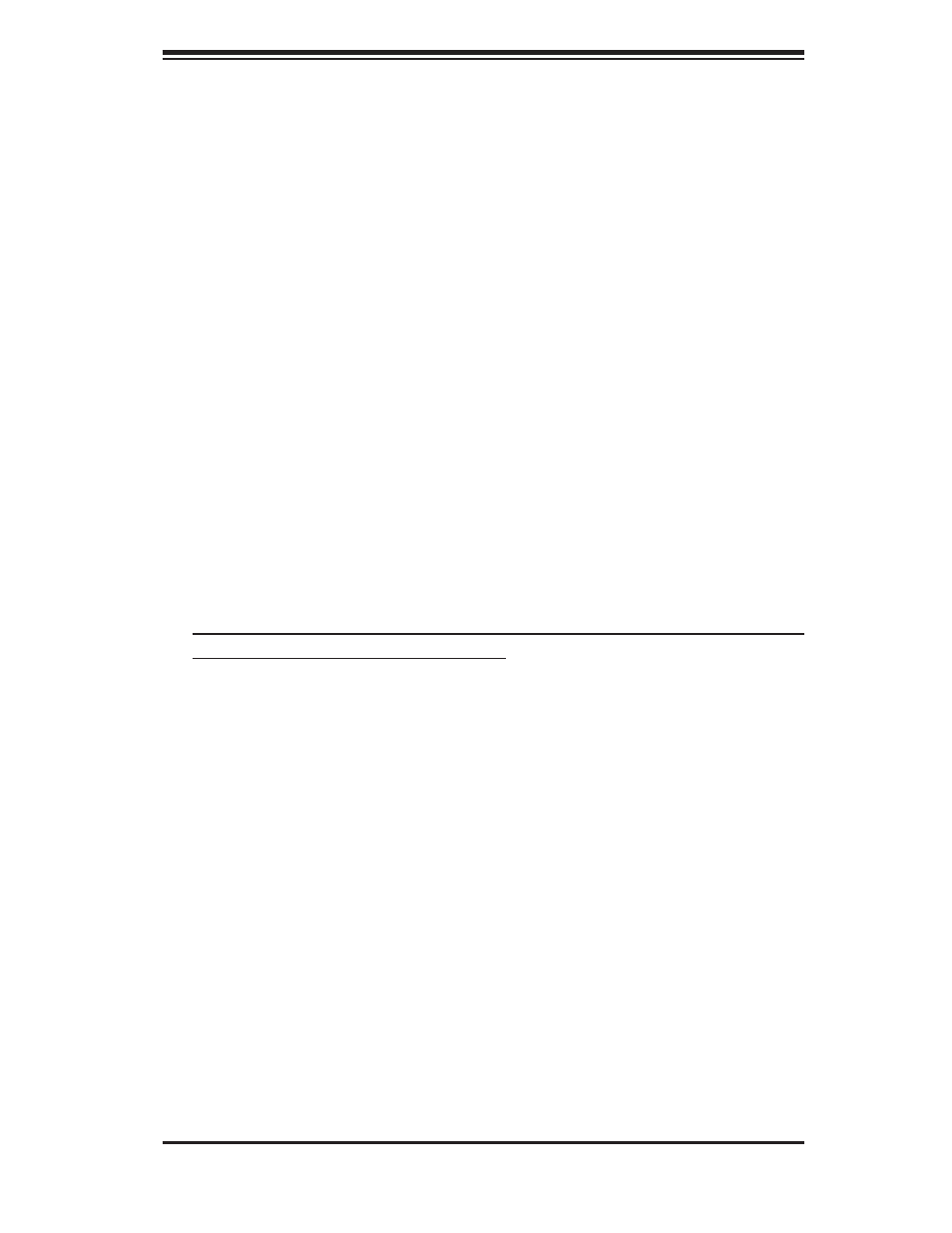
Chapter 6: Advanced Chassis Setup
6-11
5. Remove the COM port header from the backpanel while keeping it connected
to the serverboard.
6. Remove the three screws (two on the bottom and one on the side) that secure
the right backpanel section to the chassis, then remove the backpanel section
(Figure 6-6, step 1). Locate the alternate backpanel section (included in the ac-
cessory box) and attach it to the chassis with the same screws you just removed
(Figure 6-6, step 2).
7. Reattach the COM port header to the proper space on the new backpanel sec-
tion.
8. Reinstall the riser card bracket.
9. Insert a new power supply module, pushing it all the way into the empty bay
until it clicks into place.
10. Replace the chassis cover, push the system back into the rack and reconnect
the power cords (to both power modules now). Power up the system.
Reconfi guring the 6014P-TR (see Figure 6-7)
R e c o n f i g u r i n g t h e 6 0 1 4 P - T R a s a s i n g l e p o w e r s u p p l y s y s t e m
is not recommended by Supermicro. However, if you do wish to re-
configure the system, please carefully follow the instructions below.
1. First, power down the system and remove the power cords from both power
modules, as well as the left-side (when viewed from the rear of the system) power
supply. To gain access to the inside of the system, pull the server out from the rack
and remove the top chassis cover by following the instructions on page 2-8.
2. Once the cover is removed and you have full access to the inside of the system,
begin by removing the three screws that secure the riser card bracket, which runs
from the primary ATX power connector to the rear of the chassis. After the screws
are removed, lift the riser card bracket out from the chassis.
3. Remove the COM port header from the backpanel while keeping it connected
to the serverboard.
4. Remove the three screws (two on the bottom and one on the side) that secure the
right backpanel section to the chassis, then remove the backpanel section (Figure
6-6, step 2). Locate the alternate backpanel section and attach it to the backpanel
with the same screws you just removed (Figure 6-6, step 1).
