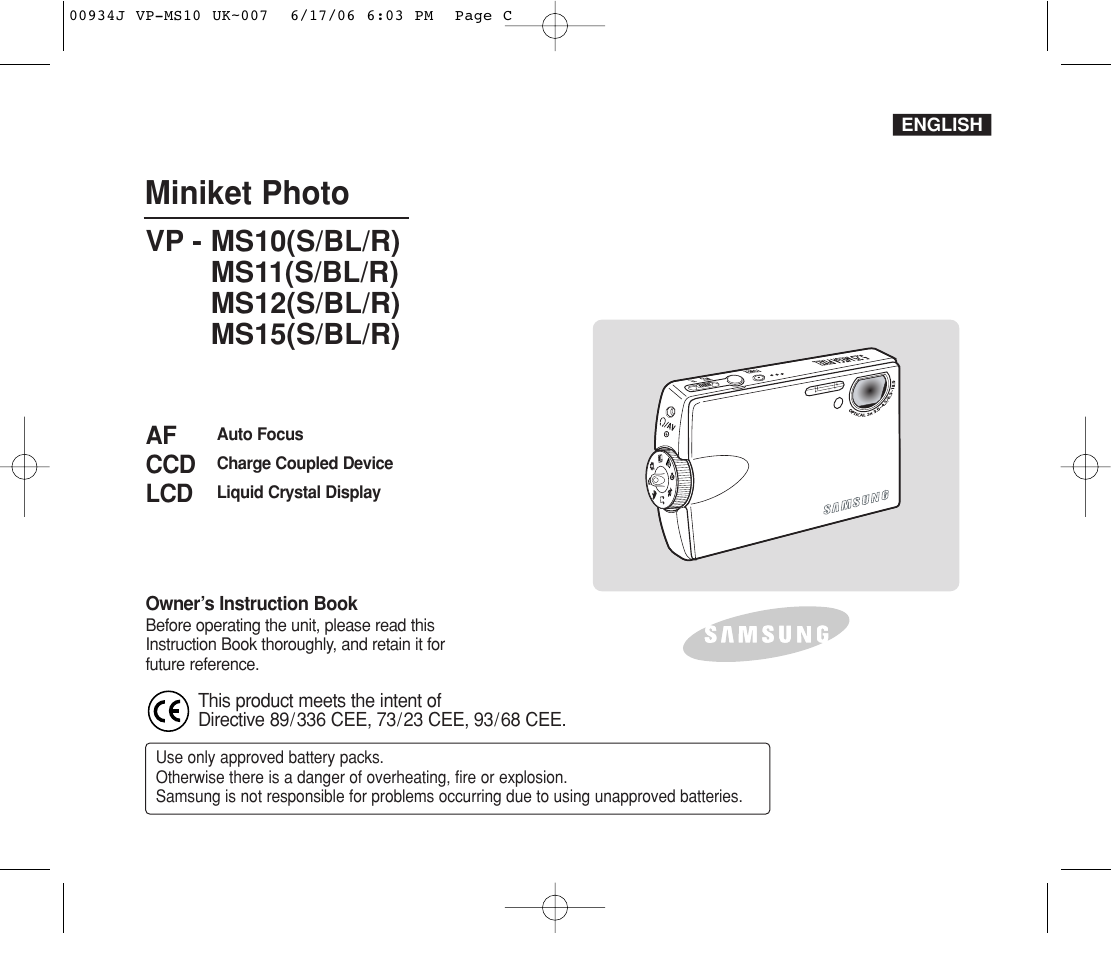Samsung VP-MS11 User Manual
Miniket photo
This manual is related to the following products:
Table of contents
Document Outline
- Notices and Safety Precautions
- Getting to know your Miniket Photo
- Name of Each Part
- How to Use the Battery Pack
- Getting Started
- Recording / Charging Indicator
- Using the Mode Dial
- Using the DISPLAY Button
- Using the MENU Button
- Using the Shortcut Buttons
- Using the Joystick
- Structure of Folders and Files
- Recording Time and Capacity
- Using a mini SD card (Optional Accessory)
- Inserting / Ejecting a mini SD card (Optional Accessory)
- Selecting the Memory Type
- Before You Start Operating the Miniket Photo
- Setting the Miniket Photo
- Photo Mode
- Capturing
- Viewing
- Setting the Capturing Options
- Using the Shortcut Buttons
- Using the Scene Modes
- Setting the Photo Size
- Setting the Photo Quality
- Setting the Metering Method
- Setting the Self Timer
- Setting the Multi Shot
- Setting Digital Effects
- Adjusting the Exposure – Exposure Compensation
- Setting the ISO Speed (Sensitivity)
- Setting the White Balance
- Setting the Macro Mode
- Setting the Flash
- Setting the Sharpness
- Setting the Focus Method
- Setting the Anti-Shake Function (Image Stabilisation)
- Setting the Digital Zoom
- Setting the Imprint Option
- Setting the Viewing Options
- Movie Mode
- Music Mode
- Voice Mode
- PC Cam mode
- PictBridge mode
- Storage Mode
- Miscellaneous Information
- Troubleshooting
- Using the Menu
- Specifications
- Index
- Power Sources (United Kingdom Only)