Setting memory, Selecting the memory type, English – Samsung VP-MS11 User Manual
Page 37
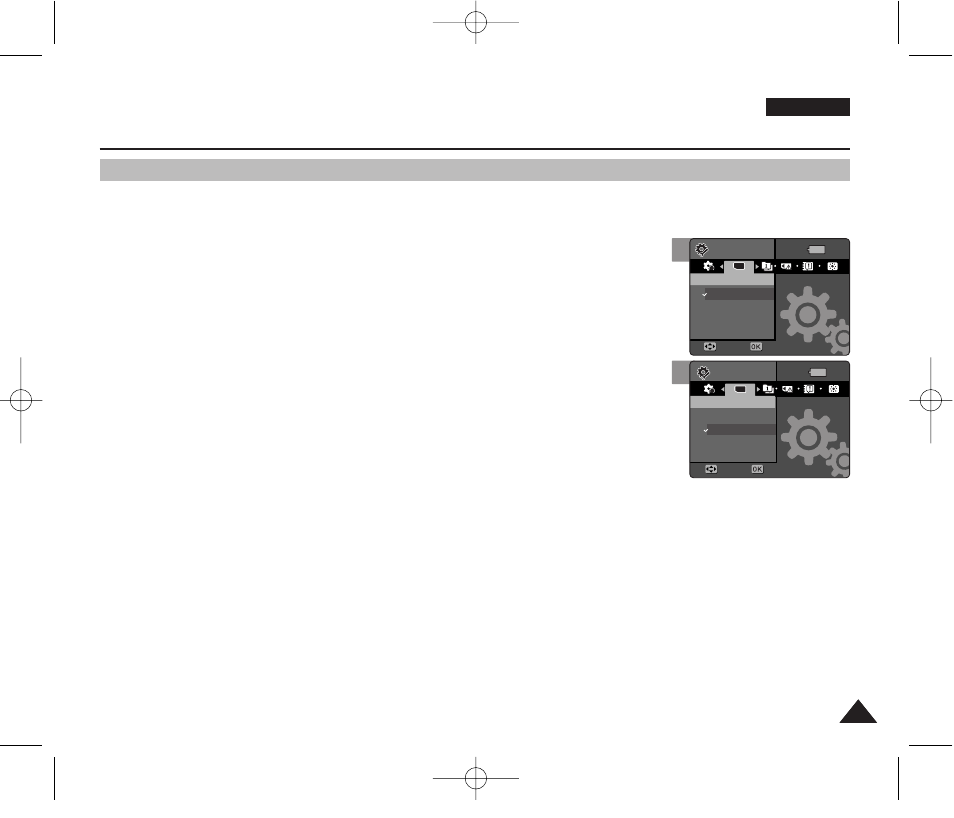
ENGLISH
37
37
You can set the storage to the internal memory or mini SD card (Optional Accessory).
1. Turn the Mode Dial to the
Settings
mode.
2. Press the [POWER] button to turn on the Miniket Photo.
3. Select
4. Select the desired option by moving the joystick up / down and then press
the joystick (OK).
◆
◆
(mini SD card).
5. After you finish setting, turn the Mode Dial to the desired mode.
[ Notes ]
✤
If you insert a mini SD card when the Miniket Photo is on, the “pop-up message” will prompt you
automatically to select the storage type except when in the Settings mode.
✤
If there is no mini SD card inserted, only the
✤
System requires a small portion of memory space, actual storage capacity may differ from the printed
memory capacity.
✤
The maximum recording time and image capacity is subject to change depending on the media used
(refer to page 31).
✤
You can set this option in Photo, Movie, Music, Voice, and Settings modes using the MENU.
4
Memory Type
Int. Memory
Memory Card
Move
Select
Move
Move
Select
Select
Settings
TYPE
Memory Type
Memory Type
Settings
Settings
Setting the Miniket Photo : Setting Memory
Selecting the Memory Type
3
TYPE
Memory Type
Memory Type
Int. Memory
Memory Card
Move
Move
Select
Select
Move
Select
Settings
Settings
Memory Type
Settings
