Printing photos, Printing with dpof, Miscellaneous information : printing photos – Samsung VP-MS11 User Manual
Page 142
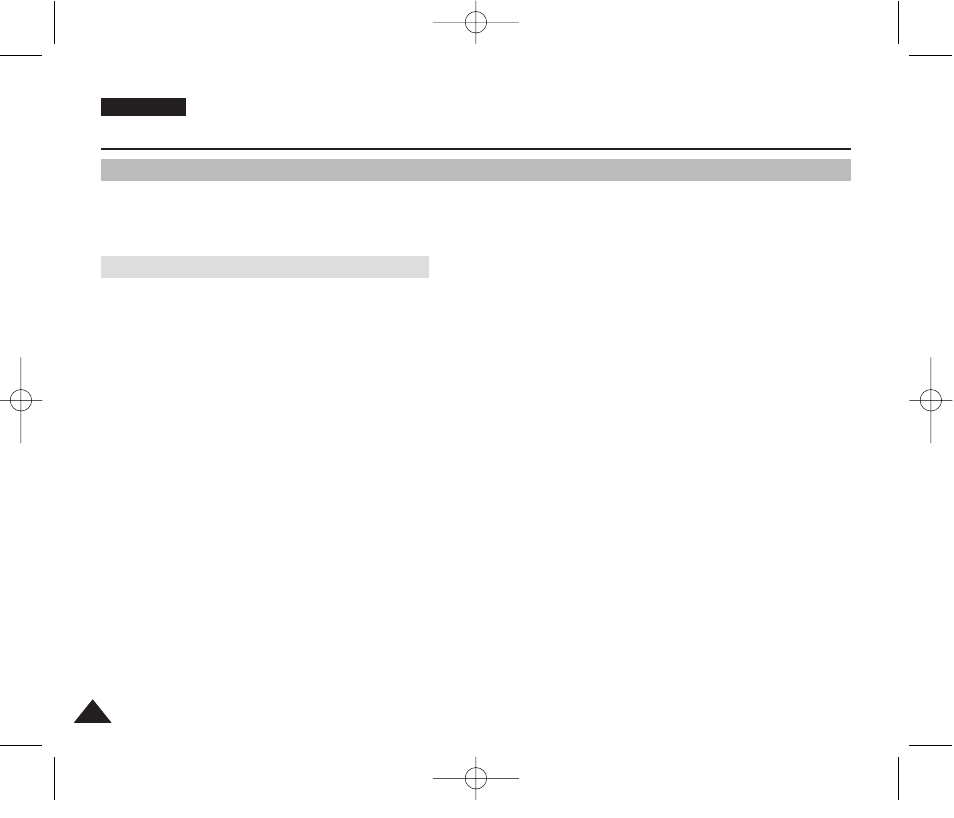
ENGLISH
142
142
Miscellaneous Information : Printing Photos
Printing with DPOF
DPOF (Digital Printing Order Format) defines the print information for each photo on the mini SD card. You can easily make
prints using a DPOF-compatible printer or order copies from commercial digital image developers.
Printing DPOF files in the mini SD card
1. Set the DPOF information for the photo you want to print. (Refer to page 87)
2. Insert a mini SD card into the DPOF- supporting printer.
3. Follow the steps of the printer to print out photos.
[ Notes ]
✤
For further details about printing photos, refer to the user's manual of the printer.
✤
Printing may not be performed depending on types of printers.
In this case, download JPEG files directly to the PC and print them.
00934J VP-MS10 UK~155 6/17/06 7:14 PM Page 142
