Battery charger handling – Sharp KIN One OMPB10ZU User Manual
Page 122
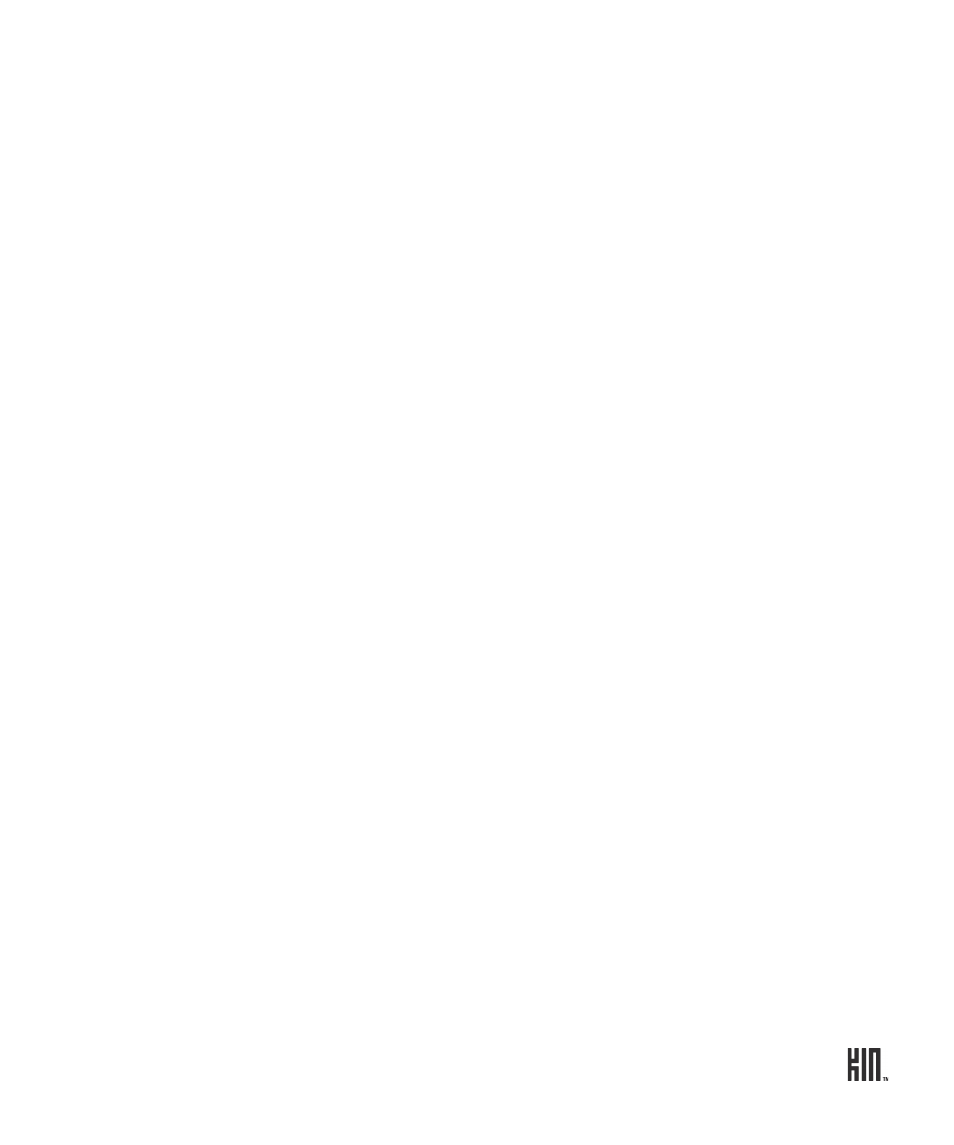
122
ONE User Guide - R1.0 - April 21, 2010
• Do not use chemicals (such as alcohol, benzene, thinners, etc.) or detergents to clean your phone.
There is a risk of this causing fire.
• Do not paint your phone or modify the housing.
• Do not immerse your phone in water.
• Do not use unauthorized accessories.
• Do not disassemble the phone or its accessories. If service or repair is required, return unit to an
authorized service center. If unit is disassembled, the risk of electric shock or fire may result.
• Do not aim your camera at the sun. The sunlight may cause damage to the sensor.
• Do not use your camera’s flash close to a person’s eyes. This may cause the person to lose eyesight
temporarily and result in an accident.
Battery charger handling
• The device is intended for use when supplied with power from the USB power adapter and multi-
function micro-USB cable included in the box with your device, or via the included multi-function
micro-USB cable to an approved USB host. Other usage will invalidate any approval given to this
device and may be dangerous.
• Charge the device within the temperature range of 5 to 35 degrees Celsius, or 41 to 95 degrees
Fahrenheit, for the fastest charging time.
• Never place the USB power adapter on any surface that can be marred by exposure to heat; always
place the USB power adapter on a heat-insulating surface.
• Never use a USB power adapter or multi-function micro-USB cable that has received a sharp blow,
been dropped, thrown from a speeding vehicle, or is otherwise damaged; doing so may damage
your device.
• Never place the USB power adapter or micro-USB cable adjacent to any heat source.
• Never leave the USB power adapter or micro-USB cable close to an open container of liquids.
• Never use a worn or damaged USB power adapter or micro-USB cable or plug, or a worn or
damaged extension cord or plug.
• When traveling abroad, never plug the USB power adapter into a power source that does not
correspond to both the voltage and frequency specified on the USB power adapter.
• Always confirm that the USB power adapter plug has been fully inserted into the receptacle to
ensure a secure electrical connection.
• In the event of any unusual odor or smoke, always immediately disconnect the USB power adapter
from the device and the power outlet, then power off the device.
• It is normal for the USB power adapter to become warm when charging. Disconnect the USB
power adapter from the outlet when not in use.
