Sharp KIN One OMPB10ZU User Manual
Page 104
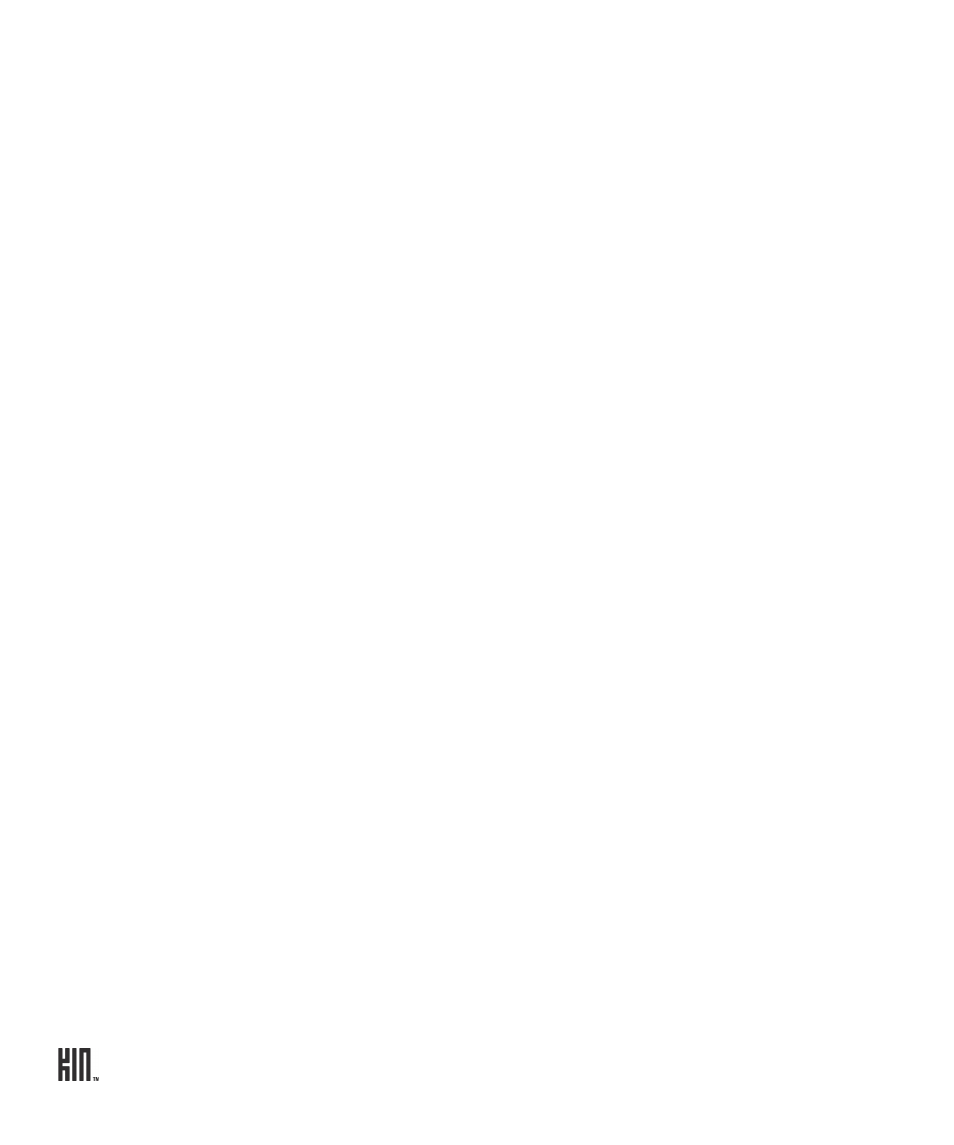
ONE User Guide - R1.0 - April 21, 2010
104
How can I copy media from my computer to my phone?
Learn how to import your photos and videos in “Copy photos and videos to/from your computer” on
page 94. To import music, read “Sync media from your computer” on page 105.
Can I purchase songs and ringtones for my phone?
You can download music from the Zune Pass catalog on your phone using the Music & More app.
However, to use the catalog, you first need to get a Zune Pass, sign up for a Zune account, and link
your phone to your Zune account. You can take advantage of a free 14-day trial Zune Pass, or purchase
one. Read more in “What is a Zune Pass and how do I get one?” below. You can also purchase music
on your computer using the Zune Marketplace, then sync the music to your phone.
To purchase ringtones, check your mobile operator’s website. If you are able to purchase ringtones,
they will be delivered to your phone via MMS. To assign these ringtones, go to
Apps
>
Settings
>
Global settings
>
Sound
>
Melodies
on your phone.
What is a Zune Pass and how do I get one?
A Zune Pass is a subscription that lets you stream and download as many songs as you like from Zune
Marketplace on your computer or the Zune Pass catalog on your phone, and listen to them for as long
as you hold your subscription. You can download and keep ten favorite songs each month and play
them even without an active Zune Pass. Note that you must have a Zune Pass to download music from
the Zune Pass catalog in the Music & More app.
To get a Zune Pass, go to www.zune.net/zunepass and follow the links to sign up for a Zune account.
You can get a free 14-day trial pass or purchase a subscription. Here’s more about what you can do
with a Zune Pass:
• Browse and search music in the Zune Pass catalog from your phone and Zune Marketplace from
your computer.
• Stream as much music as you want.
• Download movies offered to rent.
• Download music in two ways:
- Download to rent - Download and play back as many songs as you like as long as you keep your
Zune Pass active.
- Download to own - Download 10 songs/month and keep this music forever (no DRM), even if
your Zune Pass is not active.
• Easily transfer songs back to your computer via USB cable and Zune software.
Zune Pass system requirements Zune Pass also requires Zune software and a computer running
Microsoft Windows 7 (any edition), Windows Vista (any edition), Windows XP with Service Pack 2
