Sierra Wireless AirCard 555 User Manual
Page 66
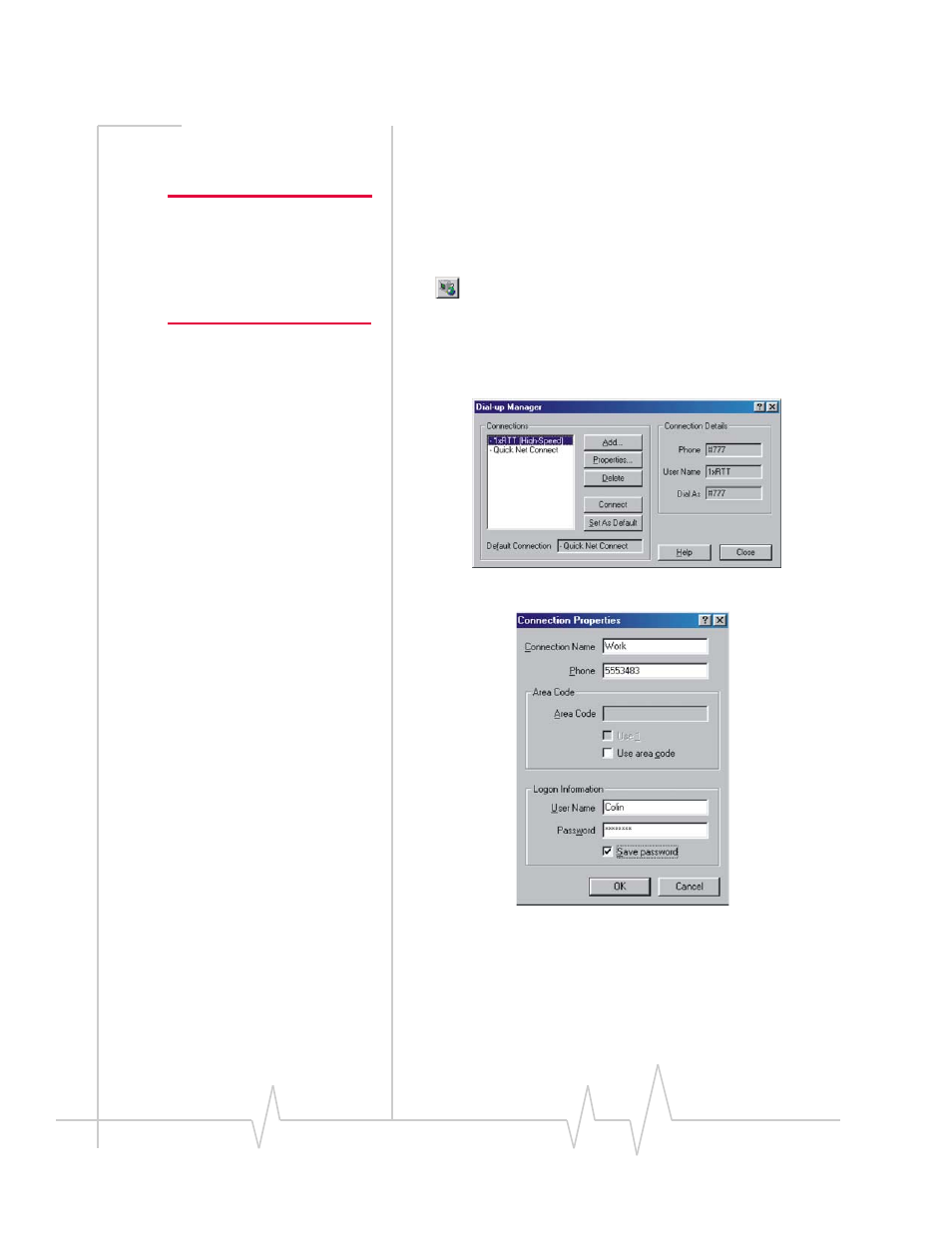
AirCard 555 Network Card User Guide
66
2130142
•
Change and delete existing records.
•
Set the default connection.
•
Select and establish a connection.
Note: The default connection is
the one established if you click
the Connect button on the main
Watcher window without making
a selection from the drop-down
menu.
To add a phone number to the Dial-Up Manager:
1.
Open the Dial-Up Manager window by,
Clicking the Dial-Up Manager button on the Data tab
of the main Watcher window.
Or
Selecting
Tools > Dial-Up Manager
.
2.
Click the
Add…
button to open the Connection Properties
window.
3.
Enter a name for the connection and complete the
remaining fields noting the following:
·
If the phone number must be preceded with an area
code, click the
Use area code
check box and enter the area
code. Click the
Use 1
check box if the phone number
must be prefixed with a 1.
