Dial-up manager – Sierra Wireless AirCard 555 User Manual
Page 146
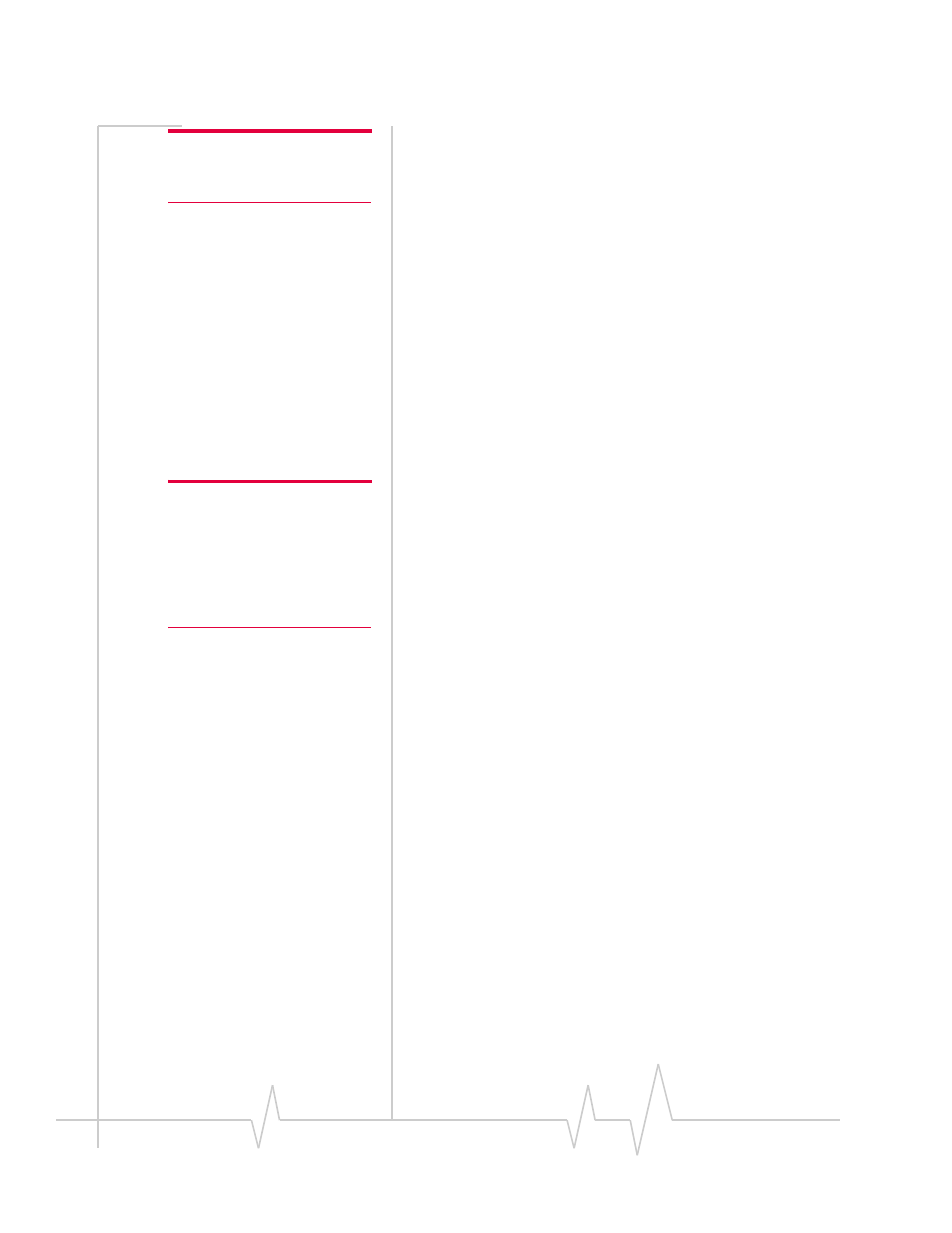
AirCard 555 Network Card User Guide
144
2130142
Note: The Add to PhoneBook
menu option will be available in
future versions.
To delete a record:
1.
Select the record.
2.
Select
Edit
>
Delete
.
To delete all records in the call log:
1.
Select
Edit
>
Delete All
2.
Tap
Yes
to confirm the deletion.
To copy a phone number to the Windows Clipboard:
1.
Select the record.
2.
Select
Edit > Copy Phone Number
.
You can then paste the number into another window (in most
cases, using CTRL+V). The phone number that is copied is the
number in the
From
column for incoming calls, and the number
in the
To
column for outgoing calls.
To select what type of calls are displayed:
Note: Clicking All Types in the
View menu causes all incoming,
outgoing, and missed calls to be
displayed. Clicking All Logs in
the View menu causes all fax,
voice, and data calls to be
displayed.
1.
Use the
View
menu to select a call type:
·
Voice logs
to display all voice calls
·
Data logs
to display all dial-up data calls
·
Fax logs
to display all fax calls
To sort the calls:
1.
Tap any column heading to sort by that column in
ascending order.
2.
Tap the same column heading again to sort by the same
column in descending order.
For example, to sort the calls by name, tap the Name column
heading. This sorts the records from A to Z. If you tap the
Name column heading again, the records will be sorted from Z
to A.
Dial-Up Manager
The Dial-Up Manager is where dial-up data connections are
set up. (See Chapter 11 for a description of the types of data
connections.)
In the Dial-Up Manager you can:
•
Add new records for phone numbers to which you want to
connect.
•
Change existing records.
•
Set the default connection.
•
Select and establish a connection.
To add a phone number to the Dial-Up Manager:
