Sierra Wireless AirCard 555 User Manual
Page 143
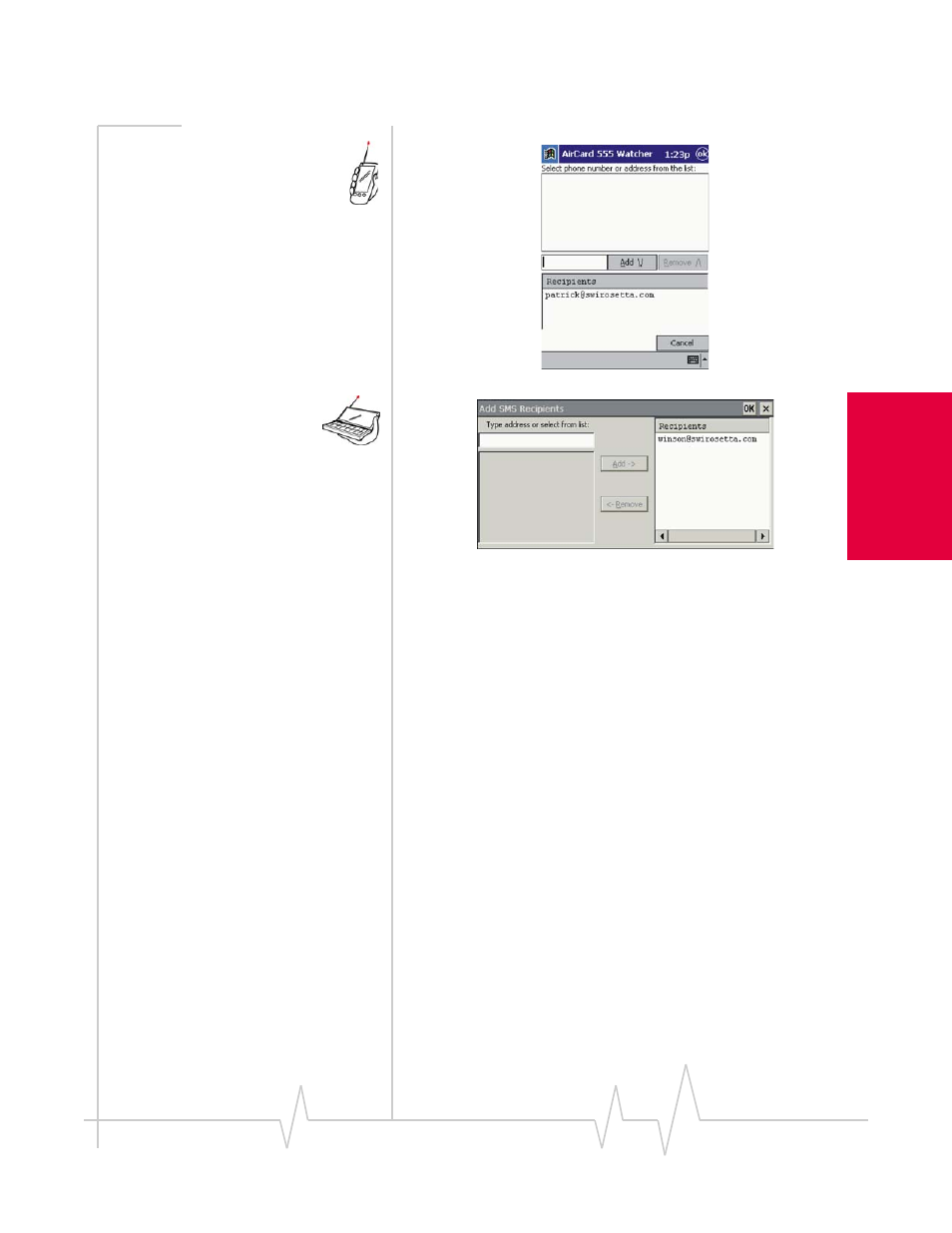
Chapter 14: The Watcher Menu Options
Rev 3.0 Dec.01
141
Inst
allation
and
Use on
Handheld/P
ock
e
t PCs
The Add SMS Recipients window allows you to create a
list of e-mail addresses for the
To:
field of the Message win-
dow. In this window, you can:
·
Enter a new address and tap
Add->
to add it to the list of
recipients.
·
Select an address and tap
<-Remove
to delete it from the
list of recipients.
Use this window to create a recipient list and tap
OK
to
return to the Message window.
3.
If you want to send a message that is tagged as urgent or
important, select
High
from the
Priority
drop-down menu.
4.
Type the message in the lower portion of the window.
5.
If you want to save the message in the Outbox and send it
later, select
File > Save
.
6.
If you want to send the message immediately, tap the
Send
button, or select
File > Send
.
To cut, copy, paste, or delete text:
1.
Highlight the text in the message using your stylus.
2.
Select
Edit > Cut
,
Edit > Copy
,
Edit > Paste
, or
Edit > Delete
.
To undo your last operation:
1.
Select
Edit > Undo
.
To open a message that is saved in the Outbox:
