Solving a system of equations – Sharp EL-9900 User Manual
Page 60
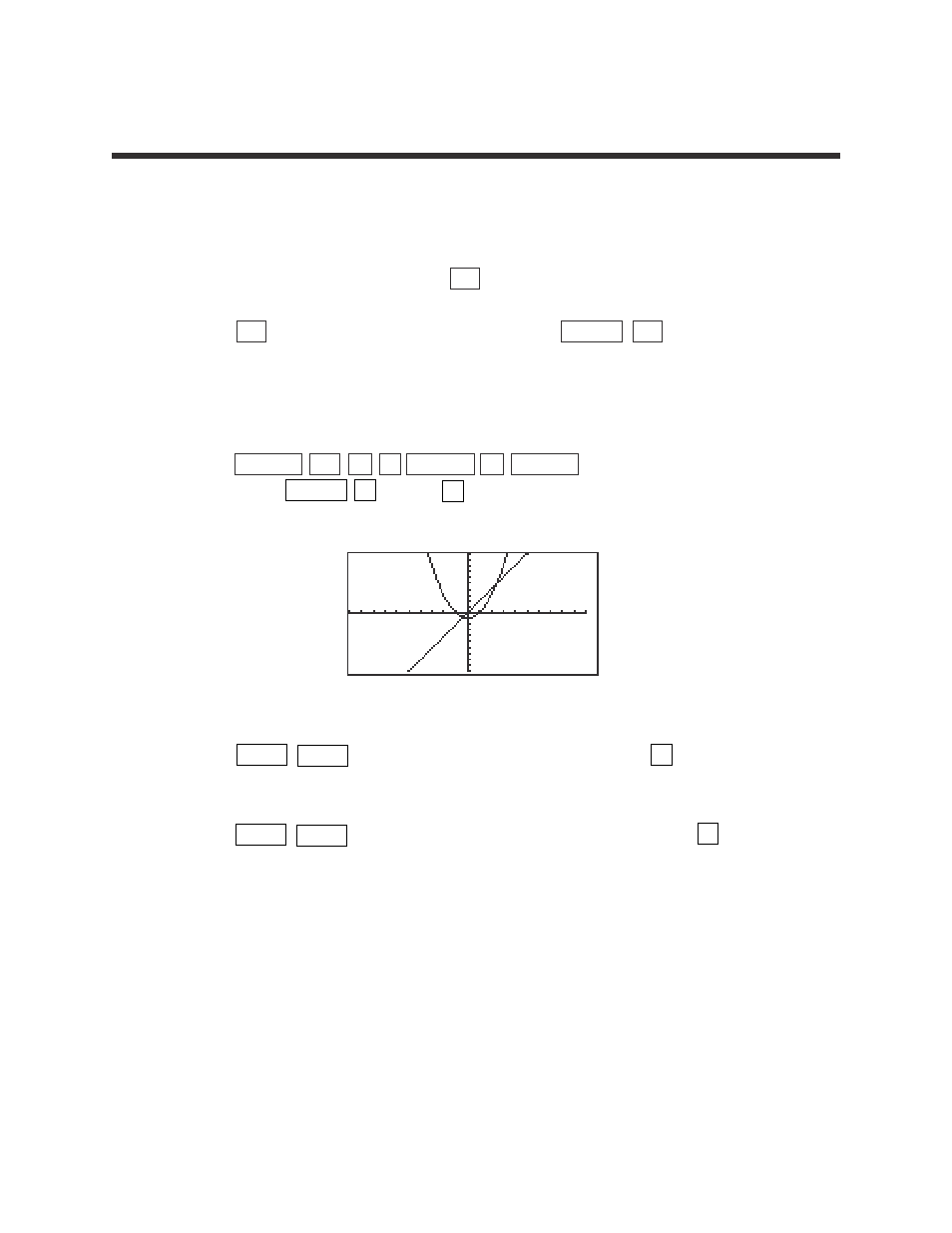
7
Advanced Keyboard/ALGEBRA USING THE SHARP EL-9900
Copyright © 2002, Sharp Electronics Corporation. Permission is granted to photocopy for educational use only.
Graphing a system of equations and using the calculate feature to
find the solutions
1.
Turn the calculator on and press Y= .
2.
Press CL to clear an old Y1 expression. Press ENTER CL to clear
additional Y prompts.
3.
To enter the system of equations:
y = x
2
– 1
y = 2x
press X/
θ/T/n x
2
– 1 ENTER 2 X/
θ/T/n . View the graphs
by pressing ZOOM A (Zoom) 5 (Default).
4.
Press 2ndF CALC to access the calculate feature. Press 2 (Intsct).
The left-hand intersection will appear on the screen.
5.
Press 2ndF CALC to access the calculate feature again. Press 2
(Intsct). The right-hand intersection will appear on the screen.
SOLVING A SYSTEM OF EQUATIONS
