Basic arithmetic – Sharp EL-9900 User Manual
Page 3
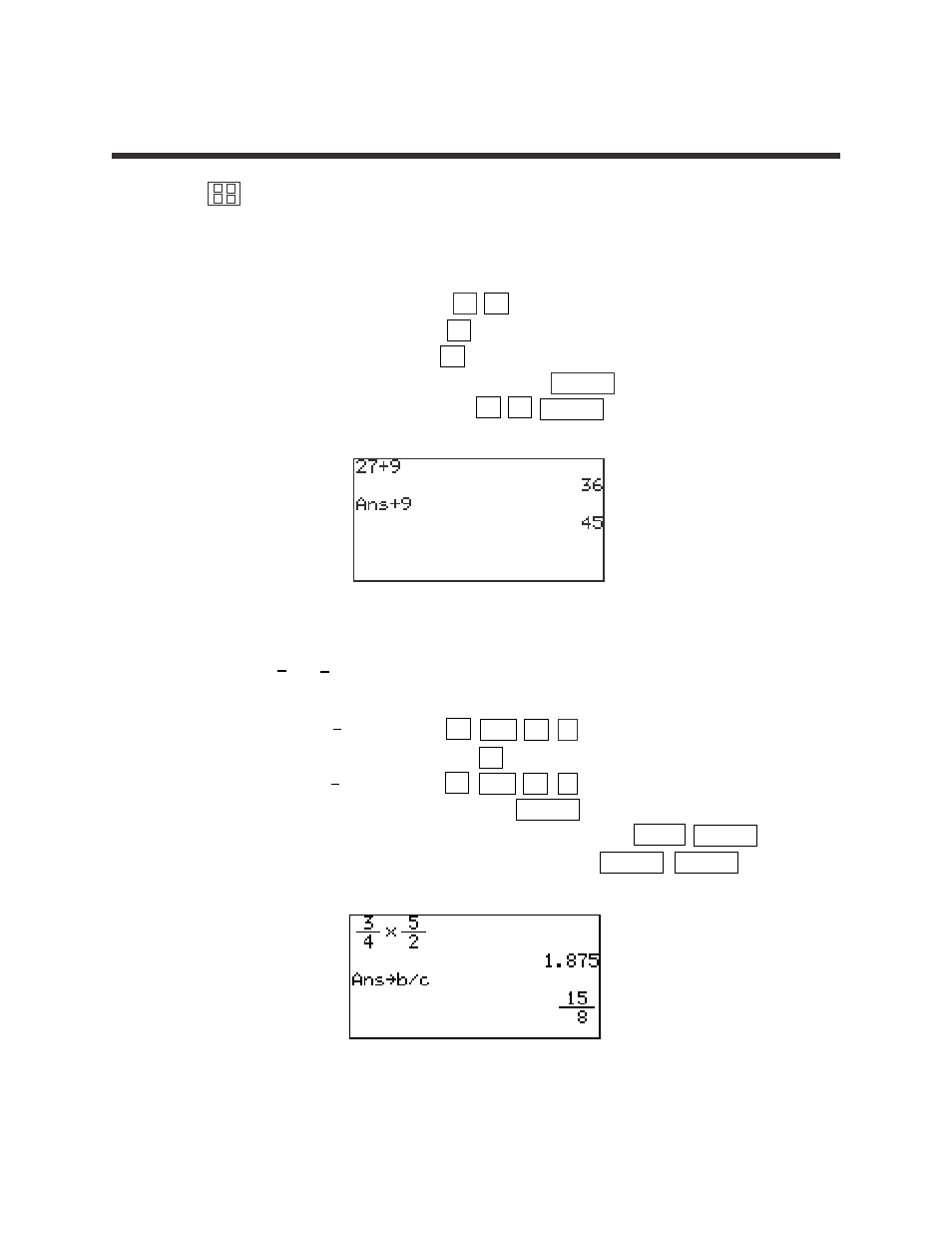
1
Basic Keyboard/GENERAL MATHEMATICS USING THE SHARP EL-9900
Copyright © 2002, Sharp Electronics Corporation. Permission is granted to photocopy for educational use only.
Press to access the calculation screen.
1. Add 9 to 27 twice.
STEP 1:
Enter 27 by pressing 2
7 .
STEP 2:
Add by pressing the + key.
STEP 3:
Enter 9 by pressing 9 .
STEP 4:
Find the first sum by pressing the ENTER key.
STEP 5:
Add 9 again by pressing + 9 ENTER .
2. Multiply to . Then, convert to a decimal.
STEP 1:
Enter by pressing 3 a/b 4 .
STEP 2:
Multiply by pressing the
× key.
STEP 3:
Enter by pressing 5 a/b
2 .
STEP 4:
Find the product by pressing ENTER .
STEP 5:
Convert to an improper fraction by pressing
➞b/c ENTER .
STEP 6:
Convert to a mixed number by pressing
➞ab/c ENTER .
BASIC ARITHMETIC
Ч
+ –
ч
▼
3
4
5
2
3
4
5
2
▼
