Pythagorean triples, Continued) – Sharp EL-9900 User Manual
Page 52
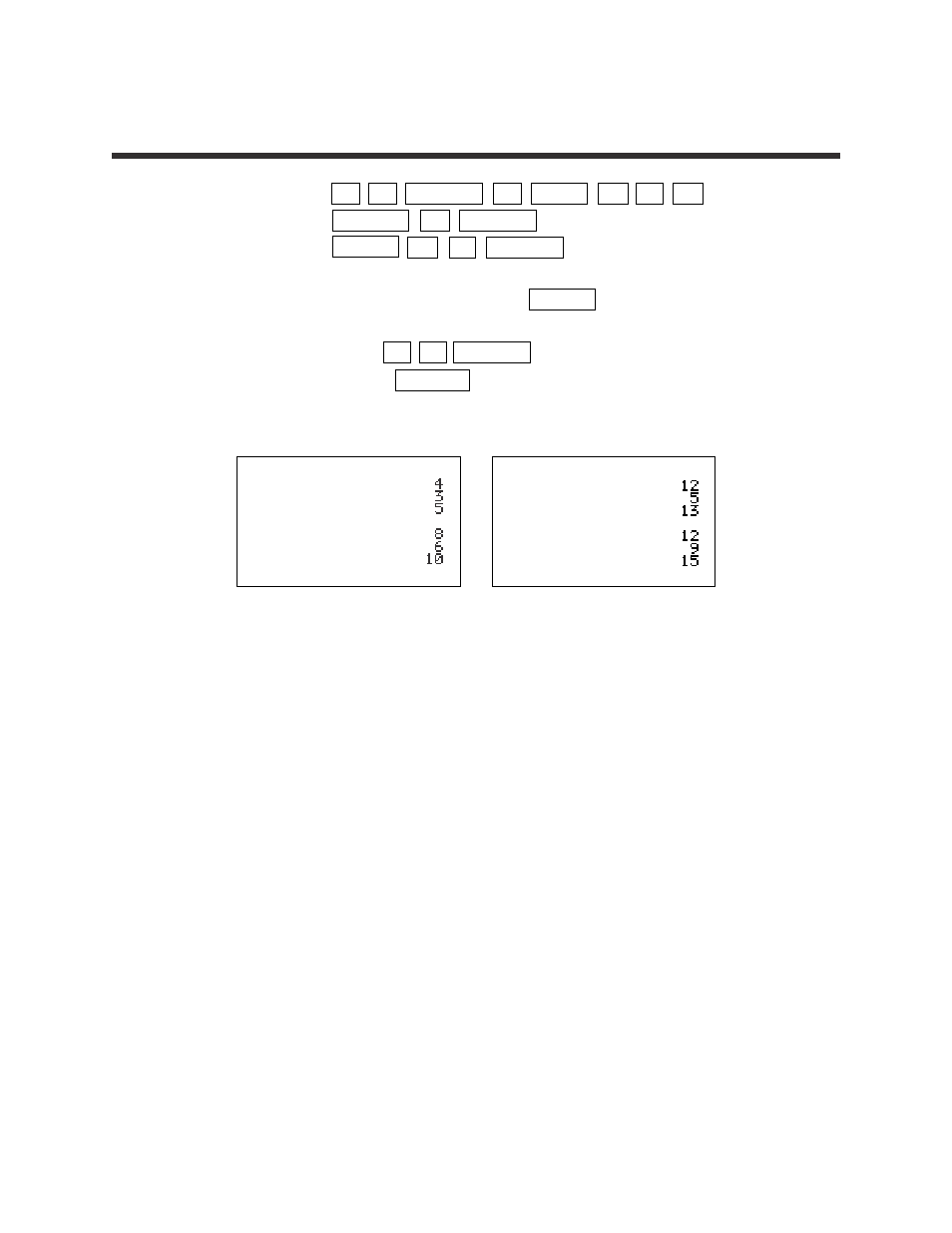
15
Basic Keyboard/PROGRAMMING USING THE SHARP EL-9900
Copyright © 2002, Sharp Electronics Corporation. Permission is granted to photocopy for educational use only.
Goto A
F 6 ALPHA N PRGM B 0
2
ALPHA A ENTER
End
PRGM A 6
ENTER
4.
Execute the PYTHAG program by pressing PRGM and selecting
PYTHAG. Enter the upper bound for the Pythagorean triples. Set the upper
bound to 15 by pressing 1
5 ENTER . The program will show the first
Pythagorean triple. Press ENTER to view additional triples. You should
see screens similar to the following ones.
PYTHAGOREAN TRIPLES
(continued)
