Browsing and selecting music, To select from your music library – Sonos Digital Music System User Manual
Page 53
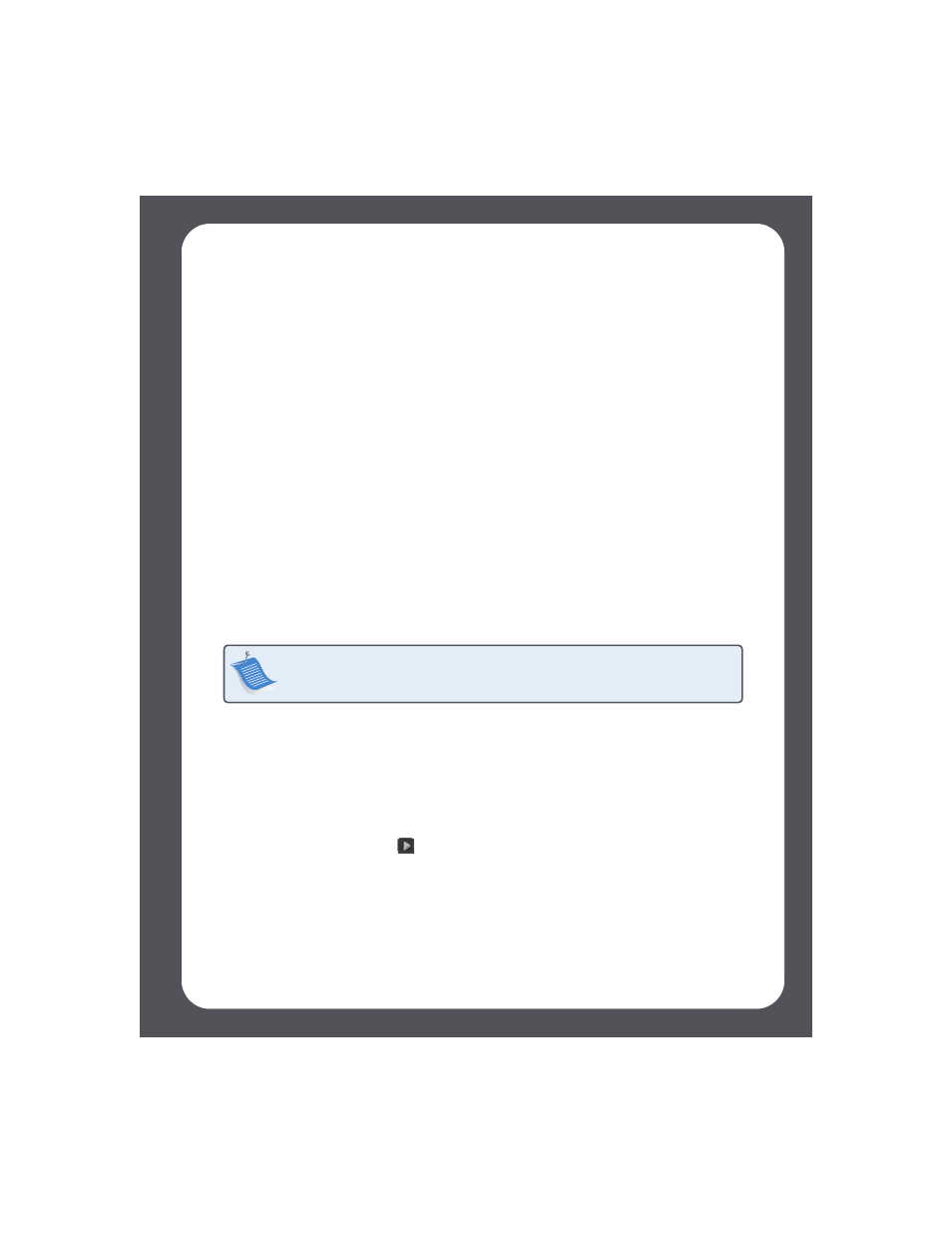
Chapter 4: Macintosh® OS X Setup and Operation
4-9
Browsing and selecting music
You can browse the Music Library in various ways. You can make a broad music
selection like play all available music by a particular artist, or make a specific selection
like play a single track on a specified album. Your search and selection choices include:
• Artist
• Album
• Genre
• Composer
• Tracks
• Imported Playlists
(The Sonos Digital Music System is compatible with iTunes playlists, as well as
M3U, WPL and PLS playlist files created with third-party software such as
WinAmp or Windows Media Player. For additional information, refer to the
online help system packaged with your Desktop Controller software or visit our
Web site at http://support.sonos.com).
• Browse by Folder
To select from your music library
1.
From the Zones pane, select the zone you want to play music in.
2.
From the Music Library pane, select the Library tab.
3.
To play all songs by an artist, on an album, or in a genre, highlight the selection
and click Play Now to play the music now, or Add to Queue to add it to the end of
your music queue. Click
to expand the music outline for any selection.
Note:
If a computer on your network is turned off or is in sleep mode, the
music on that computer will be unavailable to the Sonos Digital Music
System until the computer is turned back on.
