Install software – Sonos Digital Music System User Manual
Page 20
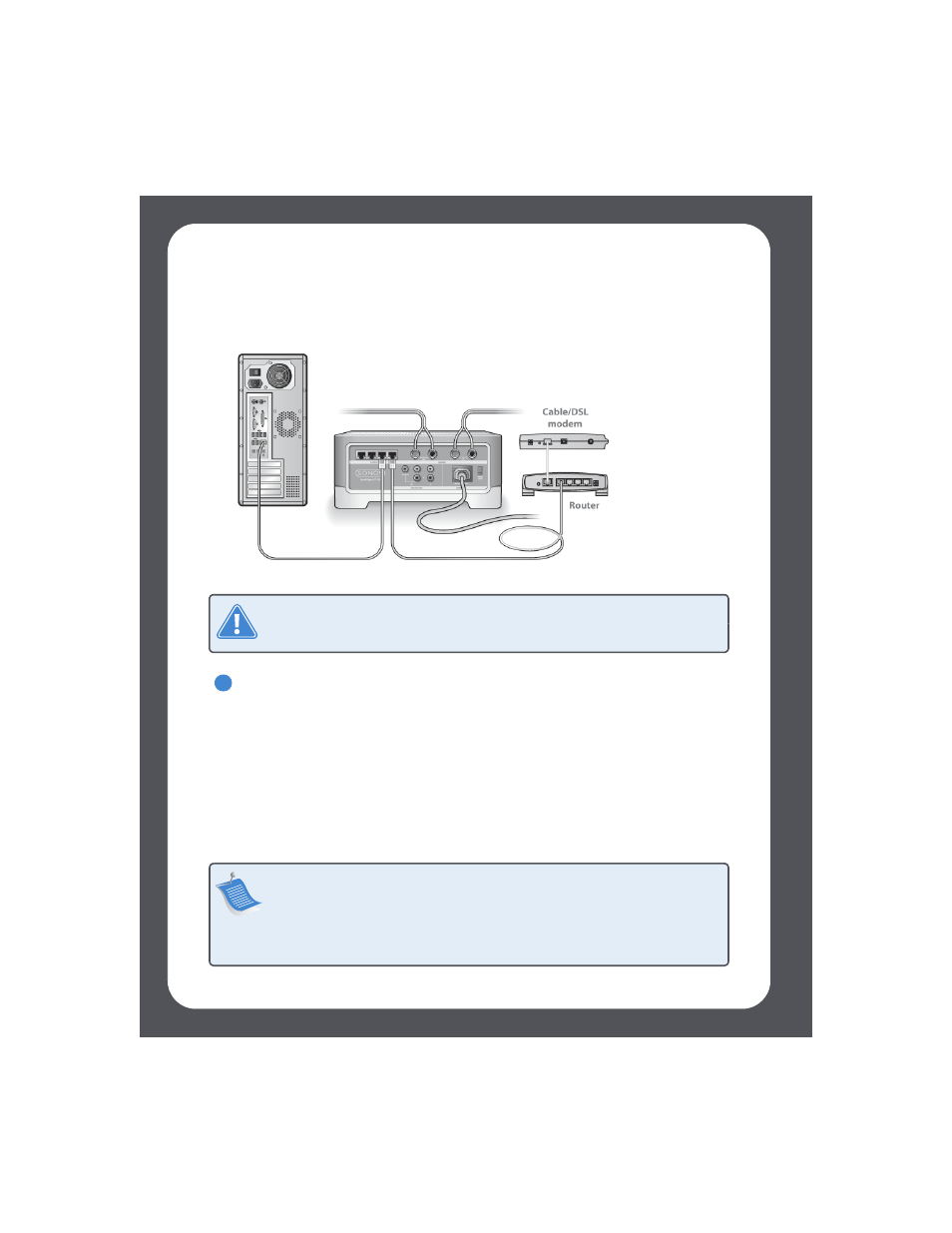
Sonos Digital Music System User Guide
2-6
2.
If you don’t have an open port on your router, you can disconnect your computer
from the router and connect it to the ZonePlayer instead. Then you can connect
the ZonePlayer into the router port the computer was previously plugged into.
Install Software
Once your ZonePlayer is powered, you are ready to install the Sonos Desktop
Controller (DCR) software which will guide you through the process of configuring
your music system and setting up access to your music files.
• If your operating system is Windows® XP, Windows® 2000, or Macintosh®
OS X 10.3 or above, insert the Sonos System Setup CD-ROM, and follow the on-
screen instructions.
• If you have a different operating system or do not wish to install software, turn
to Appendix C.
Caution: Do not place any items on top of your ZonePlayer. This may impede the
air flow and cause your ZonePlayer to overheat.
Note:
Firewall software such as Norton Internet Security™, McAfee™ Personal Firewall,
ZoneAlarm®, OS X Firewall, or Windows® Service Pack 2 can block the operation of your Sonos
Desktop Controller software. During installation, you may see prompts from your firewall
software indicating that the Sonos application is attempting to perform certain operations.
You should always allow full access to the Sonos application. You may also need to change
the settings of your firewall software to ensure that Windows file sharing is not blocked. Go to
our Web site at http//faq.sonos.com/firewall for detailed instructions.
3
