Sonos Digital Music System User Manual
Page 37
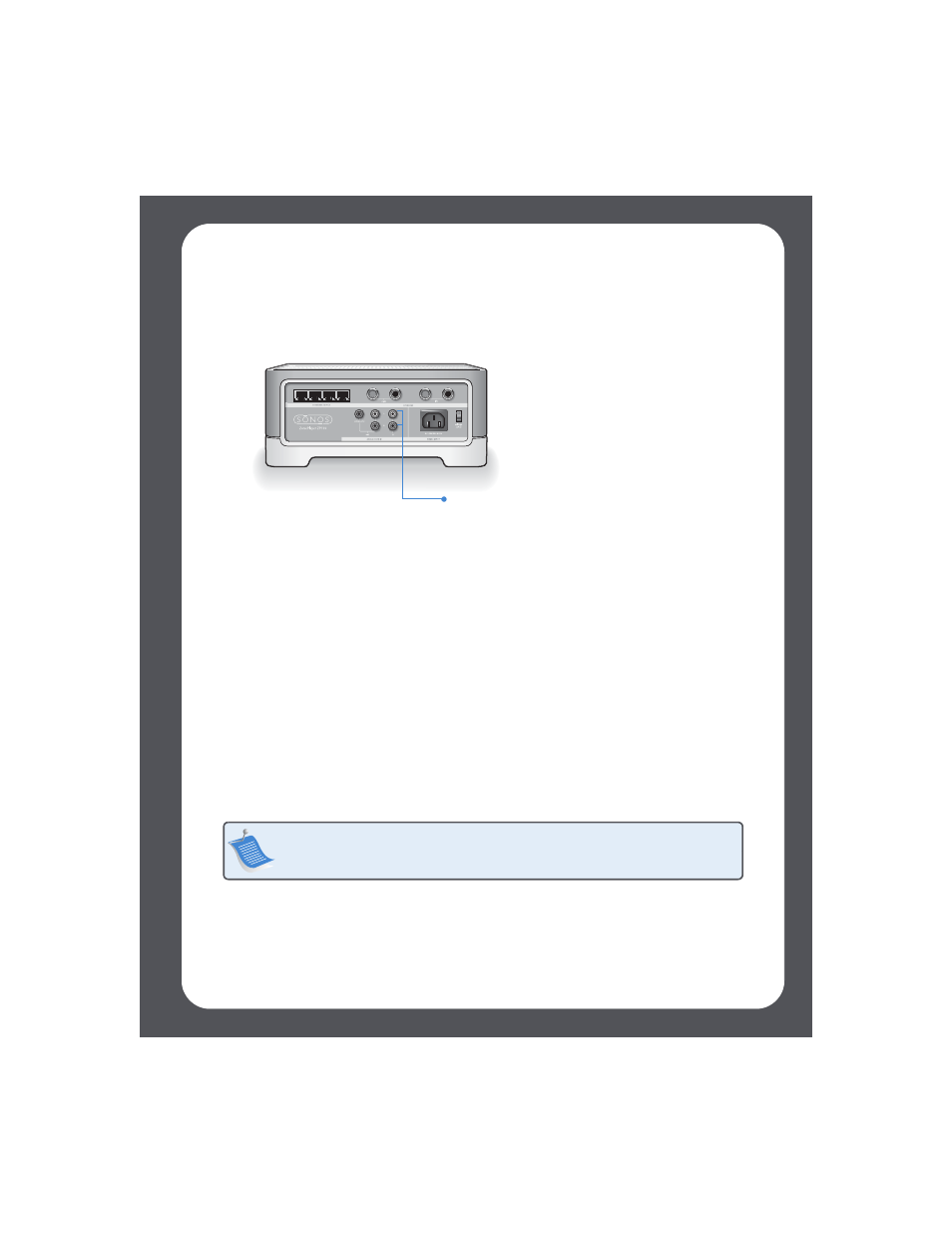
Chapter 3: Windows® Setup and Operation
3-15
1.
Use a standard RCA cable to plug the external source into the analog Audio In
connections on the back of your ZonePlayer. The source device will automatically
be detected.
2.
From the Music Library pane, click the Line-In tab. If you have the Music
Services tab enabled, you may need to click >> to select the Line-In tab
(dependent on screen resolution).
3.
To play music from this source, highlight the audio component, and click Play
Now.
4.
To change the name or the line-in level, click to highlight the audio component,
and click Setup to display the ZonePlayer Settings screen.
5.
From the Line-in tab, select an audio component type from the Source Icon list.
6.
Type the name you want to use for this source (for example, CD Player or MP3
Player).
7.
Select the line-in level appropriate for this device, and then click Apply.
Note: The default (typical) line-in level for your device type automatically displays.
You can increase or decrease the level, but if the level is set too high, you may
experience clipping at higher volume levels.
Analog audio in
To connect a portable player to
the ZonePlayer:
Use a 3.5mm mini-stereo to RCA
cable. Plug the mini-stereo end into
the portable device, and the RCA
end into the Audio In connection
on the ZonePlayer.
