Setting 45° stop collar – Woodstock SHOP FOX W1824 User Manual
Page 61
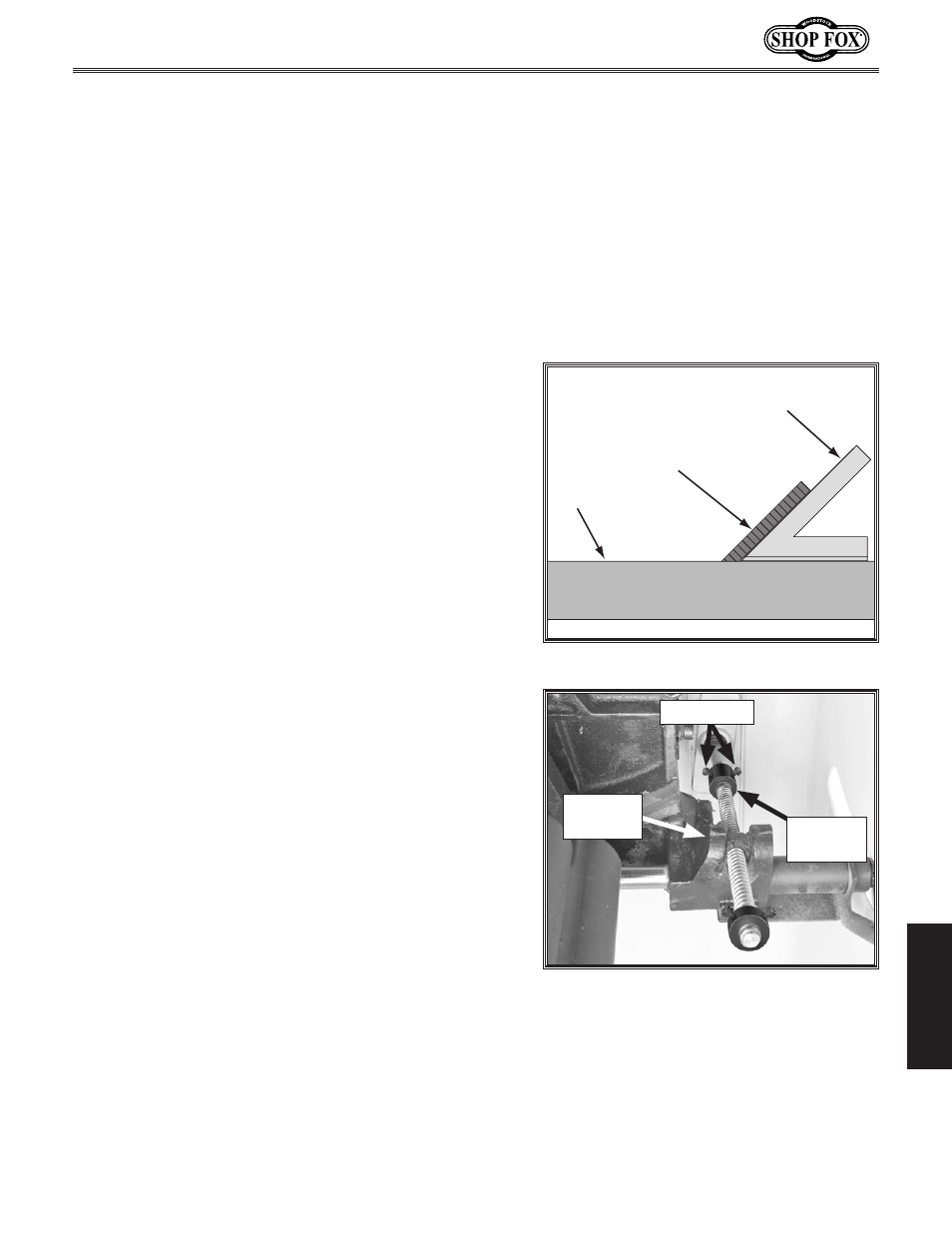
Df[\cN(/)+('?pYi`[KXYc\JXn
-59-
J
M
@:<
6. Place a square against the blade, as illustrated in
Figure 88 on the previous page, then adjust the
blade until it is perfectly square to the table.
7. Without turning the blade tilt leadscrew, finger-
tighten the 90° collar against the trunnion bracket,
then re-tighten the two cap screws to secure the
collar position.
8. Repeat
Steps 2–3 to verify that the collar
adjustment you made was correct. When the
adjustment is satisfactory, close the motor access
cover.
Setting 45° Stop Collar
1. DISCONNECT SAW FROM POWER!
2. Raise the blade as high as it will go, then tilt it
towards 45° until it stops and cannot be tilted any
more.
3. Place a 45° square against the table and blade so
it contacts the blade evenly from bottom to top, as
shown in Figure 91. Make sure the square does not
contact a blade tooth.
— If the blade is 45° to the table, then adjustments
do not need to be made.
— If the blade is not 45° to the table, adjust the 45°
stop collar and proceed to the next step.
4. Tilt the blade to 35°so the stop collar can move.
5. Open the motor access cover, loosen the cap screws
on the 45° stop collar (see Figure 92), then turn the
collar one turn away from the trunnion bracket. This
will allow you to adjust the blade to exactly 45° in
the next step.
6. Place a 45° square against the blade, as shown in
Figure 91, then adjust the blade until it is exactly
45° to the table.
7. Without turning the blade tilt leadscrew, finger-
tighten the 45° stop collar against the trunnion
bracket, then tighten the two cap screws to secure
the collar position.
8. Repeat
Steps 2–3 to verify that the collar
adjustment you made was correct. When the
adjustment is satisfactory, close the motor access
cover.
9cX[\
+,JhlXi\
KXYc\
Figure 91. Checking the blade at 45°.
Figure 92. 45° stop collar and cap screws.
Trunnion
Bracket
Cap Screws
45° Stop
Collar
