Siemens SLI-5310 User Manual
Page 116
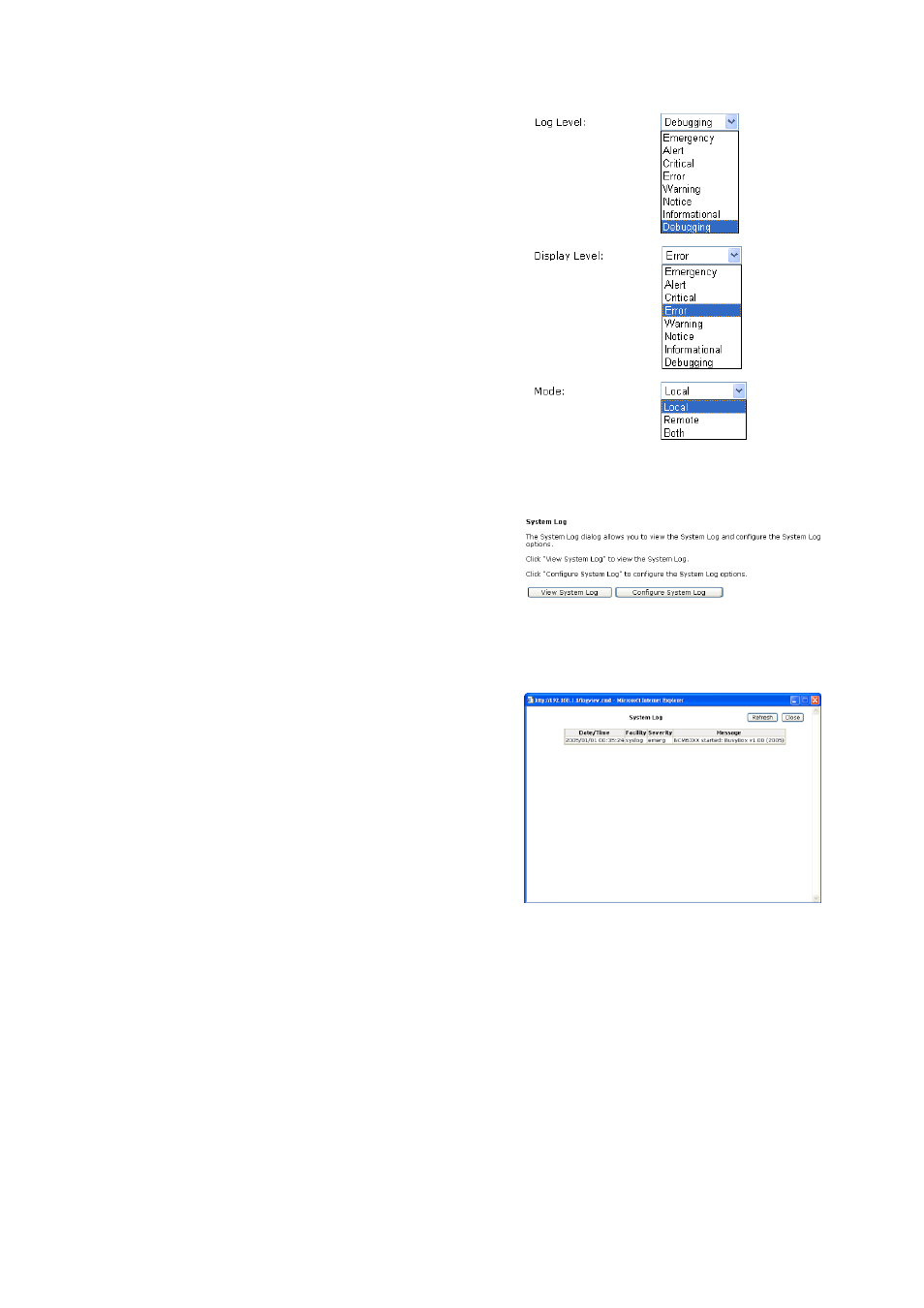
ADSL Router User Manual
There are 8 types of log level and
display level for you to choose. The
default Log Level is Debugging, and
Display Level is Error.
The mode selection includes Local,
Remote and Both. The default is Local.
If you choose Remote or Both, all the
events will be sent to the specified UDP
port of the specified log server.
Viewing System Log
For viewing the system log, please click
the View System Log button.
The screen will be shown immediately
for your reference.
The demo screen is the result of the
system log configured with enable log;
besides, the log level setting is
debugging, display level is error, and the
mode is local.
If you disable the log function, the field
for system log in this page will be empty.
108
