World time – Samsung VGA1000 User Manual
Page 92
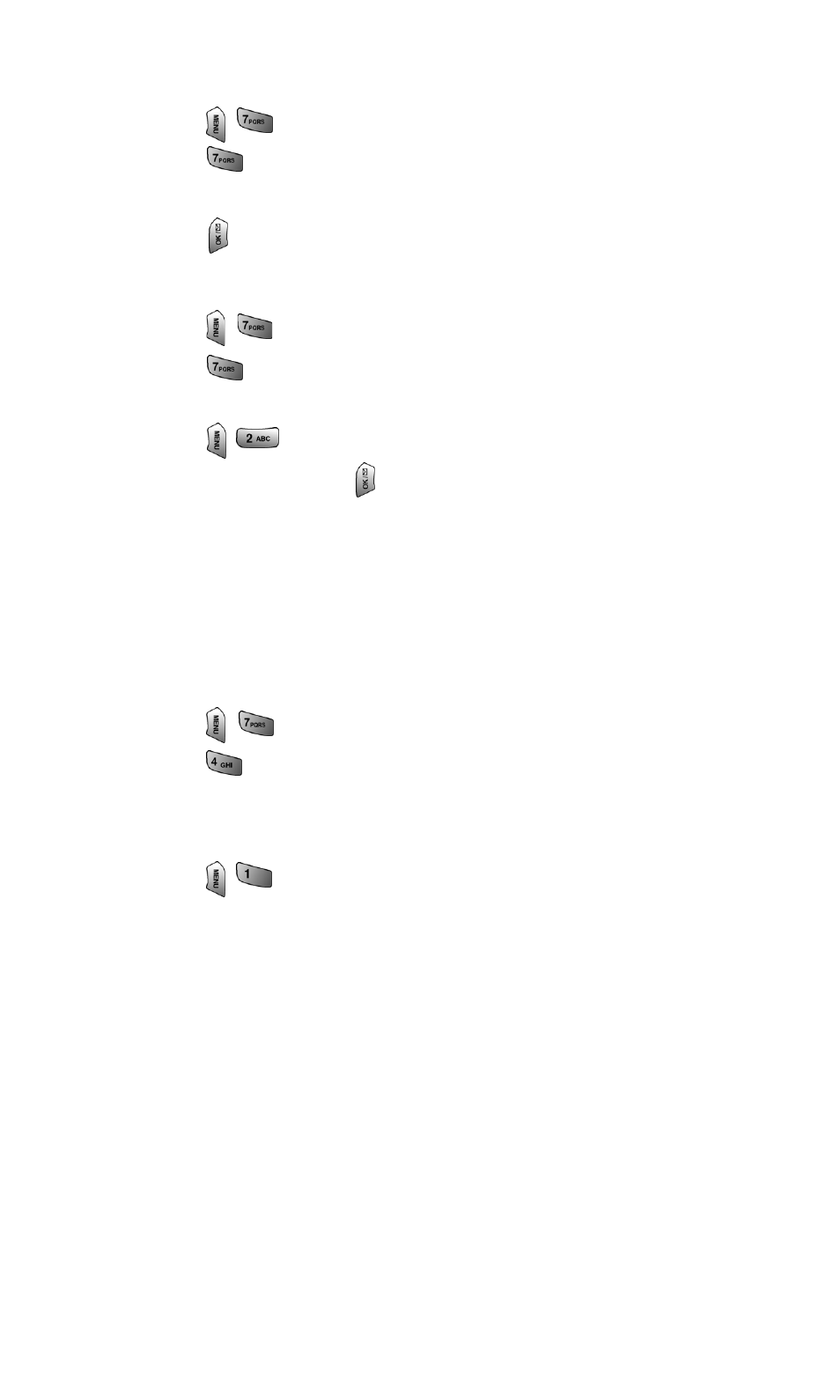
Section 2: Understanding Your PCS Phone
2H: Personal Organizer
84
To read a saved note:
1. Press
for Tools.
2. Press
for Memo Pad.
3. Highlight the desired memo using the navigation key and
press
to view.
To erase saved notes:
1. Press
for Tools.
2. Press
for Memo Pad.
3. Highlight the desired memo using the navigation key and
press
for Erase.
4. Select Yes and press
to confirm the deletion.
World Time
World Time displays what time it is in twenty-four different
time zones around the world together with one or more major
cities, states, regions, or countries in a time zone.
To access world time:
1. Press
for Tools.
2. Press
for World Time.
3. Press the navigation key left, right, up, or down to display
the different time zones.
4. Press
to turn DST (Daylight Savings Time) On
or Off.
- Galaxy 3 (128 pages)
- intensity 2 (193 pages)
- Gusto (152 pages)
- E1125 (2 pages)
- C3110 (2 pages)
- SGH-D780 (49 pages)
- SGH-S200 (80 pages)
- SGH-C100 (82 pages)
- SGH-C100 (80 pages)
- E1100T (2 pages)
- SGH-X100 (2 pages)
- SGH-M600 (7 pages)
- SGH-C110 (152 pages)
- B2700 (63 pages)
- C5212 (57 pages)
- SGH-i750 (26 pages)
- SGH-X640 (73 pages)
- SGH-I900C (110 pages)
- E600 (97 pages)
- SGH-M610 (49 pages)
- SGH-E820N (102 pages)
- SGH-X400 (83 pages)
- SGH-E400 (79 pages)
- E2100 (2 pages)
- SGH-X520 (2 pages)
- SCH N391 (75 pages)
- SPH i700 (186 pages)
- SCH-A302 (49 pages)
- A930 (216 pages)
- SCH-A212 (63 pages)
- A790 (226 pages)
- SCH i830 (224 pages)
- 540 (41 pages)
- SCH-A101 (40 pages)
- SPH-A920WSSXAR (272 pages)
- SPH-A840BKSXAR (273 pages)
- SPH A740 (150 pages)
- SCH-X969 (54 pages)
- SCH-2500 (57 pages)
- SPH-N105 (62 pages)
- SCH-470 (46 pages)
- SPH-N300 (167 pages)
- SCH-T300 (180 pages)
- SGH-200 (43 pages)
- GT-C3050 (2 pages)
