In-call options, End-of-call options, In-call options end-of-call options – Samsung VGA1000 User Manual
Page 30: 4) hard pause is used to insert a hard pause, 5) 2 second pause to insert a 2-second pause, 3) phone book accesses the phone book menu options, 7) tools accesses the tools menu options
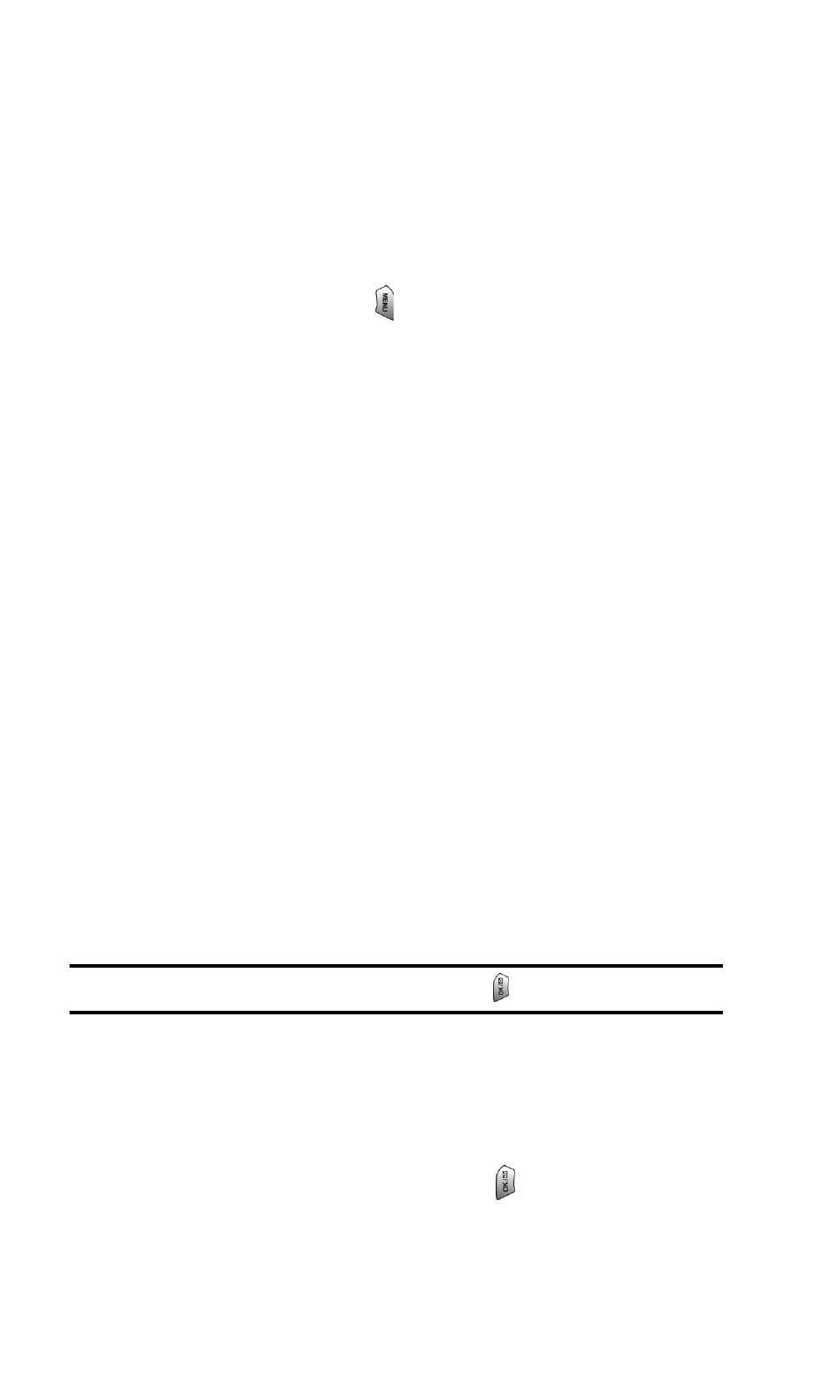
Section 2: Understanding Your PCS Phone
2A: Your PCS Phone - The Basics
22
ᮣ
(3) Find is used to locate and display Internal Phone Book
entries that contain the numbers entered. (See "Finding
Internal Phone Book Entries" on page 75.)
ᮣ
(4) Hard Pause is used to insert a hard pause.
ᮣ
(5) 2 Second Pause to insert a 2-second pause.
In-Call Options
During a call, you can press
to display the in-call options.
To select an option, press the number on the keypad that
corresponds with the desired option.
ᮣ
(1) Mute or UnMute allows you to mute or reactivate your
phone’s microphone.
ᮣ
(2) Call History checks your call log for Missed, Outgoing,
and Incoming calls. You can also erase the logs from this
menu.
ᮣ
(3) Phone Book accesses the Phone Book menu options.
ᮣ
(4) 3-Way Call allows you to talk to two different people at
the same time. (For more information, see "Making a Three-
Way Call" on page 119.)
ᮣ
(5) Messaging allows you to check for voicemail and
notifications.
ᮣ
(6) Voice Memo allows you to record the current
conversation. (For more information, see "Reviewing and
Erasing Memos" on page 95.)
ᮣ
(7) Tools accesses the Tools menu options.
ᮣ
(8) Phone Info displays the hardware/software version, Vision
Username, and PRL being used.
Note:
To select an option, highlight it and press
.
End-of-Call Options
After receiving a call from or making a call to a phone number
that is not in your Internal Phone Book, the phone number, the
duration of the call, and a Save option are displayed for 10
seconds. During this time you can press
to save this number
to your Internal Phone Book. (See “Saving a Phone Number” on
page 23.)
