Samsung VGA1000 User Manual
Page 103
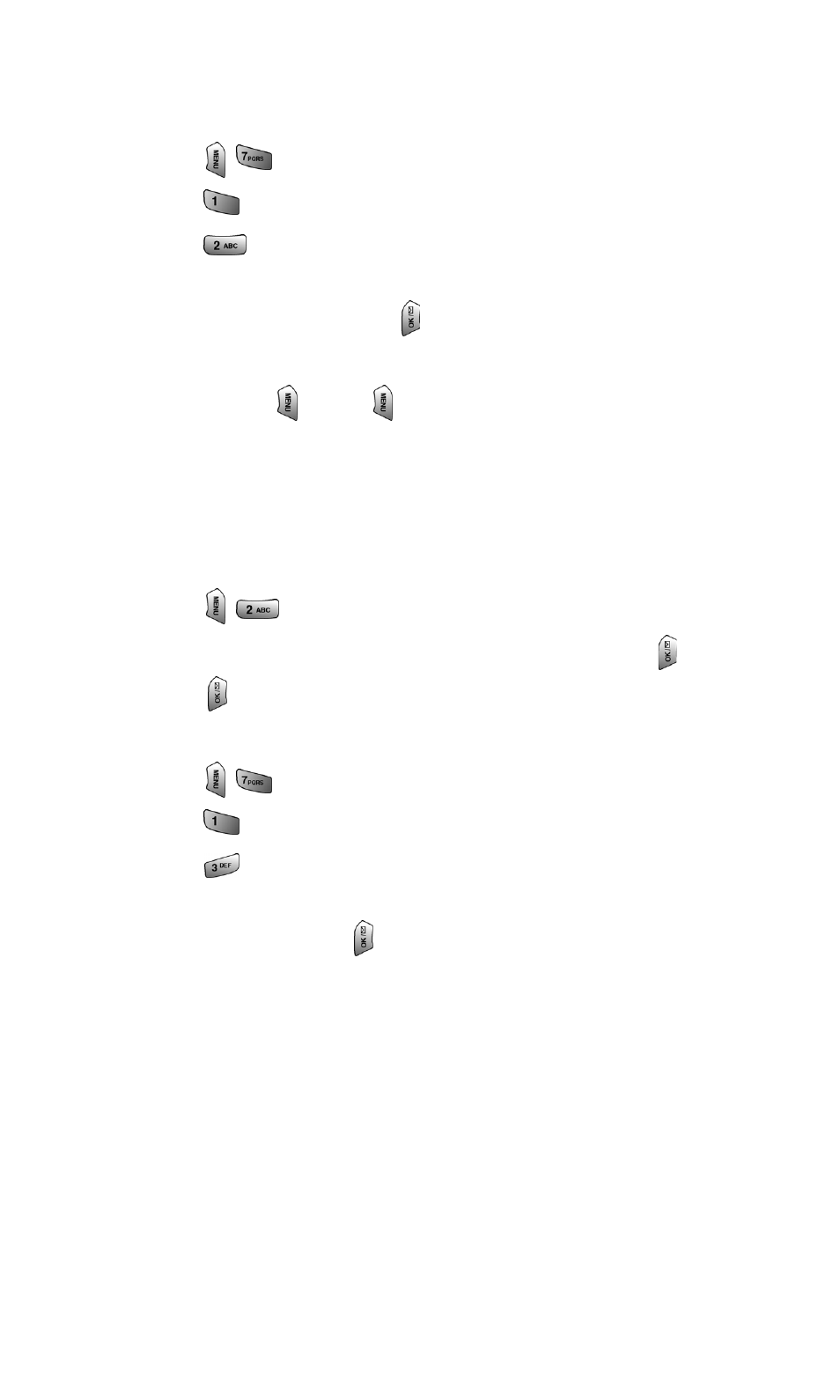
Section 2: Understanding Your PCS Phone
2I: Using Your Phone’s Voice Services
95
Reviewing and Erasing Memos
To review (replay) a memo you have recorded earlier:
1. Press
for Tools.
2. Press
for Voice Memo.
3. Press
for Review. The phone displays a list of saved
memos, with the first one selected.
4. Select a memo and press
, or press the number
corresponding to the memo you want to review. The
phone replays the memo. To pause the memo during
replay, press
. Press
again to resume replaying the
memo.
To erase an individual memo:
1. Follow the steps above to display the list of saved memos.
2. Select the memo to erase.
3. Press
for Erase.
4. Press the navigation key up to select Yes and press
.
5. Press
.
To erase all existing voice memos in a single step:
1. Press
for Tools.
2. Press
for Voice Memo.
3. Press
for Erase All. The phone asks you if you want to
erase all voice memos.
4. Select Yes and press
.
- Galaxy 3 (128 pages)
- intensity 2 (193 pages)
- Gusto (152 pages)
- E1125 (2 pages)
- C3110 (2 pages)
- SGH-D780 (49 pages)
- SGH-S200 (80 pages)
- SGH-C100 (82 pages)
- SGH-C100 (80 pages)
- E1100T (2 pages)
- SGH-X100 (2 pages)
- SGH-M600 (7 pages)
- SGH-C110 (152 pages)
- B2700 (63 pages)
- C5212 (57 pages)
- SGH-i750 (26 pages)
- SGH-X640 (73 pages)
- SGH-I900C (110 pages)
- E600 (97 pages)
- SGH-M610 (49 pages)
- SGH-E820N (102 pages)
- SGH-X400 (83 pages)
- SGH-E400 (79 pages)
- E2100 (2 pages)
- SGH-X520 (2 pages)
- SCH N391 (75 pages)
- SPH i700 (186 pages)
- SCH-A302 (49 pages)
- A930 (216 pages)
- SCH-A212 (63 pages)
- A790 (226 pages)
- SCH i830 (224 pages)
- 540 (41 pages)
- SCH-A101 (40 pages)
- SPH-A920WSSXAR (272 pages)
- SPH-A840BKSXAR (273 pages)
- SPH A740 (150 pages)
- SCH-X969 (54 pages)
- SCH-2500 (57 pages)
- SPH-N105 (62 pages)
- SCH-470 (46 pages)
- SPH-N300 (167 pages)
- SCH-T300 (180 pages)
- SGH-200 (43 pages)
- GT-C3050 (2 pages)
