Call answer mode, Auto-answer mode, Display language – Samsung VGA1000 User Manual
Page 47: Call answer mode auto-answer mode display language
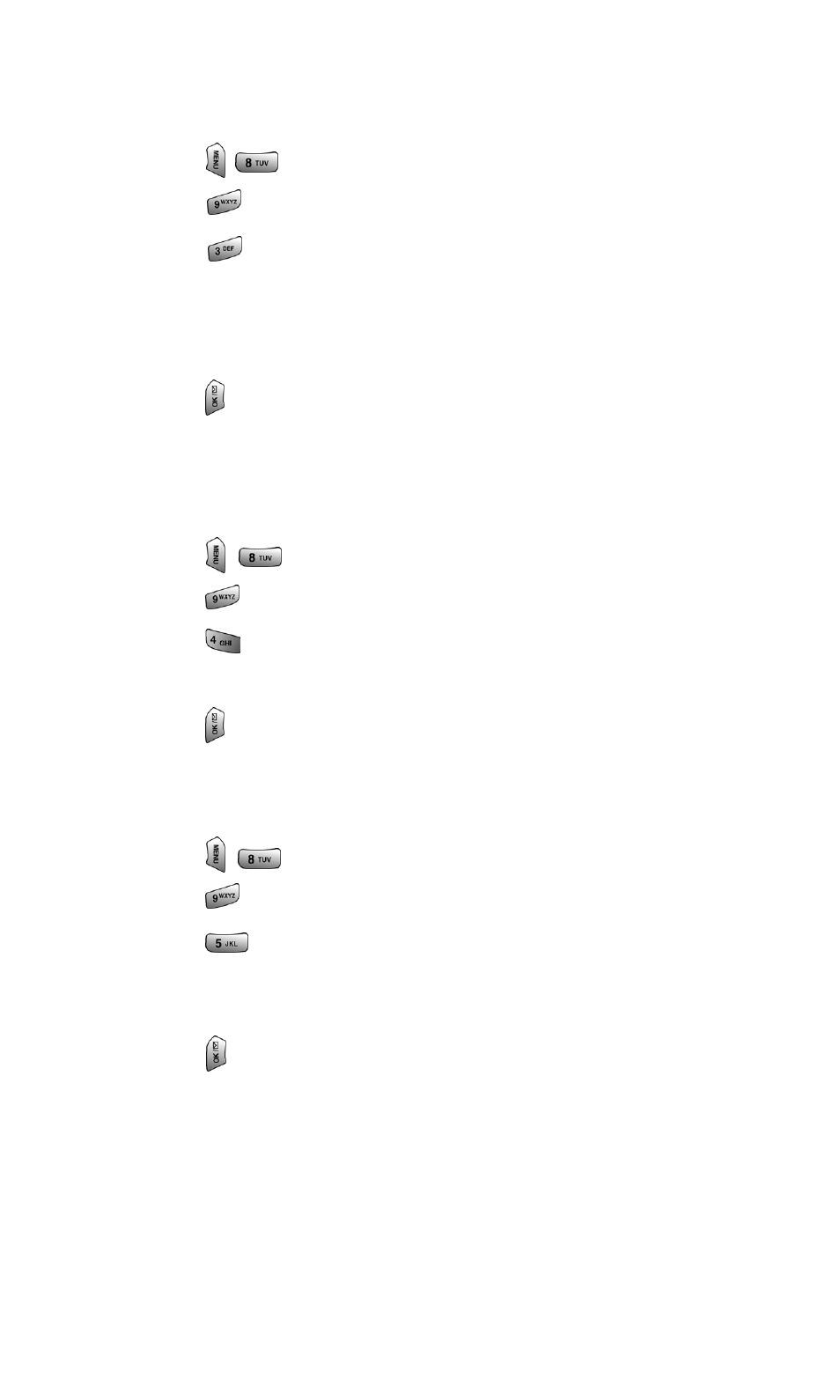
Section 2: Understanding Your PCS Phone
2B: Controlling Your Phone’s Settings
39
Call Answer Mode
To set the actions required to answer an incoming call:
1. Press
for Settings.
2. Press
for Others.
3. Press
for Call Answer and select one of the following:
ⅷ
Any Key
ⅷ
Talk Key
ⅷ
Flip Open
4. Press
to Save.
Auto-Answer Mode
To answer calls when your phone is connected to an optional
hands-free car kit:
1. Press
for Settings.
2. Press
for Others.
3. Press
for Auto Answer.
4. Press the navigation key up or down to select Yes or No.
5. Press
to Save.
Display Language
To assign a language for the phone’s display:
1. Press
for Settings.
2. Press
for Others.
3. Press
for Language.
4. Press the navigation key up or down to select English or
Español.
5. Press
to Save.
- Galaxy 3 (128 pages)
- intensity 2 (193 pages)
- Gusto (152 pages)
- E1125 (2 pages)
- C3110 (2 pages)
- SGH-D780 (49 pages)
- SGH-S200 (80 pages)
- SGH-C100 (82 pages)
- SGH-C100 (80 pages)
- E1100T (2 pages)
- SGH-X100 (2 pages)
- SGH-M600 (7 pages)
- SGH-C110 (152 pages)
- B2700 (63 pages)
- C5212 (57 pages)
- SGH-i750 (26 pages)
- SGH-X640 (73 pages)
- SGH-I900C (110 pages)
- E600 (97 pages)
- SGH-M610 (49 pages)
- SGH-E820N (102 pages)
- SGH-X400 (83 pages)
- SGH-E400 (79 pages)
- E2100 (2 pages)
- SGH-X520 (2 pages)
- SCH N391 (75 pages)
- SPH i700 (186 pages)
- SCH-A302 (49 pages)
- A930 (216 pages)
- SCH-A212 (63 pages)
- A790 (226 pages)
- SCH i830 (224 pages)
- 540 (41 pages)
- SCH-A101 (40 pages)
- SPH-A920WSSXAR (272 pages)
- SPH-A840BKSXAR (273 pages)
- SPH A740 (150 pages)
- SCH-X969 (54 pages)
- SCH-2500 (57 pages)
- SPH-N105 (62 pages)
- SCH-470 (46 pages)
- SPH-N300 (167 pages)
- SCH-T300 (180 pages)
- SGH-200 (43 pages)
- GT-C3050 (2 pages)
