E-87, System menu screen, 87 system menu screen – JVC BD-X200E User Manual
Page 52
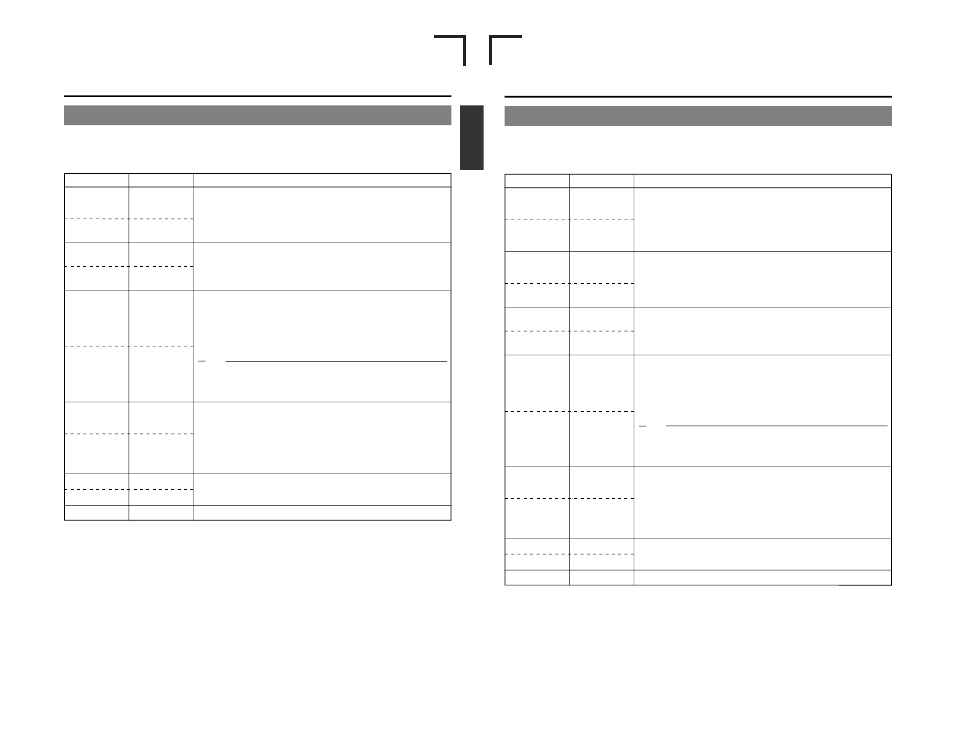
E
U
E-87
English
SYSTEM MENU Screen
The following table identifies and describes the parameters that may be set using the SYSTEM MENU screen.
Top half
: Appearance on monitor screen
Bottom half : Appearance on LCD display
[ ]
: Default setting
Parameter
Possible settings
Description
TEST SIGNAL
[OFF]
ON
TEST S
[oFF]
oN
FACTORY
[CANCEL]
SETTING
EXECUTE
FACTRY
[CAN]
EXE
KEYBOARD
[ENGLISH]
STYLE
FRENCH
ITALIAN
GERMAN
SPANISH
JAPANESE
KboARd
[ENG]
FRN
ITL
GER
ESP
JPN
EDIT MENU
[ENABLE]
DISABLE
EdIT
[oN]
oFF
TOTAL RECORDING TIME
—
—
—
MENU
This parameter is used to indicate whether or not the colour bar output by the DVD
recorder’s internal signal generator is to be displayed.
OFF : The colour bar is not displayed and video from the VIDEO LINE IN terminal
is output to the monitor.
ON
: The colour bar is displayed. Use this setting when the colour bar is to be
recorded.
This parameter is used to indicate whether or not all setup menu parameters are to
be returned to their default settings.
CANCEL
: Default settings are not to be restored.
EXECUTE : Default settings are to be restored.
This parameter is set when using a USB keyboard, and its purpose is to indicate the
keyboard’s layout (or language) as one of the following.
ENGLISH
FRENCH
ITALIAN
GERMAN
SPANISH
JAPANESE
Note
The system must be restarted after this parameter is changed.
This parameter is used to indicate whether or not a screen for editing the title and
chapter menus is to be displayed when title closing or finalizing is performed.
ENABLE : The menu editing screen is to be displayed.
Upon title closing, the THUMBNAIL EDIT screen will be displayed for
the corresponding chapter menu. (
☞ Page 49)
Upon finalizing, the TITLE MENU EDIT screen will be displayed for the
title menu. (
☞ Page 55)
DISABLE : The menu editing screen is not to be displayed.
This button displays the total time for recording and erasing operations. (xHour xxMin)
This button is used to retu4rn to the Setup Menu screen.
87
SYSTEM MENU Screen
The following table identifies and describes the parameters that may be set using the SYSTEM MENU screen.
Top half
: Appearance on monitor screen
Bottom half : Appearance on LCD display
[ ]
: Default setting
Parameter
Possible settings
Description
SET UP
[OFF]
ON
SETUP
[oFF]
oN
TEST SIGNAL
[OFF]
ON
TEST S
[oFF]
oN
FACTORY
[CANCEL]
SETTING
EXECUTE
FACTRY
[CAN]
EXE
KEYBOARD
[ENGLISH]
STYLE
FRENCH
ITALIAN
GERMAN
SPANISH
JAPANESE
KboARd
[ENG]
FRN
ITL
GER
ESP
JPN
EDIT MENU
[ENABLE]
DISABLE
EdIT
[oN]
oFF
TOTAL RECORDING TIME
—
—
—
MENU
This parameter is used to indicate whether or not a setup signal is to be added to
analog video (i.e., composite or YC separate) during the recording process. The
actual setting depends on whether the input analog signal contains a setup signal.
OFF : This setting should be made when the input analog signal does not contain
a setup signal.
ON
: This setting should be made when the input analog signal contains a setup
signal.
This parameter is used to indicate whether or not the color bar output by the DVD
recorder’s internal signal generator is to be displayed.
OFF : The color bar is not displayed and video from the VIDEO LINE IN terminal is
output to the monitor.
ON
: The color bar is displayed. Use this setting when the color bar is to be
recorded.
This parameter is used to indicate whether or not all setup menu parameters are to
be returned to their default settings.
CANCEL
: Default settings are not to be restored.
EXECUTE : Default settings are to be restored.
This parameter is set when using a USB keyboard, and its purpose is to indicate the
keyboard’s layout (or language) as one of the following.
ENGLISH
FRENCH
ITALIAN
GERMAN
SPANISH
JAPANESE
Note
The system must be restarted after this parameter is changed.
This parameter is used to indicate whether or not a screen for editing the title and
chapter menus is to be displayed when title closing or finalizing is performed.
ENABLE : The menu editing screen is to be displayed.
Upon title closing, the THUMBNAIL EDIT screen will be displayed for
the corresponding chapter menu. (
☞ Page 49)
Upon finalizing, the TITLE MENU EDIT screen will be displayed for the
title menu. (
☞ Page 55)
DISABLE : The menu editing screen is not to be displayed.
This button displays the total time for recording and erasing operations. (xHour xxMin)
This button is used to retu4rn to the Setup Menu screen.
